 Backend Development
Backend Development PHP Tutorial
PHP Tutorial How to collect and process error information in PHP language development
How to collect and process error information in PHP language developmentHow to collect and process error information in PHP language development
PHP is a widely used programming language for developing web applications. However, during the development process, we often encounter various errors and exceptions, and these error messages are usually very useful to developers. This article will introduce how to effectively collect and process error information in PHP development, allowing you to better manage your code and improve code quality.
1. Types of error messages
In PHP development, the common error message types are as follows:
1. Syntax error. This is an error message caused by code syntax errors, such as unclosed brackets, missing semicolons, etc. This type of error message is usually printed directly by the PHP interpreter.
2. Runtime error. This refers to error messages that occur when executing code, such as a readable and writable file does not exist, a database connection failed, etc.
3. Warning. This refers to a warning message that appears during code execution and usually means there is some problem, but it is not serious.
4. Fatal error. This refers to serious problems that occur during code execution, causing the code to fail to execute, such as memory overflow, undefined function calls, etc.
2. Error handling functions in PHP
PHP provides some built-in error handling functions that can help developers better collect and manage error messages. The following are several common error handling functions:
1.error_reporting() function. This function is used to set the error reporting level, allowing developers to control which types of error messages are reported.
2.set_error_handler() function. This function is used to set a custom error handling function, which allows developers to collect and process all error messages.
3.set_exception_handler() function. This function is used to set a custom exception handling function, which allows developers to collect and handle all exceptions.
4.restore_error_handler() and restore_exception_handler() functions. These functions are used to restore default error and exception handling functions.
3. How to collect and record error messages
Let us take a look at how to collect and record error messages in PHP development.
1. In a production environment, we should turn off all error output to avoid exposing sensitive information to end users. To do this, we can set the following options in the PHP configuration file.
display_errors = Off log_errors = On error_log = /var/log/php-errors.log
2. If you want to output error messages in the development environment, you should set the following options.
display_errors = On
3. We can also use PHP error handling functions to collect and log error messages. Here's an example.
// 定义自定义错误处理函数
function custom_error_handler($errno, $errstr, $errfile, $errline) {
// 将错误消息写入日志文件
error_log("[$errno] $errstr on line $errline in $errfile");
// 在浏览器中输出错误消息
echo "Oops! Something went wrong!";
// 停止脚本执行
exit(1);
}
// 设置自定义错误处理函数
set_error_handler("custom_error_handler");
// 触发错误
$file = fopen("nonexistentfile.txt", "r");This error handling function will log an error message when an error occurs, display the "Oops! Something went wrong!" message in the browser, and then stop script execution.
4. How to analyze and respond to error messages
When error messages are collected, we need to analyze and respond appropriately.
1. In a production environment, we can write error messages to log files for troubleshooting. To do this, we can use PHP's error_log function or a third-party logging library such as Monolog.
2. In the development environment, we can output error messages directly to the browser to find and solve problems faster.
3. For severe fatal errors, we need to stop script execution to avoid further damage.
4. For some non-fatal errors, we can ignore or recover them under specific circumstances. To do this, we can use PHP's try-catch statement to handle exceptions.
try {
// 执行代码
} catch (Exception $e) {
// 处理异常
}In this example, we can handle exceptions in the catch block, such as logging, displaying error messages, resuming code execution, etc.
5. Conclusion
Collecting and processing error messages is an essential part of any programming language. In PHP, we can use built-in error handling functions and logging libraries to manage error information to improve code readability and reliability. By turning off the output of error messages in a production environment, we can protect the security of user data. During development, we can quickly debug our code by printing error messages directly into the browser. In short, error handling is an important part of PHP development and needs to be taken seriously.
The above is the detailed content of How to collect and process error information in PHP language development. For more information, please follow other related articles on the PHP Chinese website!
 When would you use a trait versus an abstract class or interface in PHP?Apr 10, 2025 am 09:39 AM
When would you use a trait versus an abstract class or interface in PHP?Apr 10, 2025 am 09:39 AMIn PHP, trait is suitable for situations where method reuse is required but not suitable for inheritance. 1) Trait allows multiplexing methods in classes to avoid multiple inheritance complexity. 2) When using trait, you need to pay attention to method conflicts, which can be resolved through the alternative and as keywords. 3) Overuse of trait should be avoided and its single responsibility should be maintained to optimize performance and improve code maintainability.
 What is a Dependency Injection Container (DIC) and why use one in PHP?Apr 10, 2025 am 09:38 AM
What is a Dependency Injection Container (DIC) and why use one in PHP?Apr 10, 2025 am 09:38 AMDependency Injection Container (DIC) is a tool that manages and provides object dependencies for use in PHP projects. The main benefits of DIC include: 1. Decoupling, making components independent, and the code is easy to maintain and test; 2. Flexibility, easy to replace or modify dependencies; 3. Testability, convenient for injecting mock objects for unit testing.
 Explain the SPL SplFixedArray and its performance characteristics compared to regular PHP arrays.Apr 10, 2025 am 09:37 AM
Explain the SPL SplFixedArray and its performance characteristics compared to regular PHP arrays.Apr 10, 2025 am 09:37 AMSplFixedArray is a fixed-size array in PHP, suitable for scenarios where high performance and low memory usage are required. 1) It needs to specify the size when creating to avoid the overhead caused by dynamic adjustment. 2) Based on C language array, directly operates memory and fast access speed. 3) Suitable for large-scale data processing and memory-sensitive environments, but it needs to be used with caution because its size is fixed.
 How does PHP handle file uploads securely?Apr 10, 2025 am 09:37 AM
How does PHP handle file uploads securely?Apr 10, 2025 am 09:37 AMPHP handles file uploads through the $\_FILES variable. The methods to ensure security include: 1. Check upload errors, 2. Verify file type and size, 3. Prevent file overwriting, 4. Move files to a permanent storage location.
 What is the Null Coalescing Operator (??) and Null Coalescing Assignment Operator (??=)?Apr 10, 2025 am 09:33 AM
What is the Null Coalescing Operator (??) and Null Coalescing Assignment Operator (??=)?Apr 10, 2025 am 09:33 AMIn JavaScript, you can use NullCoalescingOperator(??) and NullCoalescingAssignmentOperator(??=). 1.??Returns the first non-null or non-undefined operand. 2.??= Assign the variable to the value of the right operand, but only if the variable is null or undefined. These operators simplify code logic, improve readability and performance.
 What is Content Security Policy (CSP) header and why is it important?Apr 09, 2025 am 12:10 AM
What is Content Security Policy (CSP) header and why is it important?Apr 09, 2025 am 12:10 AMCSP is important because it can prevent XSS attacks and limit resource loading, improving website security. 1.CSP is part of HTTP response headers, limiting malicious behavior through strict policies. 2. The basic usage is to only allow loading resources from the same origin. 3. Advanced usage can set more fine-grained strategies, such as allowing specific domain names to load scripts and styles. 4. Use Content-Security-Policy-Report-Only header to debug and optimize CSP policies.
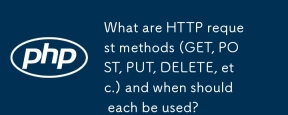 What are HTTP request methods (GET, POST, PUT, DELETE, etc.) and when should each be used?Apr 09, 2025 am 12:09 AM
What are HTTP request methods (GET, POST, PUT, DELETE, etc.) and when should each be used?Apr 09, 2025 am 12:09 AMHTTP request methods include GET, POST, PUT and DELETE, which are used to obtain, submit, update and delete resources respectively. 1. The GET method is used to obtain resources and is suitable for read operations. 2. The POST method is used to submit data and is often used to create new resources. 3. The PUT method is used to update resources and is suitable for complete updates. 4. The DELETE method is used to delete resources and is suitable for deletion operations.
 What is HTTPS and why is it crucial for web applications?Apr 09, 2025 am 12:08 AM
What is HTTPS and why is it crucial for web applications?Apr 09, 2025 am 12:08 AMHTTPS is a protocol that adds a security layer on the basis of HTTP, which mainly protects user privacy and data security through encrypted data. Its working principles include TLS handshake, certificate verification and encrypted communication. When implementing HTTPS, you need to pay attention to certificate management, performance impact and mixed content issues.


Hot AI Tools

Undresser.AI Undress
AI-powered app for creating realistic nude photos

AI Clothes Remover
Online AI tool for removing clothes from photos.

Undress AI Tool
Undress images for free

Clothoff.io
AI clothes remover

AI Hentai Generator
Generate AI Hentai for free.

Hot Article

Hot Tools

Atom editor mac version download
The most popular open source editor

SAP NetWeaver Server Adapter for Eclipse
Integrate Eclipse with SAP NetWeaver application server.

Zend Studio 13.0.1
Powerful PHP integrated development environment

SecLists
SecLists is the ultimate security tester's companion. It is a collection of various types of lists that are frequently used during security assessments, all in one place. SecLists helps make security testing more efficient and productive by conveniently providing all the lists a security tester might need. List types include usernames, passwords, URLs, fuzzing payloads, sensitive data patterns, web shells, and more. The tester can simply pull this repository onto a new test machine and he will have access to every type of list he needs.

SublimeText3 Chinese version
Chinese version, very easy to use




