How to parse command line parameters in Go language?
Go language is an open source programming language that is efficient, concise, and easy to read. As a system-level programming language, Go language has a wide range of application scenarios, including network programming, cloud computing, artificial intelligence, blockchain and other fields. In Go language, it is often necessary to pass parameters through command line parameters. Let's discuss the parsing implementation of command line parameters in Go language.
In the Go language, the standard library flag is the best choice for handling command line parameters. flag Helps us parse the corresponding values from the command line parameters and store them in the defined structure. Let's take a look at how to use the flag package to process command line parameters.
First, we define a structure Config to store the value of the command line parameter:
type Config struct {
Host string
Port int
Debug bool
}Then, we use the flag package to define the command line parameters and store the values into Config. The following is an example:
func ParseCmdLineArgs() *Config {
config := &Config{}
flag.StringVar(&config.Host, "host", "localhost", "服务器地址")
flag.IntVar(&config.Port, "port", 8080, "服务器端口")
flag.BoolVar(&config.Debug, "debug", false, "是否开启调试模式")
flag.Parse()
return config
}In the above code, we use functions such as flag.StringVar, flag.IntVar and flag.BoolVar to Define different types of command line parameters and store their values in the Config structure respectively. Among them, the first parameter is the pointer of the variable that receives the command line parameter, the second parameter is the name of the command line parameter, the third parameter is the default value of the command line parameter, and the fourth parameter is the description of the command line parameter. Finally, we call the flag.Parse() function to parse the command line parameters.
Now, we can use the variables in the config structure to get the values of the command line parameters in the code. For example, we can use config.Debug in the code to check whether debugging mode is enabled.
To summarize, in Go language, we can use the standard library flag to parse command line parameters. Define a structure to store the value of the command line parameter, and then use the flag function to save the value of the command line parameter into the structure. In this way, we can easily use the value of the command line parameter in the code.
The above is the detailed content of How to parse command line parameters in Go language?. For more information, please follow other related articles on the PHP Chinese website!
 Go Binary Encoding/Decoding: A Practical Guide with ExamplesMay 07, 2025 pm 05:37 PM
Go Binary Encoding/Decoding: A Practical Guide with ExamplesMay 07, 2025 pm 05:37 PMGo's encoding/binary package is a tool for processing binary data. 1) It supports small-endian and large-endian endian byte order and can be used in network protocols and file formats. 2) The encoding and decoding of complex structures can be handled through Read and Write functions. 3) Pay attention to the consistency of byte order and data type when using it, especially when data is transmitted between different systems. This package is suitable for efficient processing of binary data, but requires careful management of byte slices and lengths.
 Go 'bytes' Package: Compare, Join, Split & MoreMay 07, 2025 pm 05:29 PM
Go 'bytes' Package: Compare, Join, Split & MoreMay 07, 2025 pm 05:29 PMThe"bytes"packageinGoisessentialbecauseitoffersefficientoperationsonbyteslices,crucialforbinarydatahandling,textprocessing,andnetworkcommunications.Byteslicesaremutable,allowingforperformance-enhancingin-placemodifications,makingthispackage
 Go Strings Package: Essential Functions You Need to KnowMay 07, 2025 pm 04:57 PM
Go Strings Package: Essential Functions You Need to KnowMay 07, 2025 pm 04:57 PMGo'sstringspackageincludesessentialfunctionslikeContains,TrimSpace,Split,andReplaceAll.1)Containsefficientlychecksforsubstrings.2)TrimSpaceremoveswhitespacetoensuredataintegrity.3)SplitparsesstructuredtextlikeCSV.4)ReplaceAlltransformstextaccordingto
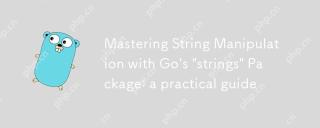 Mastering String Manipulation with Go's 'strings' Package: a practical guideMay 07, 2025 pm 03:57 PM
Mastering String Manipulation with Go's 'strings' Package: a practical guideMay 07, 2025 pm 03:57 PMThestringspackageinGoiscrucialforefficientstringmanipulationduetoitsoptimizedfunctionsandUnicodesupport.1)ItsimplifiesoperationswithfunctionslikeContains,Join,Split,andReplaceAll.2)IthandlesUTF-8encoding,ensuringcorrectmanipulationofUnicodecharacters
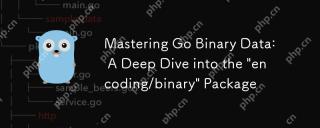 Mastering Go Binary Data: A Deep Dive into the 'encoding/binary' PackageMay 07, 2025 pm 03:49 PM
Mastering Go Binary Data: A Deep Dive into the 'encoding/binary' PackageMay 07, 2025 pm 03:49 PMThe"encoding/binary"packageinGoiscrucialforefficientbinarydatamanipulation,offeringperformancebenefitsinnetworkprogramming,fileI/O,andsystemoperations.Itsupportsendiannessflexibility,handlesvariousdatatypes,andisessentialforcustomprotocolsa
 Implementing Mutexes and Locks in Go for Thread SafetyMay 05, 2025 am 12:18 AM
Implementing Mutexes and Locks in Go for Thread SafetyMay 05, 2025 am 12:18 AMIn Go, using mutexes and locks is the key to ensuring thread safety. 1) Use sync.Mutex for mutually exclusive access, 2) Use sync.RWMutex for read and write operations, 3) Use atomic operations for performance optimization. Mastering these tools and their usage skills is essential to writing efficient and reliable concurrent programs.
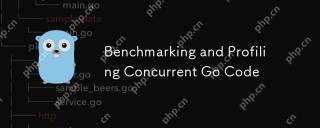 Benchmarking and Profiling Concurrent Go CodeMay 05, 2025 am 12:18 AM
Benchmarking and Profiling Concurrent Go CodeMay 05, 2025 am 12:18 AMHow to optimize the performance of concurrent Go code? Use Go's built-in tools such as getest, gobench, and pprof for benchmarking and performance analysis. 1) Use the testing package to write benchmarks to evaluate the execution speed of concurrent functions. 2) Use the pprof tool to perform performance analysis and identify bottlenecks in the program. 3) Adjust the garbage collection settings to reduce its impact on performance. 4) Optimize channel operation and limit the number of goroutines to improve efficiency. Through continuous benchmarking and performance analysis, the performance of concurrent Go code can be effectively improved.
 Error Handling in Concurrent Go Programs: Avoiding Common PitfallsMay 05, 2025 am 12:17 AM
Error Handling in Concurrent Go Programs: Avoiding Common PitfallsMay 05, 2025 am 12:17 AMThe common pitfalls of error handling in concurrent Go programs include: 1. Ensure error propagation, 2. Processing timeout, 3. Aggregation errors, 4. Use context management, 5. Error wrapping, 6. Logging, 7. Testing. These strategies help to effectively handle errors in concurrent environments.


Hot AI Tools

Undresser.AI Undress
AI-powered app for creating realistic nude photos

AI Clothes Remover
Online AI tool for removing clothes from photos.

Undress AI Tool
Undress images for free

Clothoff.io
AI clothes remover

Video Face Swap
Swap faces in any video effortlessly with our completely free AI face swap tool!

Hot Article

Hot Tools

WebStorm Mac version
Useful JavaScript development tools

SublimeText3 English version
Recommended: Win version, supports code prompts!

MantisBT
Mantis is an easy-to-deploy web-based defect tracking tool designed to aid in product defect tracking. It requires PHP, MySQL and a web server. Check out our demo and hosting services.

SAP NetWeaver Server Adapter for Eclipse
Integrate Eclipse with SAP NetWeaver application server.

Atom editor mac version download
The most popular open source editor






