Home >Common Problem >How to install golang environment
How to install golang environment
- 尊渡假赌尊渡假赌尊渡假赌Original
- 2023-06-09 09:47:151610browse
The environment installation method of golang is: 1. Right-click "This Computer" or "Computer Icon" and select the "Properties" option; 2. In the Control Panel window, click "Advanced System" on the right Settings"; 3. Click the "Environment Variables" button to open the "Environment Variables" dialog box; 4. Click "New" under "User Variables" and add a path variable; 5. Edit the "Path" variable to facilitate system search. ;6. Open the command line prompt and enter the "go -v" command to test whether the installation is successful.

Operating system for this tutorial: Windows 10 system, Go1.20.1 version, Dell G3 computer.
The environment installation method of golang is:
1. Right-click "This Computer" or "Computer Icon", and then select "Properties".
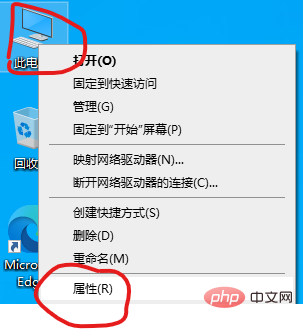
#2. In the Control Panel window, click "Advanced System Settings" on the right.

#3. Click the "Environment Variables" button to open the "Environment Variables" dialog box.
4. Click "New" under "User Variables" and add the following variables:
GOROOT: The path to the Go directory to which the installation package is extracted, for example : C:\go or D:\Go
- ##GOPATH : The path for customizing the workspace, for example: C:\Users\your username\go
- Note: If there is no GOPATH environment variable, create it and point it to any folder path.
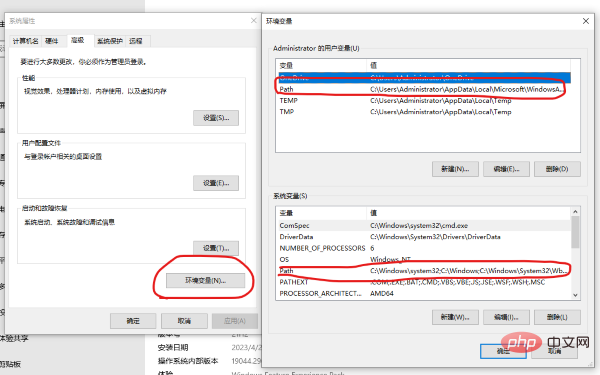
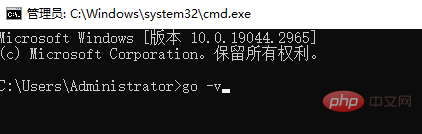
The above is the detailed content of How to install golang environment. For more information, please follow other related articles on the PHP Chinese website!
Related articles
See more- What does golang enumeration mean?
- Is golang suitable for writing desktop programs?
- The arithmetic ability is close to perfect score! The National University of Singapore releases Goat, which kills GPT-4 with only 7 billion parameters and initially supports 16-digit multiplication and division.
- What language is used to implement go?
- Honda Acura ZDX leads the way: becoming the first electric car to integrate Google Built-in
- ChatGPT vs Google Bard (2023): In-depth comparison

