Home >Backend Development >PHP Problem >What are the ways to prevent the fgets function from getting newline characters in PHP?
What are the ways to prevent the fgets function from getting newline characters in PHP?
- 尊渡假赌尊渡假赌尊渡假赌Original
- 2023-06-02 13:24:362088browse
php method to prevent the fgets function from obtaining the newline character: 1. Use the "rtrim" function to remove the newline character at the end of the line when reading the text line. The code is "rtrim(text content, "\n ")"; 2. Use the "str_replace" function to replace the newline character, the code is "str_replace("\n", "", text content)".
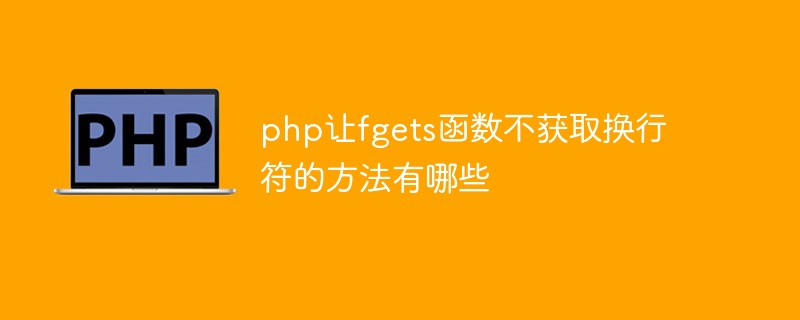
Operating system for this tutorial: Windows 10 system, php8.1.3 version, Dell G3 computer.
php method to make the fgets function not obtain the newline character:
1. Make the "rtrim" function remove the newline character at the end of the line when reading the text line.
The code is as follows:
$file = fopen("data.txt", "r");
while(!feof($file)) {
$line = fgets($file);
$line = rtrim($line, "\n"); // 去除末尾的换行符
echo $line . "<br>";
}
fclose($file);In this example, we open a text file named data.txt and read each line of it iteratively. In each loop, we use the fgets function to read a line of text and store it in the $line variable, and then use the rtrim function to remove the newline character at the end of the line. Finally, we print this line to the screen.
2. Use the "str_replace" function to replace the newline character.
The sample code is as follows:
$file = fopen("data.txt", "r");
while(!feof($file)) {
$line = fgets($file);
$line = str_replace("\n", "", $line); // 替换换行符
echo $line . "<br>";
}
fclose($file);This example is similar to the previous example, except that the newline character is replaced with the str_replace function instead of using the rtrim function.
The above is the detailed content of What are the ways to prevent the fgets function from getting newline characters in PHP?. For more information, please follow other related articles on the PHP Chinese website!

