Home >Backend Development >PHP Problem >How to convert json string to csv format in php
How to convert json string to csv format in php
- 尊渡假赌尊渡假赌尊渡假赌Original
- 2023-06-02 11:13:461789browse
How to convert json string to csv format in php: 1. Create a php sample file; 2. Convert the JSON string to a PHP array or object; 3. Create a file handle and open a CSV file. Write; 4. Write the header row and data row in the CSV file; 5. Write the data row into the CSV file and use comma separators between fields, close the file handle and complete the conversion.
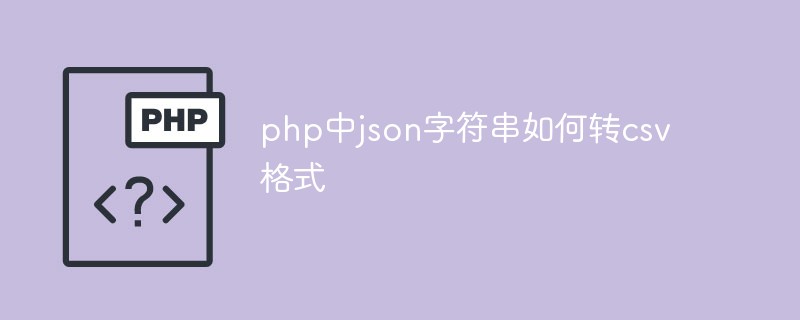
Operating system for this tutorial: Windows 10 system, php8.1.3 version, Dell G3 computer.
To convert a JSON string to CSV in PHP you need to use the following steps:
Convert a JSON string to a PHP array or object.
Create a file handle and open a CSV file for writing.
Write header rows and data rows in the CSV file.
Write rows of data to a CSV file, using comma separators between fields. Close the file handle and complete the conversion.
Here is a sample code to convert a JSON string to a CSV file:
$jsonString = '{"users": [{"name": "John Doe", "age": 30, "email": "john.doe@example.com"},
{"name": "Jane Smith","age": 25, "email": "jane.smith@example.com"}]}';
$data = json_decode($jsonString, true);
$filename = 'users.csv';
$handle = fopen($filename, 'w+');
// write header row
fputcsv($handle, array_keys($data['users'][0]));
// write data rows
foreach ($data['users'] as $row) {
fputcsv($handle, $row);
}
fclose($handle);This code will generate a CSV file named "users.csv", where Contains name, age and email address of user data in a JSON string.
The above is the detailed content of How to convert json string to csv format in php. For more information, please follow other related articles on the PHP Chinese website!

