1 Preliminary preparation
1.1 Download the redis installation package

You can also download other versions, I download the 5.0.8 version here.
1.2 Upload the installation package
Upload the downloaded installation package to the specified directory on the server, and then decompress it through tar -zxvf xxxx, such as:

Second check gcc
Installing redis requires a c environment, so offline installation requires downloading some dependent installation packages.
2.1 Download address: https://vault.centos.org/7.0.1406/os/x86_64/Packages/
cpp-4.8.2-16.el7.x86_64.rpm gcc-4.8.2-16.el7.x86_64.rpm glibc-2.17-55.el7.x86_64.rpm glibc-common-2.17-55.el7.x86_64.rpm glibc-devel-2.17-55.el7.x86_64.rpm glibc-headers-2.17-55.el7.x86_64.rpm glibc-static-2.17-55.el7.x86_64.rpm glibc-utils-2.17-55.el7.x86_64.rpm kernel-headers-3.10.0-123.el7.x86_64.rpm libmpc-1.0.1-3.el7.x86_64.rpm mpfr-3.1.1-4.el7.x86_64.rpm
Choose to download the above to meet the installation needs.
2.2 After the download is completed, upload it to the server and install it through rpm
rpm -Uvh *.rpm --nodeps --force
--nodeps When installing the package, the dependencies are not checked. For example, when installing B, B depends on C and cannot be installed. Use -- nodeps can be installed successfully
--force force installation
2.3 Check whether the installation is successful
rpm -q gcc

Three installation Redis
cd redis-5.0.8 Enter the decompressed directory
3.1 Compile redis
make
3.2 Install the compiled files to the directory
make PREFIX=/usr/local/redis install
Note: PREFIX is required At the same time, the redis directory will be automatically created for us, and the result will be installed in this directory
3.3 After the installation is completed, the following files will be generated in the /usr/local/bin/ folder
3.4 Configure redis.conf
cd Go to the installation package decompression directory and copy redis.conf to the directory where redis is installed
cd redis-5.0.8 mkdir /usr/local/redis/etc cp redis.conf /usr/local/redis/etc vim redis.conf
daemonize no is changed to daemonize yes
requirepass is changed to redis123 (This is a redis add password)
appendonly yes Comment open
3.5 Open service port
# 查看6379端口是否开启 firewall-cmd --query-port=6379/tcp # 开启6379端口 firewall-cmd --permanent --add-port=6379/tcp
3.6 Redis startup
/usr/local/redis/bin/redis-server /usr/local/redis/etc/redis.conf
3.7 View process
ps -ef|grep redis
3.8 Client startup
# 没密码 ./redis-cli # 有密码 ./redis-cli -a redis123
3.9 Execute command on the server
redis-cli -h host -p port -a password
格式为 redis-cli –h IP地址 –p 端口 –a 密码
3.10 Redis shutdown
First way
# 查询进度PID ps -ef | grep -i redis # 关闭 kill -9 PID
Second Method
./bin/redis-cli shutdown
Four uninstall
4.1 First close the redis service
4.2 Then delete the redis-related files in the /usr/local/redis/bin/ directory

rm -rf /usr/local/redis/bin/redis*
The above is the detailed content of How to install Redis in Centos7. For more information, please follow other related articles on the PHP Chinese website!
 Redis: Understanding Its Architecture and PurposeApr 26, 2025 am 12:11 AM
Redis: Understanding Its Architecture and PurposeApr 26, 2025 am 12:11 AMRedis is a memory data structure storage system, mainly used as a database, cache and message broker. Its core features include single-threaded model, I/O multiplexing, persistence mechanism, replication and clustering functions. Redis is commonly used in practical applications for caching, session storage, and message queues. It can significantly improve its performance by selecting the right data structure, using pipelines and transactions, and monitoring and tuning.
 Redis vs. SQL Databases: Key DifferencesApr 25, 2025 am 12:02 AM
Redis vs. SQL Databases: Key DifferencesApr 25, 2025 am 12:02 AMThe main difference between Redis and SQL databases is that Redis is an in-memory database, suitable for high performance and flexibility requirements; SQL database is a relational database, suitable for complex queries and data consistency requirements. Specifically, 1) Redis provides high-speed data access and caching services, supports multiple data types, suitable for caching and real-time data processing; 2) SQL database manages data through a table structure, supports complex queries and transaction processing, and is suitable for scenarios such as e-commerce and financial systems that require data consistency.
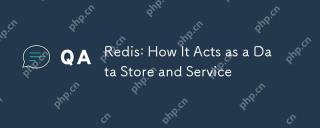 Redis: How It Acts as a Data Store and ServiceApr 24, 2025 am 12:08 AM
Redis: How It Acts as a Data Store and ServiceApr 24, 2025 am 12:08 AMRedisactsasbothadatastoreandaservice.1)Asadatastore,itusesin-memorystorageforfastoperations,supportingvariousdatastructureslikekey-valuepairsandsortedsets.2)Asaservice,itprovidesfunctionalitieslikepub/submessagingandLuascriptingforcomplexoperationsan
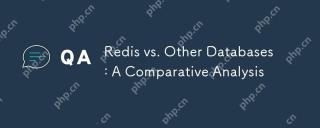 Redis vs. Other Databases: A Comparative AnalysisApr 23, 2025 am 12:16 AM
Redis vs. Other Databases: A Comparative AnalysisApr 23, 2025 am 12:16 AMCompared with other databases, Redis has the following unique advantages: 1) extremely fast speed, and read and write operations are usually at the microsecond level; 2) supports rich data structures and operations; 3) flexible usage scenarios such as caches, counters and publish subscriptions. When choosing Redis or other databases, it depends on the specific needs and scenarios. Redis performs well in high-performance and low-latency applications.
 Redis's Role: Exploring the Data Storage and Management CapabilitiesApr 22, 2025 am 12:10 AM
Redis's Role: Exploring the Data Storage and Management CapabilitiesApr 22, 2025 am 12:10 AMRedis plays a key role in data storage and management, and has become the core of modern applications through its multiple data structures and persistence mechanisms. 1) Redis supports data structures such as strings, lists, collections, ordered collections and hash tables, and is suitable for cache and complex business logic. 2) Through two persistence methods, RDB and AOF, Redis ensures reliable storage and rapid recovery of data.
 Redis: Understanding NoSQL ConceptsApr 21, 2025 am 12:04 AM
Redis: Understanding NoSQL ConceptsApr 21, 2025 am 12:04 AMRedis is a NoSQL database suitable for efficient storage and access of large-scale data. 1.Redis is an open source memory data structure storage system that supports multiple data structures. 2. It provides extremely fast read and write speeds, suitable for caching, session management, etc. 3.Redis supports persistence and ensures data security through RDB and AOF. 4. Usage examples include basic key-value pair operations and advanced collection deduplication functions. 5. Common errors include connection problems, data type mismatch and memory overflow, so you need to pay attention to debugging. 6. Performance optimization suggestions include selecting the appropriate data structure and setting up memory elimination strategies.
 Redis: Real-World Use Cases and ExamplesApr 20, 2025 am 12:06 AM
Redis: Real-World Use Cases and ExamplesApr 20, 2025 am 12:06 AMThe applications of Redis in the real world include: 1. As a cache system, accelerate database query, 2. To store the session data of web applications, 3. To implement real-time rankings, 4. To simplify message delivery as a message queue. Redis's versatility and high performance make it shine in these scenarios.
 Redis: Exploring Its Features and FunctionalityApr 19, 2025 am 12:04 AM
Redis: Exploring Its Features and FunctionalityApr 19, 2025 am 12:04 AMRedis stands out because of its high speed, versatility and rich data structure. 1) Redis supports data structures such as strings, lists, collections, hashs and ordered collections. 2) It stores data through memory and supports RDB and AOF persistence. 3) Starting from Redis 6.0, multi-threaded I/O operations have been introduced, which has improved performance in high concurrency scenarios.


Hot AI Tools

Undresser.AI Undress
AI-powered app for creating realistic nude photos

AI Clothes Remover
Online AI tool for removing clothes from photos.

Undress AI Tool
Undress images for free

Clothoff.io
AI clothes remover

Video Face Swap
Swap faces in any video effortlessly with our completely free AI face swap tool!

Hot Article

Hot Tools

MinGW - Minimalist GNU for Windows
This project is in the process of being migrated to osdn.net/projects/mingw, you can continue to follow us there. MinGW: A native Windows port of the GNU Compiler Collection (GCC), freely distributable import libraries and header files for building native Windows applications; includes extensions to the MSVC runtime to support C99 functionality. All MinGW software can run on 64-bit Windows platforms.

Atom editor mac version download
The most popular open source editor

VSCode Windows 64-bit Download
A free and powerful IDE editor launched by Microsoft

SublimeText3 Linux new version
SublimeText3 Linux latest version

DVWA
Damn Vulnerable Web App (DVWA) is a PHP/MySQL web application that is very vulnerable. Its main goals are to be an aid for security professionals to test their skills and tools in a legal environment, to help web developers better understand the process of securing web applications, and to help teachers/students teach/learn in a classroom environment Web application security. The goal of DVWA is to practice some of the most common web vulnerabilities through a simple and straightforward interface, with varying degrees of difficulty. Please note that this software







