Home >Common Problem >Can mobile phones really be installed with the same screen?
Can mobile phones really be installed with the same screen?
- 小老鼠Original
- 2023-05-31 17:10:4232717browse
The mobile phone can really install the same screen. The method is: 1. Install the AirDroidCast software on both mobile phones and open it; 2. On one of the mobile phones, click "Receive Cast" at the bottom of the screen. "Screen" button; 3. Select screen casting on another mobile phone and enter the QR code in the receiving screen casting interface; 4. Click Start Now in the pop-up window to cast the screen to another mobile phone, so that you can start the same process The screen is off.
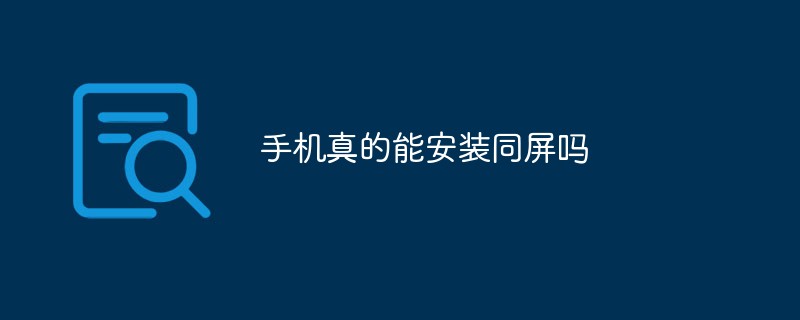
#The operating system of this tutorial: iOS 16.4 system, iPhone14 mobile phone.
To realize the same screen between mobile phone and TV, both TV and mobile phone need to support the same screen function. Under this premise, connect each device to the same LAN, and then open the screen casting settings to complete the screen casting.
The specific steps for screencasting are as follows:
1. Connect your phone and TV to the same wifi network.
2. Enter settings, click More connections, click Mobile Screen Mirroring, turn on wireless mirroring or swipe down from the top of the phone screen to call up the control center interface, and click Wireless Mirroring. Just select the corresponding TV name in the list of screen-casting devices.
The same screen operation steps for Apple phones:
1. Connect the phone and TV to use the same wifi network.
2. Swipe down from the upper right corner of the phone screen to bring up the control center interface, and click Screen Mirroring.
3. Select the corresponding TV name in the list of screen-casting devices to complete the same screen.
How to share the screen with two mobile phones:
If two mobile phones want to share the screen, they can use AirDroidCast.
The specific operation method is as follows:
1. First, install the AirDroidCast software on both mobile phones and open it.

#2. On one of the mobile phones, click the Receive Screencast button at the bottom of the screen.
3. Select screen casting on another mobile phone and enter the QR code in the receiving screen casting interface.
4. Then a pop-up reminder will appear, click to start immediately.
5. Then your mobile phone will cast its screen to another mobile phone, and you can start sharing the screen.

The above is the detailed content of Can mobile phones really be installed with the same screen?. For more information, please follow other related articles on the PHP Chinese website!

