Home >Common Problem >New Windows Office Insider Build 14827.20088 (current channel) comes with new voice search feature
New Windows Office Insider Build 14827.20088 (current channel) comes with new voice search feature
- 王林forward
- 2023-05-30 23:22:341505browse
Microsoft has released Office Insider Preview Build 14827.20088 for Insiders on Windows in the current channel. The latest update to Word for Windows introduces a useful new feature.
According to Microsoft, Word's search function is so powerful that you only need to enter a few characters to return results related to operations, definitions, files, and people. Now, with voice search, you can just say what you want to find and the search engine will find it just like you typed text. Our goal is to help you find what you need more easily by providing more ways to interact with Microsoft Search.
You can read the full official changelog below.
Change Log
Word
Search using voice
The search feature in Word is a powerful tool that returns just a few characters Operations, definitions, files, people, etc. Now, with voice search, you can say what you're looking for and search will find it, just like you typed it yourself. To access this feature, simply click the new Microphone button in the upper right corner of the Searchbox (or press Alt ## on your keyboard #Q Place the focus inside the Search box, then press the right arrow key and press Enter). Then say what you're looking for; a drop-down menu will appear and you can select what you're looking for from the list.
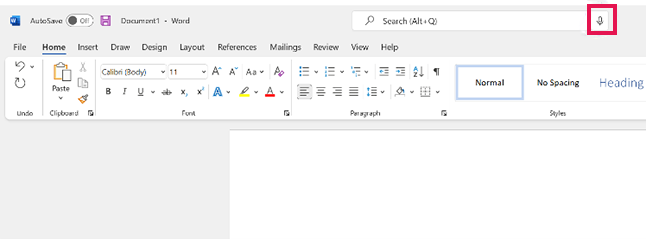
File > Account > Update Options > Update Now.
The above is the detailed content of New Windows Office Insider Build 14827.20088 (current channel) comes with new voice search feature. For more information, please follow other related articles on the PHP Chinese website!

