 Technology peripherals
Technology peripherals AI
AI How does AI-powered Windows shape the future? Microsoft chief product officer gives his understanding
How does AI-powered Windows shape the future? Microsoft chief product officer gives his understandingHow does AI-powered Windows shape the future? Microsoft chief product officer gives his understanding
May 25th: On Wednesday, local time, the second highlight of Microsoft's annual developer conference was staged. Microsoft Chief Product Officer Panos Panai took the stage to demonstrate to the world "the Windows operating system that will shape the future."
Panai stood in the audience and replayed the Windows Copilot demonstration video shown by Microsoft CEO Nadella yesterday. Facing the expressionless audience, Panay said: "For people in this room, it is very natural to be able to use AI, Bing, and ChatGPT, but for more people, they have only heard of this Things, just like when we tried to understand what the Internet was like."
Because these users are not familiar with Windows settings and features, they cannot give instructions to the AI. Because of this, Microsoft's Windows Copilot will not only respond to users' needs, but will also proactively guess what functions users may need and proactively provide users with a series of options.

(Pay attention to the prompt box in the lower right corner, source: live video)
Another example is that the user can select a piece of text in Notepad and send it to Windows Copilot. Then the AI will actively ask whether it needs to "explain", "rewrite" or "summarize" the paragraph.

(Source: live video)
The same thing applies to audio. Users can drop the recording into the sidebar and then ask AI to transcribe and translate the text.

(Source: live video)
Of course, this is just the beginning for AI to reshape the narrative of human use of computer systems.
Panay pointed out that Microsoft has been emphasizing various plug-ins recently, but in fact, the current Windows platform can already support the most complex AI applications. For developers, that day is almost here, and Windows Copilot will appear on preview versions of Windows 11 in June.
Internet giants, who have always had a keen sense of smell, have already begun a new round of layout. Panay said that software including Spotify, Snapchat, and Facebook Messenger have all entered Microsoft’s PC App Store. You must know that these software were just mobile application software two years ago. The emergence of AI has brought more possibilities to people. Now they only need to use a computer to continue their workflow, and their mobile phones can be placed in their pockets.
Also present at Wednesday’s meeting was Will Cathcart, director of Meta’s messaging app WhatsApp. As the world's largest messaging software, WhatsApp is collaborating with Microsoft to provide a new messaging experience for large-screen devices. Thanks to improvements in computing power, the PC version of WhatsApp video calls can now offer a variety of features including background blur.

(Source: live video)
Microsoft released the developer control center Dev Home this week, which is very important for key developers in the AI application ecosystem. Simply put, this tool can help developers set up and use Windows for software development more conveniently, including setting up a development environment for the machine, connecting to GitHub and related repositories, installing tools, etc. This tool naturally integrates with GitHub Copilot, a Microsoft product, with the ability to write code, fix errors, and add comments.

(Source: live video)
Microsoft also provides developers with a series of tools to integrate Copilot into their own software in various forms.

(Source: live video)
At Wednesday’s press conference, Microsoft also announced some new features, including Restore, which can help users “reinstall all apps with one click” after installing a new machine, and a summary of App Store user reviews powered by AI. In addition, Microsoft will also launch AI Hub on the App Store in the near future to show users what a series of AI applications can do, thereby motivating more people to start their AI journey.


(Source: live video)
It is worth mentioning that before Panai’s debut, Microsoft’s product team also demonstrated a series of new features of 365 Copilot, including Microsoft Mesh spanning AI, Metaverse, VR and other concepts. Previously, Microsoft has launched the "Virtual Avatar" function, which uses avatars to help workers in front of the camera work more freely.

(Source: live video)
And Mesh goes a step further and directly enters the category of the metaverse. At the same time, Microsoft has also helped many well-known institutions around the world create exclusive virtual online spaces.


(Source: live video)
However, like Meta's Horizon Worlds, Microsoft's "Metaverse Avatar" is also only half-body, which at least shows that the current level of AI is not enough to solve the "too ugly" problem of the Metaverse.
[Source: Financial Associated Press]
The above is the detailed content of How does AI-powered Windows shape the future? Microsoft chief product officer gives his understanding. For more information, please follow other related articles on the PHP Chinese website!
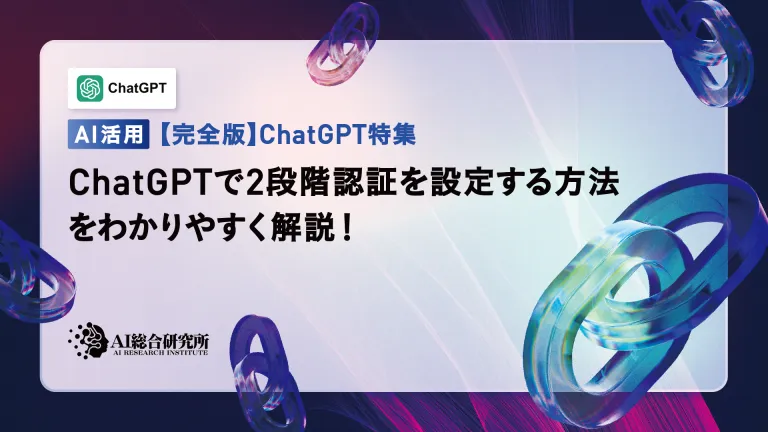 An easy-to-understand explanation of how to set up two-step authentication in ChatGPT!May 12, 2025 pm 05:37 PM
An easy-to-understand explanation of how to set up two-step authentication in ChatGPT!May 12, 2025 pm 05:37 PMChatGPT Security Enhanced: Two-Stage Authentication (2FA) Configuration Guide Two-factor authentication (2FA) is required as a security measure for online platforms. This article will explain in an easy-to-understand manner the 2FA setup procedure and its importance in ChatGPT. This is a guide for those who want to use ChatGPT safely. Click here for OpenAI's latest AI agent, OpenAI Deep Research ⬇️ [ChatGPT] What is OpenAI Deep Research? A thorough explanation of how to use it and the fee structure! table of contents ChatG
![[For businesses] ChatGPT training | A thorough introduction to 8 free training options, subsidies, and examples!](https://img.php.cn/upload/article/001/242/473/174704251871181.jpg?x-oss-process=image/resize,p_40) [For businesses] ChatGPT training | A thorough introduction to 8 free training options, subsidies, and examples!May 12, 2025 pm 05:35 PM
[For businesses] ChatGPT training | A thorough introduction to 8 free training options, subsidies, and examples!May 12, 2025 pm 05:35 PMThe use of generated AI is attracting attention as the key to improving business efficiency and creating new businesses. In particular, OpenAI's ChatGPT has been adopted by many companies due to its versatility and accuracy. However, the shortage of personnel who can effectively utilize ChatGPT is a major challenge in implementing it. In this article, we will explain the necessity and effectiveness of "ChatGPT training" to ensure successful use of ChatGPT in companies. We will introduce a wide range of topics, from the basics of ChatGPT to business use, specific training programs, and how to choose them. ChatGPT training improves employee skills
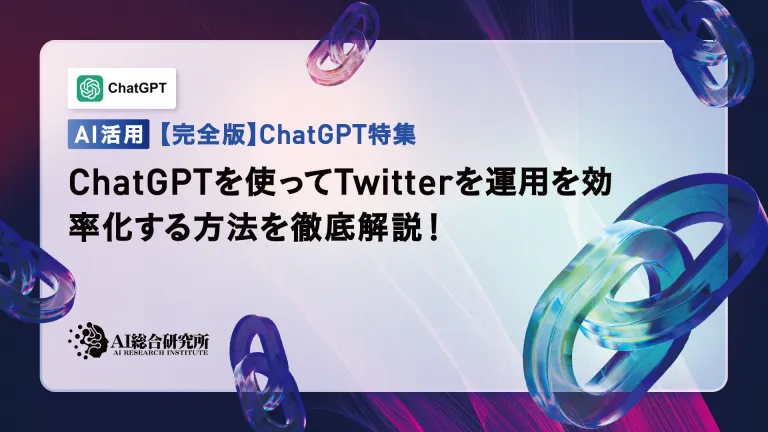 A thorough explanation of how to use ChatGPT to streamline your Twitter operations!May 12, 2025 pm 05:34 PM
A thorough explanation of how to use ChatGPT to streamline your Twitter operations!May 12, 2025 pm 05:34 PMImproved efficiency and quality in social media operations are essential. Particularly on platforms where real-time is important, such as Twitter, requires continuous delivery of timely and engaging content. In this article, we will explain how to operate Twitter using ChatGPT from OpenAI, an AI with advanced natural language processing capabilities. By using ChatGPT, you can not only improve your real-time response capabilities and improve the efficiency of content creation, but you can also develop marketing strategies that are in line with trends. Furthermore, precautions for use
![[For Mac] Explaining how to get started and how to use the ChatGPT desktop app!](https://img.php.cn/upload/article/001/242/473/174704239752855.jpg?x-oss-process=image/resize,p_40) [For Mac] Explaining how to get started and how to use the ChatGPT desktop app!May 12, 2025 pm 05:33 PM
[For Mac] Explaining how to get started and how to use the ChatGPT desktop app!May 12, 2025 pm 05:33 PMChatGPT Mac desktop app thorough guide: from installation to audio functions Finally, ChatGPT's desktop app for Mac is now available! In this article, we will thoroughly explain everything from installation methods to useful features and future update information. Use the functions unique to desktop apps, such as shortcut keys, image recognition, and voice modes, to dramatically improve your business efficiency! Installing the ChatGPT Mac version of the desktop app Access from a browser: First, access ChatGPT in your browser.
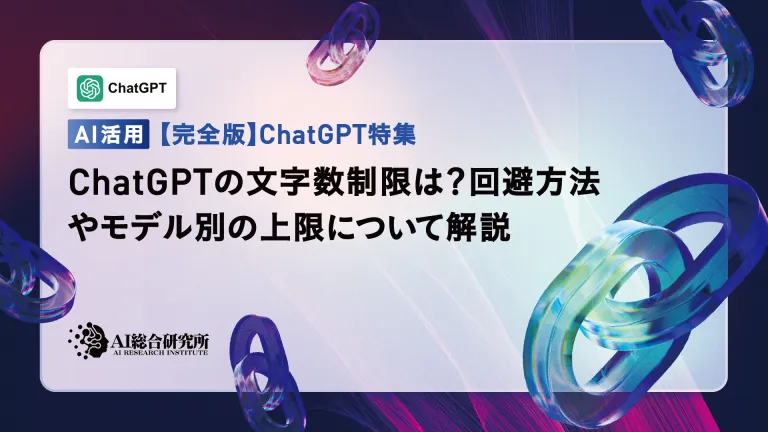 What is the character limit for ChatGPT? Explanation of how to avoid it and upper limits by modelMay 12, 2025 pm 05:32 PM
What is the character limit for ChatGPT? Explanation of how to avoid it and upper limits by modelMay 12, 2025 pm 05:32 PMWhen using ChatGPT, have you ever had experiences such as, "The output stopped halfway through" or "Even though I specified the number of characters, it didn't output properly"? This model is very groundbreaking and not only allows for natural conversations, but also allows for email creation, summary papers, and even generate creative sentences such as novels. However, one of the weaknesses of ChatGPT is that if the text is too long, input and output will not work properly. OpenAI's latest AI agent, "OpenAI Deep Research"
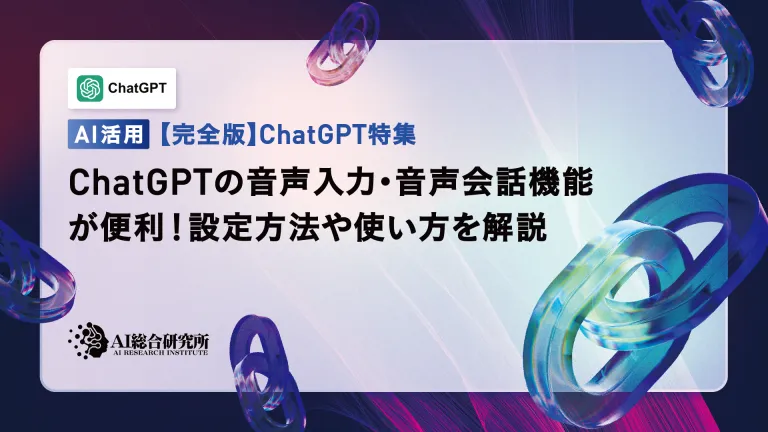 What is ChatGPT's voice input and voice conversation function? Explaining how to set it up and how to use itMay 12, 2025 pm 05:27 PM
What is ChatGPT's voice input and voice conversation function? Explaining how to set it up and how to use itMay 12, 2025 pm 05:27 PMChatGPT is an innovative AI chatbot developed by OpenAI. It not only has text input, but also features voice input and voice conversation functions, allowing for more natural communication. In this article, we will explain how to set up and use the voice input and voice conversation functions of ChatGPT. Even when you can't take your hands off, ChatGPT responds and responds with audio just by talking to you, which brings great benefits in a variety of situations, such as busy business situations and English conversation practice. A detailed explanation of how to set up the smartphone app and PC, as well as how to use each.
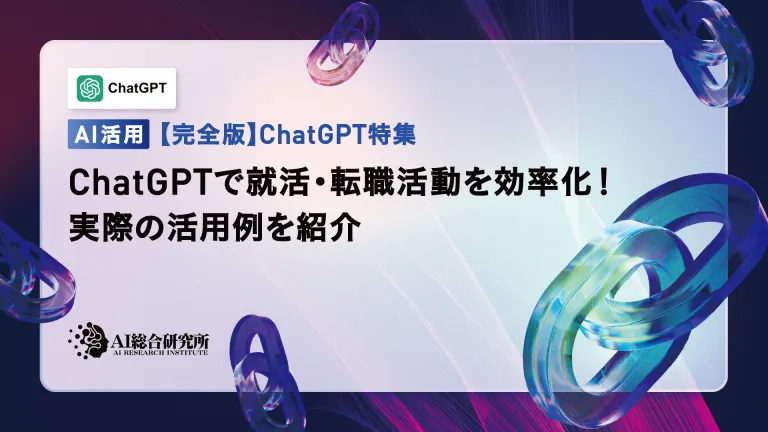 An easy-to-understand explanation of how to use ChatGPT for job hunting and job hunting!May 12, 2025 pm 05:26 PM
An easy-to-understand explanation of how to use ChatGPT for job hunting and job hunting!May 12, 2025 pm 05:26 PMThe shortcut to success! Effective job change strategies using ChatGPT In today's intensifying job change market, effective information gathering and thorough preparation are key to success. Advanced language models like ChatGPT are powerful weapons for job seekers. In this article, we will explain how to effectively utilize ChatGPT to improve your job hunting efficiency, from self-analysis to application documents and interview preparation. Save time and learn techniques to showcase your strengths to the fullest, and help you make your job search a success. table of contents Examples of job hunting using ChatGPT Efficiency in self-analysis: Chat
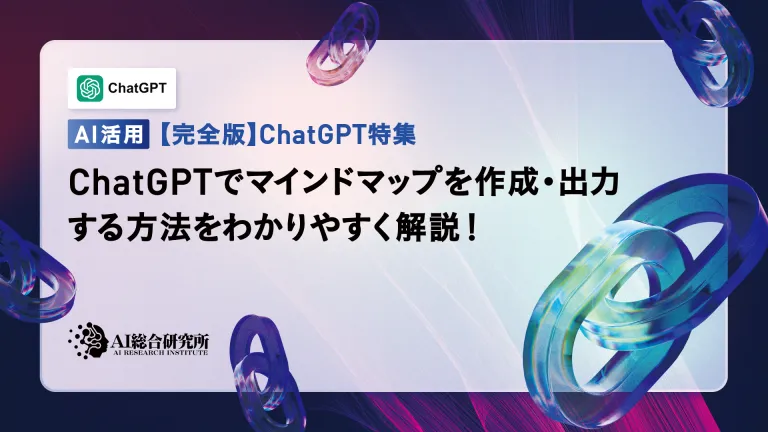 An easy-to-understand explanation of how to create and output mind maps using ChatGPT!May 12, 2025 pm 05:22 PM
An easy-to-understand explanation of how to create and output mind maps using ChatGPT!May 12, 2025 pm 05:22 PMMind maps are useful tools for organizing information and coming up with ideas, but creating them can take time. Using ChatGPT can greatly streamline this process. This article will explain in detail how to easily create mind maps using ChatGPT. Furthermore, through actual examples of creation, we will introduce how to use mind maps on various themes. Learn how to effectively organize and visualize your ideas and information using ChatGPT. OpenAI's latest AI agent, OpenA


Hot AI Tools

Undresser.AI Undress
AI-powered app for creating realistic nude photos

AI Clothes Remover
Online AI tool for removing clothes from photos.

Undress AI Tool
Undress images for free

Clothoff.io
AI clothes remover

Video Face Swap
Swap faces in any video effortlessly with our completely free AI face swap tool!

Hot Article

Hot Tools

SecLists
SecLists is the ultimate security tester's companion. It is a collection of various types of lists that are frequently used during security assessments, all in one place. SecLists helps make security testing more efficient and productive by conveniently providing all the lists a security tester might need. List types include usernames, passwords, URLs, fuzzing payloads, sensitive data patterns, web shells, and more. The tester can simply pull this repository onto a new test machine and he will have access to every type of list he needs.

ZendStudio 13.5.1 Mac
Powerful PHP integrated development environment

MantisBT
Mantis is an easy-to-deploy web-based defect tracking tool designed to aid in product defect tracking. It requires PHP, MySQL and a web server. Check out our demo and hosting services.

MinGW - Minimalist GNU for Windows
This project is in the process of being migrated to osdn.net/projects/mingw, you can continue to follow us there. MinGW: A native Windows port of the GNU Compiler Collection (GCC), freely distributable import libraries and header files for building native Windows applications; includes extensions to the MSVC runtime to support C99 functionality. All MinGW software can run on 64-bit Windows platforms.

SublimeText3 Linux new version
SublimeText3 Linux latest version





