Artificial intelligence yolov7 target detection is deployed on ubuntu
Today we introduce the deployment of object recognition yolov7 deployment on Ubuntu
1. A brief introduction to Anaconda
First of all, you need to download Anaconda to create a virtual environment, which is currently the most convenient
Creating a virtual environment does not affect other environments of the machine
1. Virtual environment management
1.1conda ‐version # Get the conda version
1.2 conda update conda #Upgrade conda
1.3conda env list (list virtual environment information)
<code>conda create -n <env_name> (创建虚拟环境)# 命令示例conda create -n py38 -yconda create -n py39 python=3.9 -y# 官方推荐使用这种方式conda create -n py39_2 -y && conda install -n py39_2 python=3.9 -y</env_name></code>
Specify the python version when creating the environment, and The results of installing the specified version of python after creating the environment are no different. So why does the official recommend using python=3.9 to specify the python
version when creating the environment? This is because if you want to use python in this virtual environment, you should download python3.9 at the beginning of creating the environment. Then other packages downloaded in this virtual environment will match the dependencies and constraints of python3.9. If you install python3.9 after installing many other packages, dealing with environmental dependencies will become more complicated, and may even lead to some subtle bugs
1.4conda activate
# Command example
conda activate py39
1.5conda deactivate
# Command example
conda deactivate
1.6conda remove -n
# Delete test virtual environment
conda remove -n test --all
conda env list
2. Channels management
2.1 List the channels configured in conda, according to the priority from low to high Level arrangement
conda config --get channels
2.2 Add channels, add domestic channels, which is what we often call adding domestic sources
<code>conda config --add channels https://mirrors.tuna.tsinghua.edu.cn/anaconda/pkgs/free/conda config --add channels https://mirrors.tuna.tsinghua.edu.cn/anaconda/cloud/conda-forge/conda config --add channels https://mirrors.tuna.tsinghua.edu.cn/anaconda/cloud/bioconda/</code>
2.3 Delete channels
<code>方法 1 (通过命令删除):# 首先查看 channelsconda config --get channels# 删除指定的 channelsconda config --remove channels https://mirrors.tuna.tsinghua.edu.cn/anaconda/cloud/bioconda/方法 2 (编辑 .condarc 文件删除想要删除 channels 对应的行)vi ~/.condarc</code>
2. Yolov7 deployment
1. conda create -n py python=3.8
Created successfully, enter the virtual environment
conda activate py
2. Download yolov7
You can rewrite this sentence as: "Use the following command to clone WongKinYiu YOLOv7 code base: git clone https://github.com/WongKinYiu/yolov7.git”
Directly download the compressed package https://github.com/WongKinYiu/yolov7.git
After the download is completed, enter the folder
cd yolov7
Install dependencies
pip install -r requirements.txt
Patiently wait for the dependency package to be installed successfully
3. Download the model file

<code>https://github.com/WongKinYiu/yolov7/releases/download/v0.1/yolov7.pthttps://github.com/WongKinYiu/yolov7/releases/download/v0.1/yolov7x.pthttps://github.com/WongKinYiu/yolov7/releases/download/v0.1/yolov7-w6.pthttps://github.com/WongKinYiu/yolov7/releases/download/v0.1/yolov7-e6.pthttps://github.com/WongKinYiu/yolov7/releases/download/v0.1/yolov7-d6.pthttps://github.com/WongKinYiu/yolov7/releases/download/v0.1/yolov7-e6e.pt</code>
and then run
python detect.py --weights yolov7.pt -- conf 0.25 --img-size 640 --source inference/images/horses.jpg

See if there are other modules missing, just download them with pip separately
The above is the detailed content of Artificial intelligence yolov7 target detection is deployed on ubuntu. For more information, please follow other related articles on the PHP Chinese website!
 A Comprehensive Guide to ExtrapolationApr 15, 2025 am 11:38 AM
A Comprehensive Guide to ExtrapolationApr 15, 2025 am 11:38 AMIntroduction Suppose there is a farmer who daily observes the progress of crops in several weeks. He looks at the growth rates and begins to ponder about how much more taller his plants could grow in another few weeks. From th
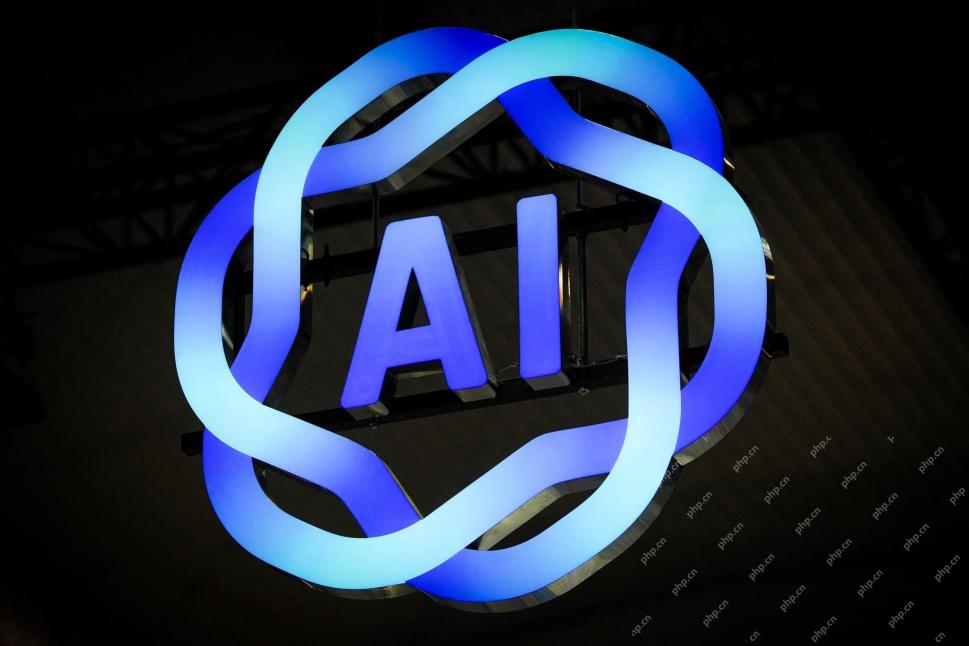 The Rise Of Soft AI And What It Means For Businesses TodayApr 15, 2025 am 11:36 AM
The Rise Of Soft AI And What It Means For Businesses TodayApr 15, 2025 am 11:36 AMSoft AI — defined as AI systems designed to perform specific, narrow tasks using approximate reasoning, pattern recognition, and flexible decision-making — seeks to mimic human-like thinking by embracing ambiguity. But what does this mean for busine
 Evolving Security Frameworks For The AI FrontierApr 15, 2025 am 11:34 AM
Evolving Security Frameworks For The AI FrontierApr 15, 2025 am 11:34 AMThe answer is clear—just as cloud computing required a shift toward cloud-native security tools, AI demands a new breed of security solutions designed specifically for AI's unique needs. The Rise of Cloud Computing and Security Lessons Learned In th
 3 Ways Generative AI Amplifies Entrepreneurs: Beware Of Averages!Apr 15, 2025 am 11:33 AM
3 Ways Generative AI Amplifies Entrepreneurs: Beware Of Averages!Apr 15, 2025 am 11:33 AMEntrepreneurs and using AI and Generative AI to make their businesses better. At the same time, it is important to remember generative AI, like all technologies, is an amplifier – making the good great and the mediocre, worse. A rigorous 2024 study o
 New Short Course on Embedding Models by Andrew NgApr 15, 2025 am 11:32 AM
New Short Course on Embedding Models by Andrew NgApr 15, 2025 am 11:32 AMUnlock the Power of Embedding Models: A Deep Dive into Andrew Ng's New Course Imagine a future where machines understand and respond to your questions with perfect accuracy. This isn't science fiction; thanks to advancements in AI, it's becoming a r
 Is Hallucination in Large Language Models (LLMs) Inevitable?Apr 15, 2025 am 11:31 AM
Is Hallucination in Large Language Models (LLMs) Inevitable?Apr 15, 2025 am 11:31 AMLarge Language Models (LLMs) and the Inevitable Problem of Hallucinations You've likely used AI models like ChatGPT, Claude, and Gemini. These are all examples of Large Language Models (LLMs), powerful AI systems trained on massive text datasets to
 The 60% Problem — How AI Search Is Draining Your TrafficApr 15, 2025 am 11:28 AM
The 60% Problem — How AI Search Is Draining Your TrafficApr 15, 2025 am 11:28 AMRecent research has shown that AI Overviews can cause a whopping 15-64% decline in organic traffic, based on industry and search type. This radical change is causing marketers to reconsider their whole strategy regarding digital visibility. The New
 MIT Media Lab To Put Human Flourishing At The Heart Of AI R&DApr 15, 2025 am 11:26 AM
MIT Media Lab To Put Human Flourishing At The Heart Of AI R&DApr 15, 2025 am 11:26 AMA recent report from Elon University’s Imagining The Digital Future Center surveyed nearly 300 global technology experts. The resulting report, ‘Being Human in 2035’, concluded that most are concerned that the deepening adoption of AI systems over t


Hot AI Tools

Undresser.AI Undress
AI-powered app for creating realistic nude photos

AI Clothes Remover
Online AI tool for removing clothes from photos.

Undress AI Tool
Undress images for free

Clothoff.io
AI clothes remover

AI Hentai Generator
Generate AI Hentai for free.

Hot Article

Hot Tools

SAP NetWeaver Server Adapter for Eclipse
Integrate Eclipse with SAP NetWeaver application server.

mPDF
mPDF is a PHP library that can generate PDF files from UTF-8 encoded HTML. The original author, Ian Back, wrote mPDF to output PDF files "on the fly" from his website and handle different languages. It is slower than original scripts like HTML2FPDF and produces larger files when using Unicode fonts, but supports CSS styles etc. and has a lot of enhancements. Supports almost all languages, including RTL (Arabic and Hebrew) and CJK (Chinese, Japanese and Korean). Supports nested block-level elements (such as P, DIV),

Dreamweaver Mac version
Visual web development tools

ZendStudio 13.5.1 Mac
Powerful PHP integrated development environment

MinGW - Minimalist GNU for Windows
This project is in the process of being migrated to osdn.net/projects/mingw, you can continue to follow us there. MinGW: A native Windows port of the GNU Compiler Collection (GCC), freely distributable import libraries and header files for building native Windows applications; includes extensions to the MSVC runtime to support C99 functionality. All MinGW software can run on 64-bit Windows platforms.






