Home >Common Problem >How to solve hbuilderx without jquery prompt
How to solve hbuilderx without jquery prompt
- 尊渡假赌尊渡假赌尊渡假赌Original
- 2023-05-30 09:49:432286browse
The solution for hbuilderx without jquery prompt: 1. Open "HBuilderX" and click to open the "Tools" at the top; 2. Click to open the "Settings" at the bottom; 3. Click to enter the "Editor Configuration" on the left ; 4. Finally, click to check "Start Code Assistant".

# Operating system for this tutorial: Windows 10 system, Dell G3 computer.
hbuilderx has no jquery prompt solution:
1. First open "HBuilderX" and click to open the "Tools" above
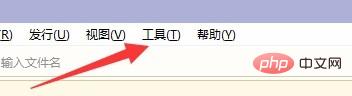
2 , then click to open the "Settings" below

3, then click to enter the "Editor Configuration" on the left

4. Finally, click to check "Start Code Assistant"
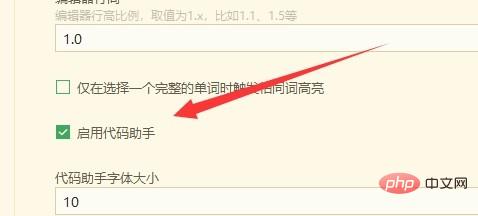
The above is the detailed content of How to solve hbuilderx without jquery prompt. For more information, please follow other related articles on the PHP Chinese website!

