With the rapid development of the Internet, more and more applications need to obtain data from different servers, and these data requests may need to go through multiple intermediate servers. Therefore, it is often necessary to use a proxy when developing applications. Requests are sent to the remote server until the required data is obtained.
This article will introduce how to use the Go language to build a simple proxy server that forwards client requests to another server and returns a response. Proxy servers can efficiently handle multiple client requests, reducing pressure on back-end servers and improving application performance and scalability.
Overview
In this article, we will learn how to create a golang-based proxy server that sends incoming requests to clients and forwards responses to the target server. We will use the standard library net/http implementation, which provides a simple and efficient way to handle HTTP requests and responses.
Preparation
Before we start writing the proxy server, we need to install the Go environment first. We can download and install Go from the official website https://golang.org/.
How the proxy server works
In the proxy server, we need to use the net/http package of the Go language to write code to intercept client requests. This package provides many useful functions and structures for processing and decoding HTTP requests and responses. In our proxy server, we will use the http.Handle() function to intercept client requests and redirect them to the remote server. We then use the http.Client() structure to send a request to the remote server and return the response to the client.
The following pseudocode demonstrates how the proxy server works:
When the client makes a request:
- The client connects to the proxy server and sends HTTP ask.
- The proxy server intercepts the client request and parses the request header and request body.
- The proxy server checks whether the set target server exists, and returns an error if it does not exist.
- The proxy server creates a new HTTP request, copies the request from the client into it, and sends it to the target server.
- The target server receives the request from the proxy server and processes the request.
- The target server creates and returns an HTTP response.
- The proxy server receives the response from the target server and sends the response data back to the client.
Writing the proxy server
Now let us start writing the implementation of the proxy server. We need to create an HTTP server and set its listening address, port and client waiting time. We also need to add routing rules so that different handlers are selected based on client requests. In our case, we will use the http.Handle() function to add a route, and when the URL requested by the client is /proxy, we will redirect the request to the specified server. The following is a code snippet:
package main
import (
"log"
"net/http"
)
func main() {
// 创建 http 服务器
proxy := &Proxy{}
// 添加路由规则
http.Handle("/proxy", proxy)
// 监听地址及端口
log.Fatal(http.ListenAndServe(":8080", nil))
}
// 代理服务器结构体
type Proxy struct {
}
// 实现 http.Handler 接口的 ServeHTTP 方法
func (p *Proxy) ServeHTTP(w http.ResponseWriter, r *http.Request) {
// 处理代理请求
}In the above code, we create a structure named Proxy and implement the ServeHTTP() method in the http.Handler interface on it. The ServeHTTP() method receives two parameters: http.ResponseWriter and *http.Request objects. The former represents the data returned by the server to the client, and the latter represents the HTTP request header and request body requested by the client.
We then set up by adding a routing rule to set when a client requests /proxy in the URL, the request will be redirected to our handler.
Next, we have to write the code to handle the proxy request. We need to check that the target server exists and that the data requested by the client is correct. Here, we can use the http.NewRequest() function to create a new HTTP request object. We then use the Do() method in http.Client() to send the request and wait for the response. Finally, we return the response to the client.
The following is the complete code:
package main
import (
"io/ioutil" "log" "net/http"
)
func main() {
// 创建 http 服务器
proxy := &Proxy{}
// 添加路由规则
http.Handle("/proxy", proxy)
// 监听地址及端口
log.Fatal(http.ListenAndServe(":8080", nil))}
// Proxy server structure
type Proxy struct {
}
// Implement the ServeHTTP method of the net/http.Handler interface
func (p Proxy) ServeHTTP(w http.ResponseWriter, r http.Request) {
// 检查目标服务器是否存在
targetUrl := "http://localhost:8888"
if len(targetUrl) == 0 {
w.WriteHeader(http.StatusBadGateway)
return
}
// 检查客户端请求的数据是否正确
if r.Method != "GET" {
w.WriteHeader(http.StatusMethodNotAllowed)
return
}
// 创建一个新的 HTTP 请求对象
req, err := http.NewRequest("GET", targetUrl, nil)
if err != nil {
log.Fatal("请求创建失败", err)
}
// 使用 http.Client() 发送请求
client := &http.Client{}
resp, err := client.Do(req)
if err != nil {
log.Fatal("请求发送失败", err)
}
defer resp.Body.Close()
// 读取响应的数据
body, err := ioutil.ReadAll(resp.Body)
if err != nil {
log.Fatal("读取响应数据失败", err)
}
// 将响应数据返回给客户端
w.Write(body)}
运行代理服务器 现在我们已经完成了代理服务器的编写,请使用以下命令在命令行中运行该服务器,其中 targetUrl 是我们要转发的目标服务器的 IP 地址和端口。 $ go run main.go -targetUrl=http://localhost:8888 接下来,在浏览器中输入以下 URL,将客户端请求发送到代理服务器中: http://localhost:8080/proxy 此时,代理服务器将转发该请求到目标服务器,并等待响应。当目标服务器返回响应时,代理服务器将响应数据返回给客户端。我们可以在代码中设置超时时间来控制客户端请求的等待时间,以及设置日志记录来实时查看代理服务器的运行情况。 结论 本文介绍了如何使用 Go 语言构建代理服务器,并演示了代理服务器的操作流程。虽然我们实现的代理服务器比较简单,但可以轻松扩展它来处理更复杂的请求。如果您有进一步的需求,可以使用类似的方法来扩展该服务器,以更好地满足您的需求。
The above is the detailed content of golang proxy forwarding. For more information, please follow other related articles on the PHP Chinese website!
 Go vs. Other Languages: A Comparative AnalysisApr 28, 2025 am 12:17 AM
Go vs. Other Languages: A Comparative AnalysisApr 28, 2025 am 12:17 AMGoisastrongchoiceforprojectsneedingsimplicity,performance,andconcurrency,butitmaylackinadvancedfeaturesandecosystemmaturity.1)Go'ssyntaxissimpleandeasytolearn,leadingtofewerbugsandmoremaintainablecode,thoughitlacksfeatureslikemethodoverloading.2)Itpe
 Comparing init Functions in Go to Static Initializers in Other LanguagesApr 28, 2025 am 12:16 AM
Comparing init Functions in Go to Static Initializers in Other LanguagesApr 28, 2025 am 12:16 AMGo'sinitfunctionandJava'sstaticinitializersbothservetosetupenvironmentsbeforethemainfunction,buttheydifferinexecutionandcontrol.Go'sinitissimpleandautomatic,suitableforbasicsetupsbutcanleadtocomplexityifoverused.Java'sstaticinitializersoffermorecontr
 Common Use Cases for the init Function in GoApr 28, 2025 am 12:13 AM
Common Use Cases for the init Function in GoApr 28, 2025 am 12:13 AMThecommonusecasesfortheinitfunctioninGoare:1)loadingconfigurationfilesbeforethemainprogramstarts,2)initializingglobalvariables,and3)runningpre-checksorvalidationsbeforetheprogramproceeds.Theinitfunctionisautomaticallycalledbeforethemainfunction,makin
 Channels in Go: Mastering Inter-Goroutine CommunicationApr 28, 2025 am 12:04 AM
Channels in Go: Mastering Inter-Goroutine CommunicationApr 28, 2025 am 12:04 AMChannelsarecrucialinGoforenablingsafeandefficientcommunicationbetweengoroutines.Theyfacilitatesynchronizationandmanagegoroutinelifecycle,essentialforconcurrentprogramming.Channelsallowsendingandreceivingvalues,actassignalsforsynchronization,andsuppor
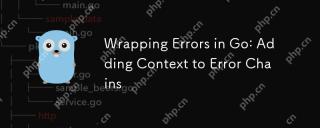 Wrapping Errors in Go: Adding Context to Error ChainsApr 28, 2025 am 12:02 AM
Wrapping Errors in Go: Adding Context to Error ChainsApr 28, 2025 am 12:02 AMIn Go, errors can be wrapped and context can be added via errors.Wrap and errors.Unwrap methods. 1) Using the new feature of the errors package, you can add context information during error propagation. 2) Help locate the problem by wrapping errors through fmt.Errorf and %w. 3) Custom error types can create more semantic errors and enhance the expressive ability of error handling.
 Security Considerations When Developing with GoApr 27, 2025 am 12:18 AM
Security Considerations When Developing with GoApr 27, 2025 am 12:18 AMGooffersrobustfeaturesforsecurecoding,butdevelopersmustimplementsecuritybestpracticeseffectively.1)UseGo'scryptopackageforsecuredatahandling.2)Manageconcurrencywithsynchronizationprimitivestopreventraceconditions.3)SanitizeexternalinputstoavoidSQLinj
 Understanding Go's error InterfaceApr 27, 2025 am 12:16 AM
Understanding Go's error InterfaceApr 27, 2025 am 12:16 AMGo's error interface is defined as typeerrorinterface{Error()string}, allowing any type that implements the Error() method to be considered an error. The steps for use are as follows: 1. Basically check and log errors, such as iferr!=nil{log.Printf("Anerroroccurred:%v",err)return}. 2. Create a custom error type to provide more information, such as typeMyErrorstruct{MsgstringDetailstring}. 3. Use error wrappers (since Go1.13) to add context without losing the original error message,
 Error Handling in Concurrent Go ProgramsApr 27, 2025 am 12:13 AM
Error Handling in Concurrent Go ProgramsApr 27, 2025 am 12:13 AMToeffectivelyhandleerrorsinconcurrentGoprograms,usechannelstocommunicateerrors,implementerrorwatchers,considertimeouts,usebufferedchannels,andprovideclearerrormessages.1)Usechannelstopasserrorsfromgoroutinestothemainfunction.2)Implementanerrorwatcher


Hot AI Tools

Undresser.AI Undress
AI-powered app for creating realistic nude photos

AI Clothes Remover
Online AI tool for removing clothes from photos.

Undress AI Tool
Undress images for free

Clothoff.io
AI clothes remover

Video Face Swap
Swap faces in any video effortlessly with our completely free AI face swap tool!

Hot Article

Hot Tools

MantisBT
Mantis is an easy-to-deploy web-based defect tracking tool designed to aid in product defect tracking. It requires PHP, MySQL and a web server. Check out our demo and hosting services.

Atom editor mac version download
The most popular open source editor

VSCode Windows 64-bit Download
A free and powerful IDE editor launched by Microsoft

Notepad++7.3.1
Easy-to-use and free code editor

EditPlus Chinese cracked version
Small size, syntax highlighting, does not support code prompt function






