With the continuous development of the Internet, the number of website users is increasing. In order to better manage and ensure the security of user data, authority authentication has become one of the essential functions of every website. Among the PHP frameworks, ThinkPHP is a very popular framework and also provides complete authority authentication functions. So, this article will introduce in detail how ThinkPHP uses permission authentication.
1. The role of permission authentication
Permission authentication is mainly to control the permissions of users in different roles to ensure that users can only access the resources they have permission to access and cannot use them beyond their authority. For example, in an e-commerce website, administrators can view and manage all product information, while ordinary users can only browse product information and cannot modify or delete it.
2. How to implement authority authentication
ThinkPHP framework provides two ways to implement authority authentication: RBAC and node-based authority authentication. RBAC (Role-Based Access Control), that is, role-based access control, classifies different users according to their roles. Node-based authority authentication controls authority through nodes. Nodes can be controllers, operating methods, etc.
- RBAC
To implement permission authentication through RBAC in the framework, you need to use the Auth class, which is located in ThinkPHPLibraryThink. The specific steps are as follows:
(1) Create the node table and role table, and associate the authority nodes with the roles. Creating a node table can correspond to controllers and operation methods. The role table saves the role name and the corresponding node ID, as shown below:
Node table (think_node):
| id | name | module | controller | action | pid |
|---|---|---|---|---|---|
| 1 | index | home | index | index | 0 |
| 2 | add | home | index | add | 1 |
| 3 | edit | home | index | edit | 1 |
| 4 | delete | home | #index | delete | 1 |
Role table (think_role):
| name | node_ids | |
|---|---|---|
| admin | 1,2,3,4 | |
| user | 1 |
{
public function __construct()
{
parent::__construct();
//实例化Auth类
$auth = new ThinkAuth();
//获取当前用户的角色ID
$uid = session('user_id');
//获取当前请求的控制器和方法
$url = MODULE_NAME . '/' . CONTROLLER_NAME . '/' . ACTION_NAME;
//进行权限认证
if (!$auth->check($url, $uid)) {
$this->error('您没有访问该页面的权限!');
}
}}In the above code, by instantiating the Auth class, we obtain the current user's role ID and the requested controller and method, and then use $auth->check( ) method to perform permission authentication. If the verification fails, an error message will be output.
- Node-based permission authentication
{
public function __construct()
{
parent::__construct();
//实例化Access类
$access = new ThinkAccess();
//获取当前用户的角色ID
$uid = session('user_id');
//获取当前请求的控制器和方法
$url = MODULE_NAME . '/' . CONTROLLER_NAME . '/' . ACTION_NAME;
//定义权限节点列表
$nodes = array(
'Index/index',//首页
'Index/add',//添加页面
'Index/edit',//编辑页面
'Index/delete',//删除操作
);
//进行权限认证
if (!$access->check($nodes, $uid, $url)) {
$this->error('您没有访问该页面的权限!');
}
} }In the above code, by instantiating the Access class, the current user's role ID and requested controller and method are obtained, and then the $access->check() method is used for permission authentication. Each item in the permission node list corresponds to a node, namely a controller and a method. If the verification fails, an error message will be output. 3. Optimization of permission authenticationIn practical applications, we also need to make some optimizations to permission authentication to improve code reusability and security. The specific optimization points are as follows:
- Establish a public controller
- Cache node information
- Encrypted node information
The above is the detailed content of How to use permission authentication in thinkphp. For more information, please follow other related articles on the PHP Chinese website!
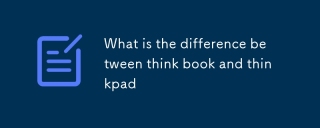 What is the difference between think book and thinkpadMar 06, 2025 pm 02:16 PM
What is the difference between think book and thinkpadMar 06, 2025 pm 02:16 PMThis article compares Lenovo's ThinkBook and ThinkPad laptop lines. ThinkPads prioritize durability and performance for professionals, while ThinkBooks offer a stylish, affordable option for everyday use. The key differences lie in build quality, p
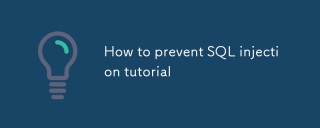 How to prevent SQL injection tutorialMar 06, 2025 pm 02:10 PM
How to prevent SQL injection tutorialMar 06, 2025 pm 02:10 PMThis article explains how to prevent SQL injection in ThinkPHP applications. It emphasizes using parameterized queries via ThinkPHP's query builder, avoiding direct SQL concatenation, and implementing robust input validation & sanitization. Ad
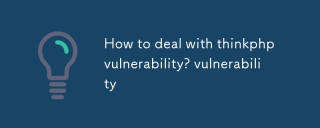 How to deal with thinkphp vulnerability? How to deal with thinkphp vulnerabilityMar 06, 2025 pm 02:08 PM
How to deal with thinkphp vulnerability? How to deal with thinkphp vulnerabilityMar 06, 2025 pm 02:08 PMThis article addresses ThinkPHP vulnerabilities, emphasizing patching, prevention, and monitoring. It details handling specific vulnerabilities via updates, security patches, and code remediation. Proactive measures like secure configuration, input
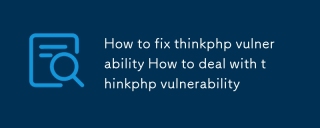 How to fix thinkphp vulnerability How to deal with thinkphp vulnerabilityMar 06, 2025 pm 02:04 PM
How to fix thinkphp vulnerability How to deal with thinkphp vulnerabilityMar 06, 2025 pm 02:04 PMThis tutorial addresses common ThinkPHP vulnerabilities. It emphasizes regular updates, security scanners (RIPS, SonarQube, Snyk), manual code review, and penetration testing for identification and remediation. Preventative measures include secure
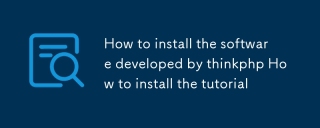 How to install the software developed by thinkphp How to install the tutorialMar 06, 2025 pm 02:09 PM
How to install the software developed by thinkphp How to install the tutorialMar 06, 2025 pm 02:09 PMThis article details ThinkPHP software installation, covering steps like downloading, extraction, database configuration, and permission verification. It addresses system requirements (PHP version, web server, database, extensions), common installat
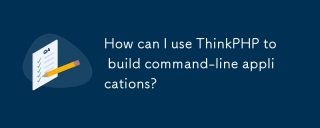 How can I use ThinkPHP to build command-line applications?Mar 12, 2025 pm 05:48 PM
How can I use ThinkPHP to build command-line applications?Mar 12, 2025 pm 05:48 PMThis article demonstrates building command-line applications (CLIs) using ThinkPHP's CLI capabilities. It emphasizes best practices like modular design, dependency injection, and robust error handling, while highlighting common pitfalls such as insu
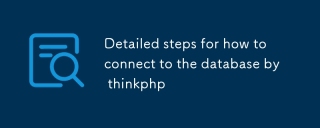 Detailed steps for how to connect to the database by thinkphpMar 06, 2025 pm 02:06 PM
Detailed steps for how to connect to the database by thinkphpMar 06, 2025 pm 02:06 PMThis guide details database connection in ThinkPHP, focusing on configuration via database.php. It uses PDO and allows for ORM or direct SQL interaction. The guide covers troubleshooting common connection errors, managing multiple connections, en
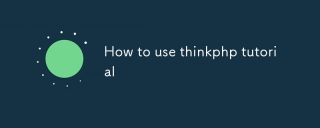 How to use thinkphp tutorialMar 06, 2025 pm 02:11 PM
How to use thinkphp tutorialMar 06, 2025 pm 02:11 PMThis article introduces ThinkPHP, a free, open-source PHP framework. It details ThinkPHP's MVC architecture, features (routing, database interaction), advantages (rapid development, ease of use), and disadvantages (potential over-engineering, commun


Hot AI Tools

Undresser.AI Undress
AI-powered app for creating realistic nude photos

AI Clothes Remover
Online AI tool for removing clothes from photos.

Undress AI Tool
Undress images for free

Clothoff.io
AI clothes remover

AI Hentai Generator
Generate AI Hentai for free.

Hot Article

Hot Tools

SAP NetWeaver Server Adapter for Eclipse
Integrate Eclipse with SAP NetWeaver application server.

MinGW - Minimalist GNU for Windows
This project is in the process of being migrated to osdn.net/projects/mingw, you can continue to follow us there. MinGW: A native Windows port of the GNU Compiler Collection (GCC), freely distributable import libraries and header files for building native Windows applications; includes extensions to the MSVC runtime to support C99 functionality. All MinGW software can run on 64-bit Windows platforms.

VSCode Windows 64-bit Download
A free and powerful IDE editor launched by Microsoft

MantisBT
Mantis is an easy-to-deploy web-based defect tracking tool designed to aid in product defect tracking. It requires PHP, MySQL and a web server. Check out our demo and hosting services.

mPDF
mPDF is a PHP library that can generate PDF files from UTF-8 encoded HTML. The original author, Ian Back, wrote mPDF to output PDF files "on the fly" from his website and handle different languages. It is slower than original scripts like HTML2FPDF and produces larger files when using Unicode fonts, but supports CSS styles etc. and has a lot of enhancements. Supports almost all languages, including RTL (Arabic and Hebrew) and CJK (Chinese, Japanese and Korean). Supports nested block-level elements (such as P, DIV),






