ThinkBook and ThinkPad: Unveiling the Differences
ThinkBook and ThinkPad laptops, both under the Lenovo umbrella, cater to distinct user needs and preferences. The core difference lies in their target audience and the resulting design and feature prioritization. ThinkPads are renowned for their robust build quality, durability, and enterprise-grade features, emphasizing reliability and performance for demanding professional tasks. ThinkBooks, on the other hand, focus on a more stylish and affordable design, aiming for a balance between performance and aesthetics to appeal to a broader audience, including students and professionals who need less robust features. This fundamental distinction shapes all other aspects of the comparison.
Key Performance Distinctions: ThinkBook vs. ThinkPad
While both lines offer a range of processors, RAM, and storage options, ThinkPads generally pack more powerful components for intensive tasks. You'll often find ThinkPads equipped with higher-end Intel Core processors (like i7 or i9) and more robust graphics cards (potentially dedicated NVIDIA GPUs), especially in their higher-tier models. ThinkBooks tend to utilize more mid-range processors (like i5 or i3) and integrated graphics, sufficient for everyday tasks like web browsing, document editing, and light media consumption. However, this doesn't mean ThinkBooks are underpowered; many models offer sufficient performance for most users. The difference becomes more pronounced when comparing high-end ThinkPads with high-end ThinkBooks, where the ThinkPad's superior components will significantly improve performance in demanding applications such as video editing or 3D rendering. Furthermore, ThinkPads often include features like better thermal management systems, ensuring sustained performance under heavy workloads.
Price and Target Audience: A Comparative Look
Reflecting their feature sets, ThinkBooks are generally more affordable than ThinkPads. Their lower price point is a key attraction for budget-conscious consumers. ThinkBooks target students, small business owners, and casual users who prioritize a balance of style, performance, and affordability. ThinkPads, with their premium build, robust features, and superior performance capabilities, command a higher price tag. They primarily cater to professionals, IT specialists, and power users who require a reliable and durable machine for demanding tasks, prioritizing longevity and advanced features over a lower price point. The price difference can be substantial, with some high-end ThinkPads costing significantly more than even the top-end ThinkBook models.
Choosing the Right Laptop: ThinkBook or ThinkPad?
The best choice between a ThinkBook and a ThinkPad hinges entirely on your individual needs and priorities. If you require a rugged, highly reliable laptop for demanding professional tasks, prioritize security features, and value longevity above all else, a ThinkPad is the better option. Its superior build quality, robust performance, and enhanced security features justify the higher price. However, if you need a stylish, affordable laptop for everyday tasks like browsing, document creation, and light media consumption, and don't require the extreme durability or high-end performance of a ThinkPad, a ThinkBook will likely suffice. Consider the specific applications you'll be using, your budget, and your desired level of durability and performance when making your decision. Carefully review the specifications of individual models within each line to ensure the chosen laptop meets your precise requirements.
The above is the detailed content of What is the difference between think book and thinkpad. For more information, please follow other related articles on the PHP Chinese website!
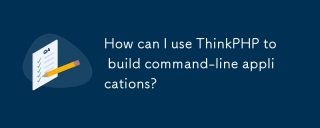 How can I use ThinkPHP to build command-line applications?Mar 12, 2025 pm 05:48 PM
How can I use ThinkPHP to build command-line applications?Mar 12, 2025 pm 05:48 PMThis article demonstrates building command-line applications (CLIs) using ThinkPHP's CLI capabilities. It emphasizes best practices like modular design, dependency injection, and robust error handling, while highlighting common pitfalls such as insu
 What Are the Key Considerations for Using ThinkPHP in a Serverless Architecture?Mar 18, 2025 pm 04:54 PM
What Are the Key Considerations for Using ThinkPHP in a Serverless Architecture?Mar 18, 2025 pm 04:54 PMThe article discusses key considerations for using ThinkPHP in serverless architectures, focusing on performance optimization, stateless design, and security. It highlights benefits like cost efficiency and scalability, but also addresses challenges
 What Are the Advanced Features of ThinkPHP's Dependency Injection Container?Mar 18, 2025 pm 04:50 PM
What Are the Advanced Features of ThinkPHP's Dependency Injection Container?Mar 18, 2025 pm 04:50 PMThinkPHP's IoC container offers advanced features like lazy loading, contextual binding, and method injection for efficient dependency management in PHP apps.Character count: 159
 How to Build a Distributed Task Queue System with ThinkPHP and RabbitMQ?Mar 18, 2025 pm 04:45 PM
How to Build a Distributed Task Queue System with ThinkPHP and RabbitMQ?Mar 18, 2025 pm 04:45 PMThe article outlines building a distributed task queue system using ThinkPHP and RabbitMQ, focusing on installation, configuration, task management, and scalability. Key issues include ensuring high availability, avoiding common pitfalls like imprope
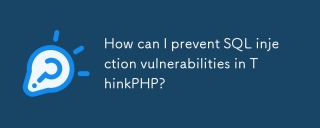 How can I prevent SQL injection vulnerabilities in ThinkPHP?Mar 14, 2025 pm 01:18 PM
How can I prevent SQL injection vulnerabilities in ThinkPHP?Mar 14, 2025 pm 01:18 PMThe article discusses preventing SQL injection vulnerabilities in ThinkPHP through parameterized queries, avoiding raw SQL, using ORM, regular updates, and proper error handling. It also covers best practices for securing database queries and validat
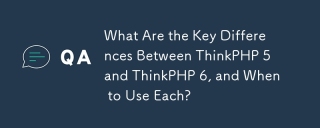 What Are the Key Differences Between ThinkPHP 5 and ThinkPHP 6, and When to Use Each?Mar 14, 2025 pm 01:30 PM
What Are the Key Differences Between ThinkPHP 5 and ThinkPHP 6, and When to Use Each?Mar 14, 2025 pm 01:30 PMThe article discusses key differences between ThinkPHP 5 and 6, focusing on architecture, features, performance, and suitability for legacy upgrades. ThinkPHP 5 is recommended for traditional projects and legacy systems, while ThinkPHP 6 suits new pr
 What Are the Key Features of ThinkPHP's Built-in Testing Framework?Mar 18, 2025 pm 05:01 PM
What Are the Key Features of ThinkPHP's Built-in Testing Framework?Mar 18, 2025 pm 05:01 PMThe article discusses ThinkPHP's built-in testing framework, highlighting its key features like unit and integration testing, and how it enhances application reliability through early bug detection and improved code quality.
 What Are the Best Ways to Handle File Uploads and Cloud Storage in ThinkPHP?Mar 17, 2025 pm 02:28 PM
What Are the Best Ways to Handle File Uploads and Cloud Storage in ThinkPHP?Mar 17, 2025 pm 02:28 PMThe article discusses best practices for handling file uploads and integrating cloud storage in ThinkPHP, focusing on security, efficiency, and scalability.


Hot AI Tools

Undresser.AI Undress
AI-powered app for creating realistic nude photos

AI Clothes Remover
Online AI tool for removing clothes from photos.

Undress AI Tool
Undress images for free

Clothoff.io
AI clothes remover

AI Hentai Generator
Generate AI Hentai for free.

Hot Article

Hot Tools

EditPlus Chinese cracked version
Small size, syntax highlighting, does not support code prompt function

SecLists
SecLists is the ultimate security tester's companion. It is a collection of various types of lists that are frequently used during security assessments, all in one place. SecLists helps make security testing more efficient and productive by conveniently providing all the lists a security tester might need. List types include usernames, passwords, URLs, fuzzing payloads, sensitive data patterns, web shells, and more. The tester can simply pull this repository onto a new test machine and he will have access to every type of list he needs.

Zend Studio 13.0.1
Powerful PHP integrated development environment

Atom editor mac version download
The most popular open source editor

SublimeText3 Chinese version
Chinese version, very easy to use






