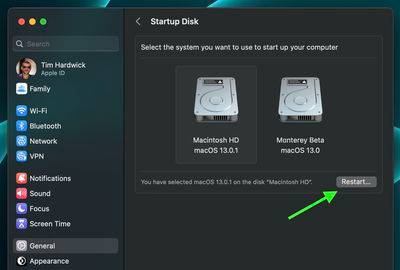Home >Common Problem >How to change your Mac's startup disk
How to change your Mac's startup disk
- 王林forward
- 2023-05-25 17:37:241643browse
Startup Disk
- On Mac, click the Apple symbol () in the menu bar and select System Settings....
- Click General in the sidebar.
- Select the startup disk on the right.

- Click the icon of the disk you want to use.
- If necessary, enter your administrator password or use Touch ID to confirm the changes.
- Click Restart….

When selecting a network boot volume, Apple is warning users to make sure they select a network boot volume and not a network installation image. This is because selecting a network installation image will reinstall your system software and potentially erase the disk contents.
The above is the detailed content of How to change your Mac's startup disk. For more information, please follow other related articles on the PHP Chinese website!
Statement:
This article is reproduced at:yundongfang.com. If there is any infringement, please contact admin@php.cn delete