Do you need environment variables to install Git?
Git is a popular version control software that is widely used in software development and team collaboration. For beginners, you may encounter some problems when installing Git. One of the common questions is whether you need to set environment variables. This article will introduce whether to set environment variables when installing Git, and how to set environment variables.
What are environment variables?
Environment variables are global variables saved in the operating system and can be accessed by the operating system and other programs. Environment variables usually contain some system-related information, such as operating system version, user folder path, program installation path, etc. In the Windows operating system, we can add, modify, and delete environment variables through "Environment Variable Settings".
Do I need to set environment variables to install Git?
The answer is: necessary. When we run Git commands on the command line, the system needs to know the installation path of Git. If the environment variable is not set, you need to use the complete path to call the Git command, such as "C:Program FilesGit ingit.exe", which is not only inconvenient but also error-prone. Therefore, setting the installation path of Git to the environment variable can make using Git more convenient.
How to set environment variables?
Let’s introduce how to set Git environment variables in Windows systems.
First, find the installation path of Git, usually "C:Program FilesGit". Find the bin folder in this directory, which contains all executable files of Git. Then follow the steps below to set the environment variables:
- Find "Computer" or "This PC" on the desktop or start menu, right-click and select "Properties".
- Click "Advanced System Settings".
- Click "Environment Variables".
- Find "Path" in "User Variables" or "System Variables" and click "Edit".
- Click "New" and enter the installation path of Git "C:Program FilesGit in".
- Click "OK" to save.
- Close all windows, reopen the command line window, and enter the "git --version" command. If the Git version information appears, the environment variable is set successfully.
In addition, in addition to setting the path of Git, you can also set other environment variables, such as configuring Git user name and email, etc. You can use the following command settings in Git Bash:
$ git config --global user.name "Your Name"
$ git config --global user.email "your.email@example .com"
Summary
After installing Git, for ease of use, it is necessary to set the Git installation path to the environment variable. In Windows systems, you can add, modify, and delete environment variables through "Environment Variable Settings". In addition, Git can also set other common environment variables, such as configuring user name, email, etc. By properly setting environment variables, you can better use Git and improve development efficiency.
The above is the detailed content of Do you need environment variables to install git?. For more information, please follow other related articles on the PHP Chinese website!
 Git and GitHub: Essential Tools for DevelopersApr 19, 2025 am 12:17 AM
Git and GitHub: Essential Tools for DevelopersApr 19, 2025 am 12:17 AMGit and GitHub are essential tools for modern developers. 1. Use Git for version control: create branches for parallel development, merge branches, and roll back errors. 2. Use GitHub for team collaboration: code review through PullRequest to resolve merge conflicts. 3. Practical tips and best practices: submit regularly, submit messages clearly, use .gitignore, and back up the code base regularly.
 Git and GitHub: Their Relationship ExplainedApr 18, 2025 am 12:03 AM
Git and GitHub: Their Relationship ExplainedApr 18, 2025 am 12:03 AMGit and GitHub are not the same thing: Git is a distributed version control system, and GitHub is an online platform based on Git. Git helps developers manage code versions and achieve collaboration through branching, merge and other functions; GitHub provides code hosting, review, problem management and social interaction functions, enhancing Git's collaboration capabilities.
 What do you need to set after downloading GitApr 17, 2025 pm 04:57 PM
What do you need to set after downloading GitApr 17, 2025 pm 04:57 PMAfter installing Git, in order to use more efficiently, the following settings are required: Set user information (name and mailbox) Select text editor Set external merge tool Generate SSH key settings Ignore file mode
 What to do if the git download is not activeApr 17, 2025 pm 04:54 PM
What to do if the git download is not activeApr 17, 2025 pm 04:54 PMResolve: When Git download speed is slow, you can take the following steps: Check the network connection and try to switch the connection method. Optimize Git configuration: Increase the POST buffer size (git config --global http.postBuffer 524288000), and reduce the low-speed limit (git config --global http.lowSpeedLimit 1000). Use a Git proxy (such as git-proxy or git-lfs-proxy). Try using a different Git client (such as Sourcetree or Github Desktop). Check for fire protection
 Why is git downloading so slowApr 17, 2025 pm 04:51 PM
Why is git downloading so slowApr 17, 2025 pm 04:51 PMCauses of slow Git downloads include poor network connections, Git server problems, large files or large submissions, Git configuration issues, insufficient computer resources, and other factors such as malware. Workarounds include improving network connectivity, adjusting firewall settings, avoiding downloading unnecessary files or submissions, optimizing Git configuration, providing adequate computer resources, and scanning and removing malware.
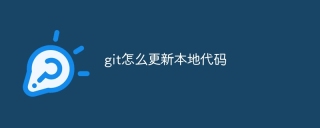 How to update local code in gitApr 17, 2025 pm 04:48 PM
How to update local code in gitApr 17, 2025 pm 04:48 PMHow to update local Git code? Use git fetch to pull the latest changes from the remote repository. Merge remote changes to the local branch using git merge origin/<remote branch name>. Resolve conflicts arising from mergers. Use git commit -m "Merge branch <Remote branch name>" to submit merge changes and apply updates.
 How to update code in gitApr 17, 2025 pm 04:45 PM
How to update code in gitApr 17, 2025 pm 04:45 PMSteps to update git code: Check out code: git clone https://github.com/username/repo.git Get the latest changes: git fetch merge changes: git merge origin/master push changes (optional): git push origin master
 How to delete branches of gitApr 17, 2025 pm 04:42 PM
How to delete branches of gitApr 17, 2025 pm 04:42 PMYou can delete a Git branch through the following steps: 1. Delete the local branch: Use the git branch -d <branch-name> command; 2. Delete the remote branch: Use the git push <remote-name> --delete <branch-name> command; 3. Protected branch: Use git config branch. <branch-name>.protected true to add the protection branch settings.


Hot AI Tools

Undresser.AI Undress
AI-powered app for creating realistic nude photos

AI Clothes Remover
Online AI tool for removing clothes from photos.

Undress AI Tool
Undress images for free

Clothoff.io
AI clothes remover

Video Face Swap
Swap faces in any video effortlessly with our completely free AI face swap tool!

Hot Article

Hot Tools

MantisBT
Mantis is an easy-to-deploy web-based defect tracking tool designed to aid in product defect tracking. It requires PHP, MySQL and a web server. Check out our demo and hosting services.

SAP NetWeaver Server Adapter for Eclipse
Integrate Eclipse with SAP NetWeaver application server.

MinGW - Minimalist GNU for Windows
This project is in the process of being migrated to osdn.net/projects/mingw, you can continue to follow us there. MinGW: A native Windows port of the GNU Compiler Collection (GCC), freely distributable import libraries and header files for building native Windows applications; includes extensions to the MSVC runtime to support C99 functionality. All MinGW software can run on 64-bit Windows platforms.

PhpStorm Mac version
The latest (2018.2.1) professional PHP integrated development tool

Atom editor mac version download
The most popular open source editor





