Home >Operation and Maintenance >Linux Operation and Maintenance >How to check the current version of Linux system
How to check the current version of Linux system
- 王林forward
- 2023-05-23 15:55:062542browse
Note: Various data of the current system operation recorded in the proc directory, and the version information recorded by version can be viewed through cat.
1. Use the command: cat /proc/version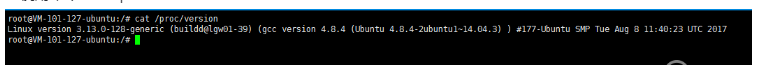
#The various data of the current system operation recorded in the proc directory, the version information recorded by version can be directly passed through cat After checking, you can also see the gcc version information.
2. Use the command: uname -a
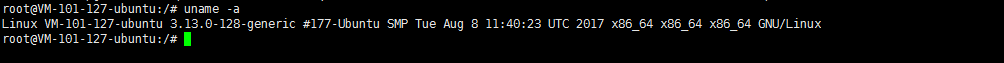
As shown above, your kernel version will be displayed, and you can check that the system is 32-bit (i386);
$uname-m i38612
3. Use the command: lsb_release -a
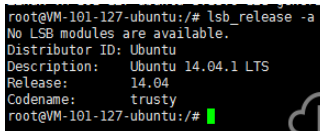
#lsb_release--help Usage:lsb_release[options] Options: -h,--helpshowthishelpmessageandexit-v,--versionshowLSBmodulesthissystemsupports-i,--idshowdistributorID-d,--descriptionshowdescriptionofthisdistribution-r,--releaseshowreleasenumberofthisdistribution-c,--codenameshowcodenameofthisdistribution-a,--allshowalloftheaboveinformation-s,--shortshowrequestedinformationinshortformat123456789101112
4. Use the command: cat /etc/issue
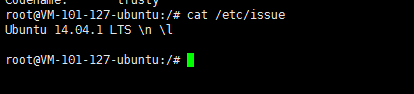
The above is the detailed content of How to check the current version of Linux system. For more information, please follow other related articles on the PHP Chinese website!

