Home >Operation and Maintenance >Nginx >How to set resource request directory in nginx
How to set resource request directory in nginx
- 王林forward
- 2023-05-22 22:37:041748browse
Method 1: Use root
root: Set the requested root directory
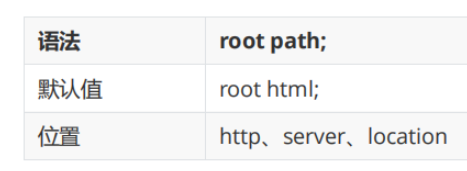
path to After the Nginx server receives the request, it searches for the root directory path of the resource
Case demonstration
As follows, there is an images directory under the main directory of nginx, and there is a picture in it
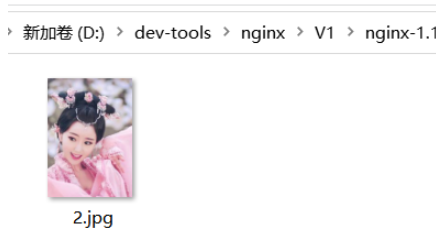
Next we change the default access path in the nginx.conf configuration file to the picture in the directory above, as follows:
location / {
#root html;
#index index.html index.htm;
root D:/dev-tools/nginx/V1/nginx-1.16.1/images;
index 2.jpg;
}After restarting the nginx service, visit the homepage again and find that You can directly access our own configured files
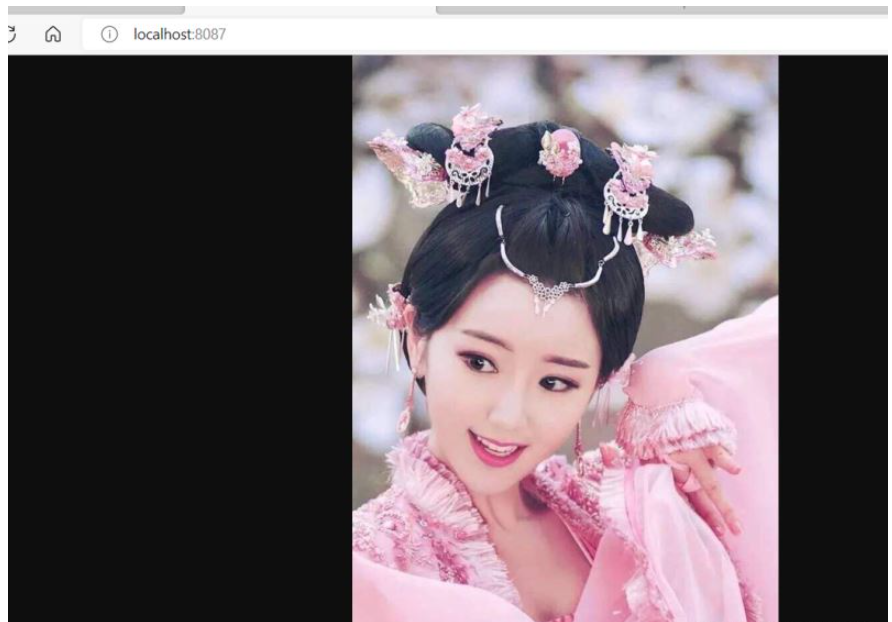
Method 2: Use alias
alias: used to change the URI of location
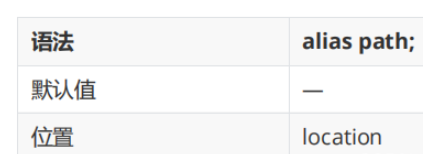
path is the modified root path
Case display
location /images {
alias D:/dev-tools/nginx/V1/nginx-1.16.1/images;
}Restart the service and access the following path again
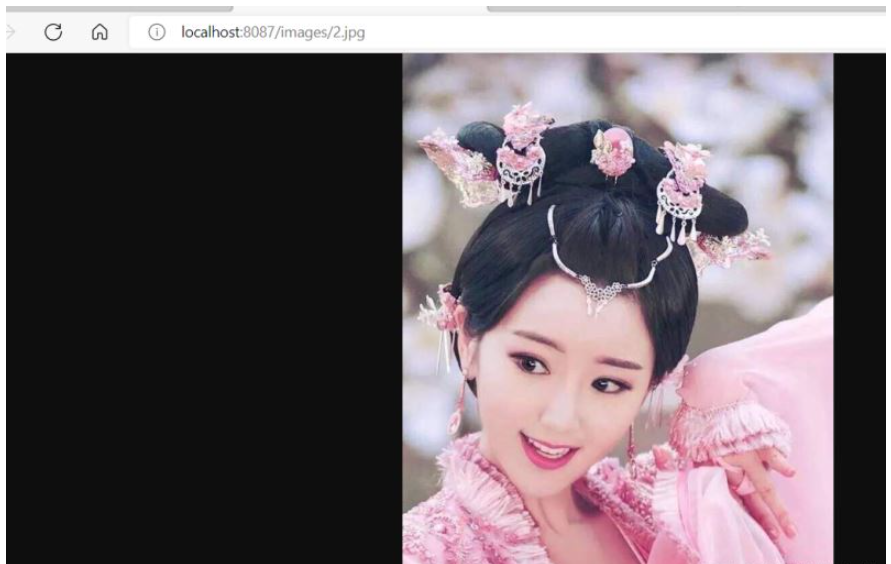
Or configure it as follows
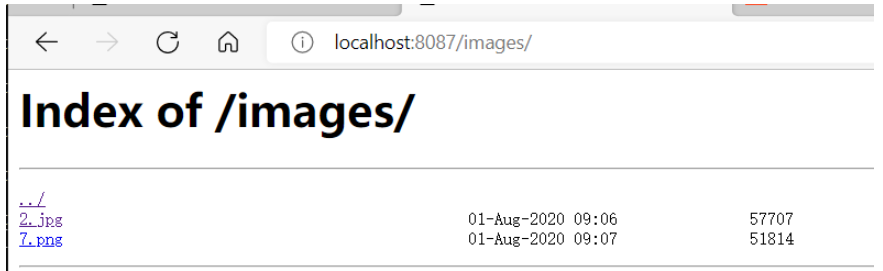
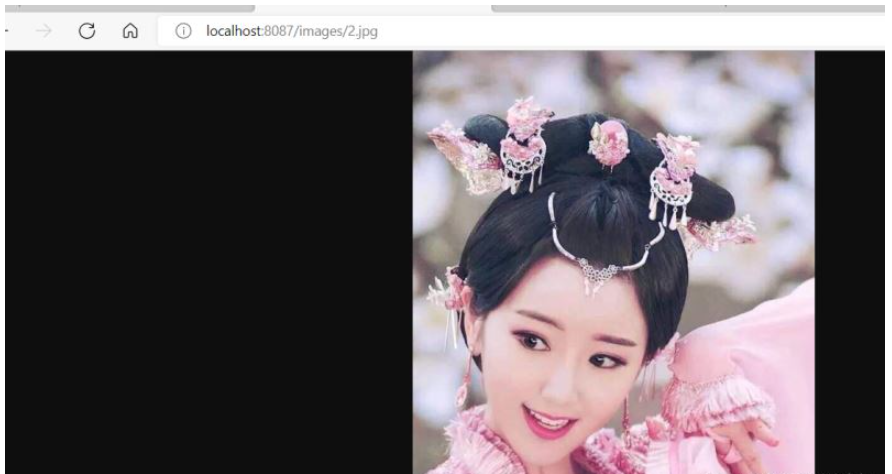
Using alias, you can make the nginx file directory into a FTP function
The difference between root and alias
The processing result of root is: root path location path
The processing result of alias is :Use alias path to replace location path
alias is the definition of a directory alias, root is the meaning of the top-level directory
If the location path If it ends with /, then alias must also end with /. There is no requirement for root
The above is the detailed content of How to set resource request directory in nginx. For more information, please follow other related articles on the PHP Chinese website!

