How to implement a chatbot in PHP
With the continuous development and application of artificial intelligence technology, chatbots are becoming more and more widely used in various application scenarios. Nowadays, many websites and social platforms use chatbots to implement functions such as automatic replies, which greatly reduces the work pressure of staff and improves the user experience.
In this article, we will explore how to implement a simple chatbot in PHP. Before we begin, we need to clarify some concepts. Chatbots are computer programs that use artificial intelligence technology to simulate natural language conversations. When implementing a chatbot, we need to use natural language processing technology and machine learning algorithms.
Below, we will introduce step by step how to implement a chatbot in PHP:
- Install PHP Natural Language Processing Library
PHP Natural Language Processing Library It is a very practical tool that can help us identify the language entered by the user, extract keywords, analyze intent, etc. Currently, the more popular PHP natural language processing libraries include Stanford NLP, PHP-ML, PHP-NLP, etc. In this experiment, we will use PHP-NLP as our tool library. PHP-NLP is one of the authoritative natural language processing libraries provided by the open source community.
- Choose a machine learning algorithm
When implementing a chatbot, we need to use a machine learning algorithm to train and optimize our model. Commonly used machine learning algorithms include Naive Bayes, Support Vector Machine, Decision Tree, etc. In this experiment, we will use the Naive Bayes algorithm as our machine learning algorithm. The Naive Bayes algorithm is widely used in the field of natural language processing because it is naturally suitable for processing text data.
- Train the chatbot model
After choosing our machine learning algorithm, we need to train our chatbot model. This is a critical step for our model to gain "intelligence". We need to feed the model many sentences and tell it what these sentences mean. This process is called “labeling data sets” for machine learning.
For example, we can input some movie dialogues to the model, mark which movie these sentences belong to, and let the model learn the relationship between these sentences and the movie. In this way, when the user enters a sentence, we can use our chatbot model to determine the user's intention and give a corresponding answer.
- Implementing PHP Chatbot
After recognizing the intention of the user's input, we need to let our chatbot give the corresponding answer. This process includes two aspects: one is to find relevant information from the database or other data sources based on the content entered by the user, and the other is to generate and return answers to the user.
Specifically, we can implement the chatbot's answer by writing a function in PHP.
The code is as follows:
function chat($input)
{
$intent = getIntent($input); // 获取用户意图
// 根据意图查询数据库或其他数据源
$answer = queryAnswer($intent);
// 如果找不到答案,则随机生成回答
if (empty($answer)){
$answer = generateAnswer();
}
return $answer;
}To sum up, when we implement the PHP chatbot, we need to install the natural language processing library first, select the appropriate machine learning algorithm, and then train the chatbot model. Finally Implement a PHP chatbot. Although this process is relatively tedious, as long as you master the basic principles, you can easily implement your own chatbot to provide a better user experience for websites or social platforms.
The above is the detailed content of How to implement a chatbot in PHP. For more information, please follow other related articles on the PHP Chinese website!
 What is the difference between the unset() and unlink() functions ?Apr 30, 2025 pm 03:33 PM
What is the difference between the unset() and unlink() functions ?Apr 30, 2025 pm 03:33 PMThe article discusses the differences between unset() and unlink() functions in programming, focusing on their purposes and use cases. Unset() removes variables from memory, while unlink() deletes files from the filesystem. Both are crucial for effec
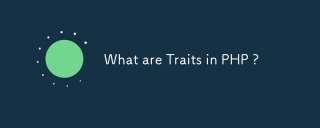 What are Traits in PHP ?Apr 30, 2025 pm 03:31 PM
What are Traits in PHP ?Apr 30, 2025 pm 03:31 PMPHP traits enable code reuse in single inheritance contexts, offering benefits like reusability and simplified inheritance. They can be effectively combined with traditional inheritance to enhance class flexibility and modularity.
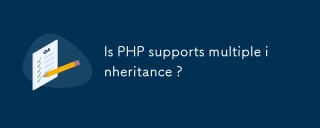 Is PHP supports multiple inheritance ?Apr 30, 2025 pm 03:30 PM
Is PHP supports multiple inheritance ?Apr 30, 2025 pm 03:30 PMPHP does not support multiple inheritance but uses interfaces and traits as alternatives to achieve similar functionality, avoiding issues like the diamond problem.
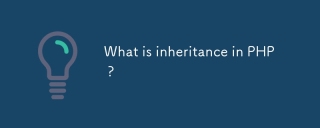 What is inheritance in PHP ?Apr 30, 2025 pm 03:29 PM
What is inheritance in PHP ?Apr 30, 2025 pm 03:29 PMInheritance in PHP allows classes to inherit properties and methods, promoting code reuse and hierarchical organization. Key benefits include reusability, abstraction, and polymorphism. Common mistakes to avoid are overuse of inheritance and ignoring
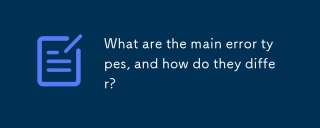 What are the main error types, and how do they differ?Apr 30, 2025 pm 03:28 PM
What are the main error types, and how do they differ?Apr 30, 2025 pm 03:28 PMThe article discusses three main error types in programming: syntax, runtime, and logical errors. It explains their causes, prevention strategies, impacts on performance and user experience, and methods for diagnosis and resolution.
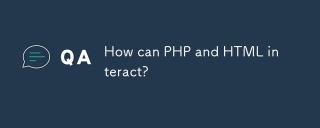 How can PHP and HTML interact?Apr 30, 2025 pm 03:27 PM
How can PHP and HTML interact?Apr 30, 2025 pm 03:27 PMArticle discusses PHP and HTML interaction, best practices for embedding PHP in HTML, dynamic HTML content generation, and recommended development tools.
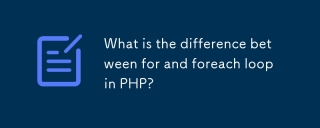 What is the difference between for and foreach loop in PHP?Apr 30, 2025 pm 03:26 PM
What is the difference between for and foreach loop in PHP?Apr 30, 2025 pm 03:26 PMThe article discusses the differences between for and foreach loops in PHP, focusing on syntax, usage, control, and performance. Foreach is preferred for array iteration due to simplicity and efficiency, but for loops are better for index-based opera
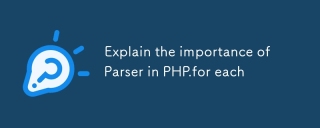 Explain the importance of Parser in PHP.for eachApr 30, 2025 pm 03:25 PM
Explain the importance of Parser in PHP.for eachApr 30, 2025 pm 03:25 PMThe article discusses the crucial role of the PHP parser in script execution, focusing on its tasks in syntax analysis, error handling, and code optimization, and how its efficiency impacts web application performance.


Hot AI Tools

Undresser.AI Undress
AI-powered app for creating realistic nude photos

AI Clothes Remover
Online AI tool for removing clothes from photos.

Undress AI Tool
Undress images for free

Clothoff.io
AI clothes remover

Video Face Swap
Swap faces in any video effortlessly with our completely free AI face swap tool!

Hot Article

Hot Tools

MantisBT
Mantis is an easy-to-deploy web-based defect tracking tool designed to aid in product defect tracking. It requires PHP, MySQL and a web server. Check out our demo and hosting services.

EditPlus Chinese cracked version
Small size, syntax highlighting, does not support code prompt function

SublimeText3 English version
Recommended: Win version, supports code prompts!

SublimeText3 Linux new version
SublimeText3 Linux latest version

Notepad++7.3.1
Easy-to-use and free code editor






