JavaScript is a widely used scripting language that can implement interactive web pages and server-side programming. It has powerful functions and good platform support. So how does JavaScript work? In this article, we'll look at the JavaScript workflow, including parsing, execution, debugging, and optimization.
- Syntax parsing
When you add JavaScript code to a web page, the browser will first perform syntax parsing. A parser converts your code into a language that the computer can understand. When parsing, JavaScript will perform the following steps according to the language rules:
- Make the variable point to the value;
- Parse the statements in the code;
- Create the function object and parse it Function declaration;
- Build AST (Abstract Syntax Tree).
- Execution
Once the syntax parser completes statement parsing, the JavaScript engine will execute the code. During execution, the JavaScript engine will perform the following steps:
- Check the scope rules of variables and functions;
- Allocate memory to store variable and function objects;
- Handle function calls and pass parameters;
- Handle control structures such as loops, conditional branches, and exception handling.
During the execution process, the JavaScript engine will also perform performance optimization, such as using a JIT compiler to accelerate code execution. This technique uses a hybrid form of a preparser and an interpreter to speed up code execution.
- Debugging
When something goes wrong in your JavaScript program, you can use the debugger to locate and fix the problem. The debugger lets you step through your code, inspect local variables and monitor runtime values.
In most browsers, you can open the debugger by following these steps:
- Open the web page in a browser window;
- Press
F12key to open the developer tools; - select the
Debuggertab on the toolbar.
In the debugger, you can insert breakpoints in your code, step through your code, or use the console panel to examine the values of variables and call functions. The debugger also provides other tools to help you better understand the running status of the program, including tracing function execution paths and setting conditional breakpoints.
- Optimization
When releasing to production, JavaScript code needs to be performance optimized to reduce loading time and improve user experience. When optimizing, you need to pay attention to the following aspects:
- Reduce the amount of code: minify and compress the code;
- Reduce the number of HTTP requests: the code needs to be merged into one or more files. Reduce the number of HTTP requests;
- Use local variables in the code: avoid the use of global variables, using local variables can improve the execution efficiency of the code;
- Optimize loops: use for or while loops to Replaces recursion and other types of structures.
In addition to these optimization methods, you can also use technologies based on special JavaScript tool libraries, such as jQuery and React, to optimize code. These libraries provide simple methods that can greatly improve the performance and maintainability of JavaScript.
To sum up, the workflow of JavaScript can be briefly described as: syntax parsing, execution, debugging and optimization. Understanding how JavaScript works can help us write better code and improve our development efficiency and code quality.
The above is the detailed content of javascript workflow. For more information, please follow other related articles on the PHP Chinese website!
 What is useEffect? How do you use it to perform side effects?Mar 19, 2025 pm 03:58 PM
What is useEffect? How do you use it to perform side effects?Mar 19, 2025 pm 03:58 PMThe article discusses useEffect in React, a hook for managing side effects like data fetching and DOM manipulation in functional components. It explains usage, common side effects, and cleanup to prevent issues like memory leaks.
 Explain the concept of lazy loading.Mar 13, 2025 pm 07:47 PM
Explain the concept of lazy loading.Mar 13, 2025 pm 07:47 PMLazy loading delays loading of content until needed, improving web performance and user experience by reducing initial load times and server load.
 How does currying work in JavaScript, and what are its benefits?Mar 18, 2025 pm 01:45 PM
How does currying work in JavaScript, and what are its benefits?Mar 18, 2025 pm 01:45 PMThe article discusses currying in JavaScript, a technique transforming multi-argument functions into single-argument function sequences. It explores currying's implementation, benefits like partial application, and practical uses, enhancing code read
 What are higher-order functions in JavaScript, and how can they be used to write more concise and reusable code?Mar 18, 2025 pm 01:44 PM
What are higher-order functions in JavaScript, and how can they be used to write more concise and reusable code?Mar 18, 2025 pm 01:44 PMHigher-order functions in JavaScript enhance code conciseness, reusability, modularity, and performance through abstraction, common patterns, and optimization techniques.
 How does the React reconciliation algorithm work?Mar 18, 2025 pm 01:58 PM
How does the React reconciliation algorithm work?Mar 18, 2025 pm 01:58 PMThe article explains React's reconciliation algorithm, which efficiently updates the DOM by comparing Virtual DOM trees. It discusses performance benefits, optimization techniques, and impacts on user experience.Character count: 159
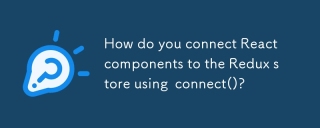 How do you connect React components to the Redux store using connect()?Mar 21, 2025 pm 06:23 PM
How do you connect React components to the Redux store using connect()?Mar 21, 2025 pm 06:23 PMArticle discusses connecting React components to Redux store using connect(), explaining mapStateToProps, mapDispatchToProps, and performance impacts.
 What is useContext? How do you use it to share state between components?Mar 19, 2025 pm 03:59 PM
What is useContext? How do you use it to share state between components?Mar 19, 2025 pm 03:59 PMThe article explains useContext in React, which simplifies state management by avoiding prop drilling. It discusses benefits like centralized state and performance improvements through reduced re-renders.
 How do you prevent default behavior in event handlers?Mar 19, 2025 pm 04:10 PM
How do you prevent default behavior in event handlers?Mar 19, 2025 pm 04:10 PMArticle discusses preventing default behavior in event handlers using preventDefault() method, its benefits like enhanced user experience, and potential issues like accessibility concerns.


Hot AI Tools

Undresser.AI Undress
AI-powered app for creating realistic nude photos

AI Clothes Remover
Online AI tool for removing clothes from photos.

Undress AI Tool
Undress images for free

Clothoff.io
AI clothes remover

AI Hentai Generator
Generate AI Hentai for free.

Hot Article

Hot Tools

ZendStudio 13.5.1 Mac
Powerful PHP integrated development environment

MinGW - Minimalist GNU for Windows
This project is in the process of being migrated to osdn.net/projects/mingw, you can continue to follow us there. MinGW: A native Windows port of the GNU Compiler Collection (GCC), freely distributable import libraries and header files for building native Windows applications; includes extensions to the MSVC runtime to support C99 functionality. All MinGW software can run on 64-bit Windows platforms.

Notepad++7.3.1
Easy-to-use and free code editor

VSCode Windows 64-bit Download
A free and powerful IDE editor launched by Microsoft

SAP NetWeaver Server Adapter for Eclipse
Integrate Eclipse with SAP NetWeaver application server.





