In recent years, with the rapid development of the mobile Internet, developing mobile applications has become the pursuit of more and more developers. What followed was the emergence of various common front-end frameworks. Uniapp is a cross-platform framework based on Vue.js. It can quickly develop applications for iOS, Android and H5 platforms using the same code. This is because Uniapp integrates the running environments of WeChat mini programs, Alipay mini programs and Baidu smart mini programs, transforming the running environments of different mini programs from native to web environments.
However, Uniapp’s default style and functionality may not be suitable for all application development needs. Therefore, for some applications that require customized styles and functions, the source code of Uniapp may need to be modified. In this article, we will introduce how to modify the source code of Uniapp.
1. Preparation
Before you start modifying the source code of Uniapp, you need to understand some basic knowledge. The first is the basic knowledge of Vue.js. You can refer to the official documentation of Vue.js to learn. Secondly, you also need to have sufficient mastery of commonly used CSS styles and JavaScript syntax. Finally, you need to install Node.js and Git tools. Node.js is a JavaScript running environment based on the Chrome V8 engine, which can run JavaScript outside the browser, and Git is a version control tool that can help us record the modification history of the source code.
2. Modify the source code
- Pull the Uniapp source code
First, enter the root directory of the project in the command line interface (or create a new folder As the root directory of the project), use the Git tool to pull the source code of Uniapp. The command is as follows:
git clone https://github.com/dcloudio/uni-app.git
- Modify style
In Uniapp, each page consists of a vue file and a corresponding style file (usually .less or .scss file). If you need to modify the style, you can directly modify the corresponding style file, and then introduce the style file into the vue file.
- Modify components
If you need to modify a component, you first need to find the corresponding component file. In Uniapp, each component is a separate file, usually stored in the src/components directory. After finding the file that needs to be modified, just modify it directly.
- Modify the plug-in
If you need to modify the plug-in, you need to first understand how to use the plug-in. In Uniapp, plugins are installed and used as npm packages. Therefore, if you need to modify the plug-in, you need to first find the corresponding plug-in dependency in the package.json file, and then use the npm command to install the corresponding dependency package. After the installation is complete, you can directly modify the source code of the corresponding plug-in in the node_modules directory.
- Modify the Uniapp source code
If none of the above methods can meet the modification needs, you can directly modify the Uniapp source code. The method of modification is basically the same as that of any Node.js project. First, enter the root directory of Uniapp in the command line interface, and then use the npm command to install the project dependencies:
npm install
After the installation is complete, you can modify the code directly. If you need to view the modification results, you can use the npm command to start the development server:
npm run dev
After starting, you can visit http://localhost:8080 in the browser for preview.
3. Submit modifications
After completing the modifications, you need to submit the modified results to the code warehouse. First, use the Git tool in the root directory of Uniapp to add the modified code to the local warehouse:
git add .
Then use the commit command to submit the modification:
git commit -m "修改说明"
Finally, use the push command to push the code Push to the remote warehouse to complete the submission:
git push origin master
4. Summary
Through the above steps, we can easily modify the source code of Uniapp. It should be noted that modifying the source code may affect the stability and maintainability of the code. Therefore, you need to carefully evaluate the impact of the modification before modifying it, and make a backup work so that the pre-modified code can be restored in time if a problem occurs. At the same time, since Uniapp is a cross-platform framework based on Vue.js, you need to follow the specifications and design ideas of Vue.js when modifying the source code to ensure the compatibility of the modified code with the original framework.
The above is the detailed content of uniapp modify source code. For more information, please follow other related articles on the PHP Chinese website!
 How do I handle local storage in uni-app?Mar 11, 2025 pm 07:12 PM
How do I handle local storage in uni-app?Mar 11, 2025 pm 07:12 PMThis article details uni-app's local storage APIs (uni.setStorageSync(), uni.getStorageSync(), and their async counterparts), emphasizing best practices like using descriptive keys, limiting data size, and handling JSON parsing. It stresses that lo
 How do I use uni-app's geolocation APIs?Mar 11, 2025 pm 07:14 PM
How do I use uni-app's geolocation APIs?Mar 11, 2025 pm 07:14 PMThis article details uni-app's geolocation APIs, focusing on uni.getLocation(). It addresses common pitfalls like incorrect coordinate systems (gcj02 vs. wgs84) and permission issues. Improving location accuracy via averaging readings and handling
 How do I make API requests and handle data in uni-app?Mar 11, 2025 pm 07:09 PM
How do I make API requests and handle data in uni-app?Mar 11, 2025 pm 07:09 PMThis article details making and securing API requests within uni-app using uni.request or Axios. It covers handling JSON responses, best security practices (HTTPS, authentication, input validation), troubleshooting failures (network issues, CORS, s
 How do I use uni-app's social sharing APIs?Mar 13, 2025 pm 06:30 PM
How do I use uni-app's social sharing APIs?Mar 13, 2025 pm 06:30 PMThe article details how to integrate social sharing into uni-app projects using uni.share API, covering setup, configuration, and testing across platforms like WeChat and Weibo.
 How do I manage state in uni-app using Vuex or Pinia?Mar 11, 2025 pm 07:08 PM
How do I manage state in uni-app using Vuex or Pinia?Mar 11, 2025 pm 07:08 PMThis article compares Vuex and Pinia for state management in uni-app. It details their features, implementation, and best practices, highlighting Pinia's simplicity versus Vuex's structure. The choice depends on project complexity, with Pinia suita
 How do I use uni-app's easycom feature for automatic component registration?Mar 11, 2025 pm 07:11 PM
How do I use uni-app's easycom feature for automatic component registration?Mar 11, 2025 pm 07:11 PMThis article explains uni-app's easycom feature, automating component registration. It details configuration, including autoscan and custom component mapping, highlighting benefits like reduced boilerplate, improved speed, and enhanced readability.
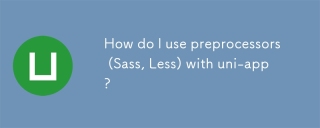 How do I use preprocessors (Sass, Less) with uni-app?Mar 18, 2025 pm 12:20 PM
How do I use preprocessors (Sass, Less) with uni-app?Mar 18, 2025 pm 12:20 PMArticle discusses using Sass and Less preprocessors in uni-app, detailing setup, benefits, and dual usage. Main focus is on configuration and advantages.[159 characters]
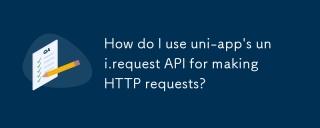 How do I use uni-app's uni.request API for making HTTP requests?Mar 11, 2025 pm 07:13 PM
How do I use uni-app's uni.request API for making HTTP requests?Mar 11, 2025 pm 07:13 PMThis article details uni.request API in uni-app for making HTTP requests. It covers basic usage, advanced options (methods, headers, data types), robust error handling techniques (fail callbacks, status code checks), and integration with authenticat


Hot AI Tools

Undresser.AI Undress
AI-powered app for creating realistic nude photos

AI Clothes Remover
Online AI tool for removing clothes from photos.

Undress AI Tool
Undress images for free

Clothoff.io
AI clothes remover

AI Hentai Generator
Generate AI Hentai for free.

Hot Article

Hot Tools

SublimeText3 Linux new version
SublimeText3 Linux latest version

PhpStorm Mac version
The latest (2018.2.1) professional PHP integrated development tool

Atom editor mac version download
The most popular open source editor

SAP NetWeaver Server Adapter for Eclipse
Integrate Eclipse with SAP NetWeaver application server.

Zend Studio 13.0.1
Powerful PHP integrated development environment





