Go language is an open source static compiled language developed by Google, referred to as golang. It is efficient, easy to learn and describe, and can handle large-scale data and concurrency problems, so it is widely used in many fields.
This article will introduce how to use golang to modify excel files. In most business fields and work, we need to deal with excel files frequently, which involves a series of operations such as inserting, deleting, updating and searching data. Therefore, it is very necessary to understand how to use golang to operate excel files.
Step1. Install excelize
There are many libraries available for processing excel files in golang, the most popular of which is excelize. This library can treat an xlsx file as a database, where we can create new data tables, insert new data rows, modify existing data, or add or delete rows or columns in the data.
In order to use the excelize library, we must install it first. You can install the library through the following command:
go get -u github.com/360EntSecGroup-Skylar/excelize
This command will download the excelize library to the $GOPATH/src path. If you haven't set your GOPATH yet, it is recommended to create a go directory in the user directory and add it to the environment variable.
Step2. Create excel file
First we need to create an excel file. This can be achieved by using the Excelize library's NewFile() method. The following is a sample code:
package main
import (
"fmt"
"github.com/360EntSecGroup-Skylar/excelize"
)
func main() {
// 创建一个excel文件
f := excelize.NewFile()
// 在Sheet1中的A1单元格中设置一个值
f.SetCellValue("Sheet1", "A1", "Hello, world!")
// 将数据写入文件并将其保存到本地磁盘
if err := f.SaveAs("test.xlsx"); err != nil {
fmt.Println(err)
}
}The above code creates an excel file named test.xlsx and writes a "Hello, world!" string to cell A1 of Sheet1. We save the file to the local disk by calling the f.SaveAs() method.
If you want to add a new sheet to an existing excel file, you can use the NewSheet() method. The sample code is as follows:
// 新建一个excel文件
f, err := excelize.OpenFile("test.xlsx")
if err != nil {
fmt.Println(err)
}
// 在现有文件中新建一个Sheet
f.NewSheet("new sheet")
// 在新Sheet的A1单元格中设置一个值
f.SetCellValue("new sheet", "A1", "Hello, world!")
// 将数据写入文件并将其保存到本地磁盘
if err := f.SaveAs("test.xlsx"); err != nil {
fmt.Println(err)
}Step3. Modify the excel file
Now that we have created an excel file, we can modify it directly. The following is a sample code for modifying an excel file:
// 打开一个excel文件
f, err := excelize.OpenFile("test.xlsx")
if err != nil {
fmt.Println(err)
}
// 获取Sheet1中的A1单元格的值
cell := f.GetCellValue("Sheet1", "A1")
fmt.Println(cell) // Output: Hello, world!
// 在Sheet1中的A2单元格中设置一个值
f.SetCellValue("Sheet1", "A2", "Nice to meet you!")
// 在新Sheet上添加一个表格
f.SetCellValue("new sheet", "B2", "Excelize")
// 将数据写入到文件中并将其保存到本地磁盘
if err := f.SaveAs("test.xlsx"); err != nil {
fmt.Println(err)
}This sample code opens an excel file named test.xlsx. It reads a value from cell A1 of Sheet1 and prints it. Then new data was inserted into cell A2 of Sheet1 and cell B2 of the new sheet.
Step4. Delete excel file
Finally, if you want to delete a certain cell, row or column from the excel file, we can use DeleteCell(), DeleteRow() and DeleteCol( )method. The following is a sample code to delete cells, rows and columns:
// 打开一个excel文件
f, err := excelize.OpenFile("test.xlsx")
if err != nil {
fmt.Println(err)
}
// 删除Sheet1中的A2单元格
f.DeleteCell("Sheet1", "A2")
// 删除Sheet1中的第二行
f.DeleteRow("Sheet1", 2)
// 删除Sheet1中的第二列
f.DeleteCol("Sheet1", "B")
// 将数据写入到文件中并将其保存到本地磁盘
if err := f.SaveAs("test.xlsx"); err != nil {
fmt.Println(err)
}With these commands, we can easily delete excel files.
Conclusion
We now know how to use golang to operate excel files. In actual projects, these skills are of practical significance. From reading to modifying to deleting, we have introduced many ways to process excel files through this article. I believe that through the explanation of this article, readers can master the skills of using golang to operate excel files and apply them in actual development.
The above is the detailed content of golang modify excel. For more information, please follow other related articles on the PHP Chinese website!
 Security Considerations When Developing with GoApr 27, 2025 am 12:18 AM
Security Considerations When Developing with GoApr 27, 2025 am 12:18 AMGooffersrobustfeaturesforsecurecoding,butdevelopersmustimplementsecuritybestpracticeseffectively.1)UseGo'scryptopackageforsecuredatahandling.2)Manageconcurrencywithsynchronizationprimitivestopreventraceconditions.3)SanitizeexternalinputstoavoidSQLinj
 Understanding Go's error InterfaceApr 27, 2025 am 12:16 AM
Understanding Go's error InterfaceApr 27, 2025 am 12:16 AMGo's error interface is defined as typeerrorinterface{Error()string}, allowing any type that implements the Error() method to be considered an error. The steps for use are as follows: 1. Basically check and log errors, such as iferr!=nil{log.Printf("Anerroroccurred:%v",err)return}. 2. Create a custom error type to provide more information, such as typeMyErrorstruct{MsgstringDetailstring}. 3. Use error wrappers (since Go1.13) to add context without losing the original error message,
 Error Handling in Concurrent Go ProgramsApr 27, 2025 am 12:13 AM
Error Handling in Concurrent Go ProgramsApr 27, 2025 am 12:13 AMToeffectivelyhandleerrorsinconcurrentGoprograms,usechannelstocommunicateerrors,implementerrorwatchers,considertimeouts,usebufferedchannels,andprovideclearerrormessages.1)Usechannelstopasserrorsfromgoroutinestothemainfunction.2)Implementanerrorwatcher
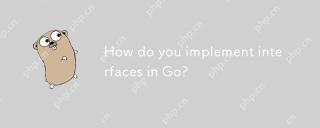 How do you implement interfaces in Go?Apr 27, 2025 am 12:09 AM
How do you implement interfaces in Go?Apr 27, 2025 am 12:09 AMIn Go language, the implementation of the interface is performed implicitly. 1) Implicit implementation: As long as the type contains all methods defined by the interface, the interface will be automatically satisfied. 2) Empty interface: All types of interface{} types are implemented, and moderate use can avoid type safety problems. 3) Interface isolation: Design a small but focused interface to improve the maintainability and reusability of the code. 4) Test: The interface helps to unit test by mocking dependencies. 5) Error handling: The error can be handled uniformly through the interface.
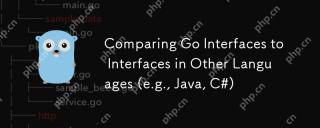 Comparing Go Interfaces to Interfaces in Other Languages (e.g., Java, C#)Apr 27, 2025 am 12:06 AM
Comparing Go Interfaces to Interfaces in Other Languages (e.g., Java, C#)Apr 27, 2025 am 12:06 AMGo'sinterfacesareimplicitlyimplemented,unlikeJavaandC#whichrequireexplicitimplementation.1)InGo,anytypewiththerequiredmethodsautomaticallyimplementsaninterface,promotingsimplicityandflexibility.2)JavaandC#demandexplicitinterfacedeclarations,offeringc
 init Functions and Side Effects: Balancing Initialization with MaintainabilityApr 26, 2025 am 12:23 AM
init Functions and Side Effects: Balancing Initialization with MaintainabilityApr 26, 2025 am 12:23 AMToensureinitfunctionsareeffectiveandmaintainable:1)Minimizesideeffectsbyreturningvaluesinsteadofmodifyingglobalstate,2)Ensureidempotencytohandlemultiplecallssafely,and3)Breakdowncomplexinitializationintosmaller,focusedfunctionstoenhancemodularityandm
 Getting Started with Go: A Beginner's GuideApr 26, 2025 am 12:21 AM
Getting Started with Go: A Beginner's GuideApr 26, 2025 am 12:21 AMGoisidealforbeginnersandsuitableforcloudandnetworkservicesduetoitssimplicity,efficiency,andconcurrencyfeatures.1)InstallGofromtheofficialwebsiteandverifywith'goversion'.2)Createandrunyourfirstprogramwith'gorunhello.go'.3)Exploreconcurrencyusinggorout
 Go Concurrency Patterns: Best Practices for DevelopersApr 26, 2025 am 12:20 AM
Go Concurrency Patterns: Best Practices for DevelopersApr 26, 2025 am 12:20 AMDevelopers should follow the following best practices: 1. Carefully manage goroutines to prevent resource leakage; 2. Use channels for synchronization, but avoid overuse; 3. Explicitly handle errors in concurrent programs; 4. Understand GOMAXPROCS to optimize performance. These practices are crucial for efficient and robust software development because they ensure effective management of resources, proper synchronization implementation, proper error handling, and performance optimization, thereby improving software efficiency and maintainability.


Hot AI Tools

Undresser.AI Undress
AI-powered app for creating realistic nude photos

AI Clothes Remover
Online AI tool for removing clothes from photos.

Undress AI Tool
Undress images for free

Clothoff.io
AI clothes remover

Video Face Swap
Swap faces in any video effortlessly with our completely free AI face swap tool!

Hot Article

Hot Tools

Notepad++7.3.1
Easy-to-use and free code editor

MantisBT
Mantis is an easy-to-deploy web-based defect tracking tool designed to aid in product defect tracking. It requires PHP, MySQL and a web server. Check out our demo and hosting services.

DVWA
Damn Vulnerable Web App (DVWA) is a PHP/MySQL web application that is very vulnerable. Its main goals are to be an aid for security professionals to test their skills and tools in a legal environment, to help web developers better understand the process of securing web applications, and to help teachers/students teach/learn in a classroom environment Web application security. The goal of DVWA is to practice some of the most common web vulnerabilities through a simple and straightforward interface, with varying degrees of difficulty. Please note that this software

mPDF
mPDF is a PHP library that can generate PDF files from UTF-8 encoded HTML. The original author, Ian Back, wrote mPDF to output PDF files "on the fly" from his website and handle different languages. It is slower than original scripts like HTML2FPDF and produces larger files when using Unicode fonts, but supports CSS styles etc. and has a lot of enhancements. Supports almost all languages, including RTL (Arabic and Hebrew) and CJK (Chinese, Japanese and Korean). Supports nested block-level elements (such as P, DIV),

ZendStudio 13.5.1 Mac
Powerful PHP integrated development environment






