With the development of mobile Internet, more and more companies and individuals are beginning to pay attention to the development and promotion of mobile applications. I believe that many developers have chosen uniapp as their development framework because it can write code once and support multi-end operation at the same time. However, the developed uniapp needs to be packaged before it can be converted into a final usable APP. This article will introduce the packaging process of uniapp in detail.
1. Preparation work before packaging
- Installing WeChat developer tools
uniapp packaging relies on WeChat developer tools by default, therefore, you need to first Install WeChat developer tools locally and configure them into system environment variables. For specific installation and configuration methods, please refer to the official documentation.
- Register a developer account
If you need to upload the packaged APP to the app store, you need to register a corresponding developer account. For example, to put an app on the App Store, you need to register a developer account in the Apple Developer Center.
- Create an application
Before packaging, you need to create an application in the app store or open platform. Choose to create a native application or H5 application according to the actual situation.
2. Packaging process
After the preparation work is completed, start the packaging process of uniapp. Let’s take the WeChat applet as an example to explain the packaging process of uniapp.
- Open the WeChat Developer Tools
First open the WeChat Developer Tools and click the "New Project" button in the upper left corner to enter the project creation page.
- Fill in the project information
When filling in the project information, you need to pay attention to the following points:
- The applet name and AppID need to be the same as The information filled in when registering the application remains consistent.
- Click the "Local Development Select Directory" button and select the folder where the uniapp project is located.
- Click the "Project Settings" button and check all required interface permissions in "Function Settings".
- Import uniapp project
After the project is created, some files and folders will be automatically generated. At this time, you need to import the dist folder in the uniapp project Copy it to the "Project" directory in the WeChat Developer Tools, and click the "Build npm" button under "Tools" in the WeChat Development Tools to package uniapp's npm dependencies into the mini program.
- Preview and debugging
After importing the uniapp project, you can preview and debug the mini program through the "Preview" function of the WeChat developer tools. You need to pay attention to the following points when previewing and debugging:
- You need to log in to the WeChat developer account in the WeChat developer tools and select "Preview" in "Preview/Upload".
- Uniapp does not support some components and APIs of WeChat mini programs, so compatibility needs to be processed according to the development documents.
- Package and upload
After previewing and debugging, you can perform the final packaging and upload to the app store. In the WeChat developer tools, select the "Upload" button in "Preview/Upload" to upload the packaged mini program to the WeChat platform. During the upload process, you need to pay attention to the following points:
- You need to log in to the WeChat developer account in the WeChat developer tools and select "Upload" in "Preview/Upload".
- If you upload a mini program for the first time, you need to go through the mini program authentication process, and set the details of the mini program in the WeChat public platform (for example: mini program name, introduction, icon, etc.).
3. Summary
The above is the packaging process of uniapp. Preparatory work needs to be done before packaging, including installing WeChat developer tools, registering a developer account, and creating applications. When packaging, you need to pay attention to issues such as compatibility processing and mini program certification. Only by mastering these details can the packaging work of uniapp proceed smoothly and developers can quickly bring their APPs to the market.
The above is the detailed content of How to package uniapp. For more information, please follow other related articles on the PHP Chinese website!
 How do I handle local storage in uni-app?Mar 11, 2025 pm 07:12 PM
How do I handle local storage in uni-app?Mar 11, 2025 pm 07:12 PMThis article details uni-app's local storage APIs (uni.setStorageSync(), uni.getStorageSync(), and their async counterparts), emphasizing best practices like using descriptive keys, limiting data size, and handling JSON parsing. It stresses that lo
 How do I manage state in uni-app using Vuex or Pinia?Mar 11, 2025 pm 07:08 PM
How do I manage state in uni-app using Vuex or Pinia?Mar 11, 2025 pm 07:08 PMThis article compares Vuex and Pinia for state management in uni-app. It details their features, implementation, and best practices, highlighting Pinia's simplicity versus Vuex's structure. The choice depends on project complexity, with Pinia suita
 How do I make API requests and handle data in uni-app?Mar 11, 2025 pm 07:09 PM
How do I make API requests and handle data in uni-app?Mar 11, 2025 pm 07:09 PMThis article details making and securing API requests within uni-app using uni.request or Axios. It covers handling JSON responses, best security practices (HTTPS, authentication, input validation), troubleshooting failures (network issues, CORS, s
 How do I use uni-app's social sharing APIs?Mar 13, 2025 pm 06:30 PM
How do I use uni-app's social sharing APIs?Mar 13, 2025 pm 06:30 PMThe article details how to integrate social sharing into uni-app projects using uni.share API, covering setup, configuration, and testing across platforms like WeChat and Weibo.
 How do I use uni-app's geolocation APIs?Mar 11, 2025 pm 07:14 PM
How do I use uni-app's geolocation APIs?Mar 11, 2025 pm 07:14 PMThis article details uni-app's geolocation APIs, focusing on uni.getLocation(). It addresses common pitfalls like incorrect coordinate systems (gcj02 vs. wgs84) and permission issues. Improving location accuracy via averaging readings and handling
 How do I use uni-app's easycom feature for automatic component registration?Mar 11, 2025 pm 07:11 PM
How do I use uni-app's easycom feature for automatic component registration?Mar 11, 2025 pm 07:11 PMThis article explains uni-app's easycom feature, automating component registration. It details configuration, including autoscan and custom component mapping, highlighting benefits like reduced boilerplate, improved speed, and enhanced readability.
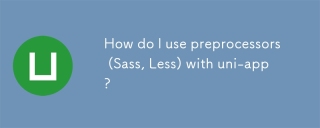 How do I use preprocessors (Sass, Less) with uni-app?Mar 18, 2025 pm 12:20 PM
How do I use preprocessors (Sass, Less) with uni-app?Mar 18, 2025 pm 12:20 PMArticle discusses using Sass and Less preprocessors in uni-app, detailing setup, benefits, and dual usage. Main focus is on configuration and advantages.[159 characters]
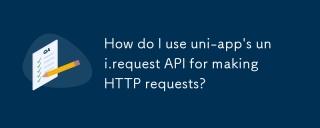 How do I use uni-app's uni.request API for making HTTP requests?Mar 11, 2025 pm 07:13 PM
How do I use uni-app's uni.request API for making HTTP requests?Mar 11, 2025 pm 07:13 PMThis article details uni.request API in uni-app for making HTTP requests. It covers basic usage, advanced options (methods, headers, data types), robust error handling techniques (fail callbacks, status code checks), and integration with authenticat


Hot AI Tools

Undresser.AI Undress
AI-powered app for creating realistic nude photos

AI Clothes Remover
Online AI tool for removing clothes from photos.

Undress AI Tool
Undress images for free

Clothoff.io
AI clothes remover

AI Hentai Generator
Generate AI Hentai for free.

Hot Article

Hot Tools

EditPlus Chinese cracked version
Small size, syntax highlighting, does not support code prompt function

Dreamweaver CS6
Visual web development tools

WebStorm Mac version
Useful JavaScript development tools

SublimeText3 Mac version
God-level code editing software (SublimeText3)

DVWA
Damn Vulnerable Web App (DVWA) is a PHP/MySQL web application that is very vulnerable. Its main goals are to be an aid for security professionals to test their skills and tools in a legal environment, to help web developers better understand the process of securing web applications, and to help teachers/students teach/learn in a classroom environment Web application security. The goal of DVWA is to practice some of the most common web vulnerabilities through a simple and straightforward interface, with varying degrees of difficulty. Please note that this software






