As an important part of modern web design, CSS is not only responsible for beautifying the style of web pages, but also achieving dynamic effects on web pages through various techniques. Among them, CSS angle rotation technology is a classic dynamic effect that can not only add vitality to web pages, but also better display information in certain scenarios.
1. What is CSS angle rotation?
CSS angle rotation is a technology based on CSS3, which allows HTML elements to be rotated at any angle in the horizontal or vertical direction. By rotating elements around the central axis, various interesting effects can be achieved, such as three-dimensional cube diagrams, menu expansion and contraction, 3D flipping, and so on.
In CSS3, the rotation angle can be expressed in degrees or radians, and it also supports the use of keywords to express the rotation angle, such as left, right, etc. Among them, the degree representation is the method used by most developers, which can be set through transform:rotate (angle).
2. What effects can CSS angle rotation achieve?
CSS angle rotation is a very useful technique that can achieve a variety of effects, including:
- Relative angle rotation: You can rotate an element relative to itself, by Changing the rotation angle of the element can achieve various rotation effects.
- Absolute angle rotation: You can rotate elements according to their position on the page to create a variety of interesting visual effects, such as three-dimensional canvas, three-dimensional menu, etc.
- 3D effect: By using the transform:threed attribute in CSS3, you can create 3D effects for the page, such as suspended boxes, 3D rotating pictures, etc.
3. Application scenarios of CSS angle rotation
- Display of dynamic effects of elements: Through CSS angle rotation technology, various dynamic effects can be created for the page, such as pictures Rotating playback, menu expansion and contraction, etc. These effects can better present information and attract users' attention.
- Increase the three-dimensional effect of graphics: In multimedia web design, CSS angle rotation can make elements produce more three-dimensional effects, such as cylinders, spheres, etc., which are especially common in some interactive effects.
- Optimize user interaction: CSS angle rotation can maintain the user's visual experience by achieving good effects during user interaction, promote user experience, and make web pages easier to use.
4. How to implement CSS angle rotation?
- CSS3 transform attribute: Rotate the element by using transform:rotate (angle). Among them, angles can be expressed using degrees, radians and keywords, and various transformation operations can also be implemented, such as scaling, distortion, etc.
- CSS3 rotation attribute: By using the rotation attribute in CSS3, various rotation effects can be achieved on the page, such as 2D rotation, 3D rotation, etc., thus enhancing the interactivity and visual experience of the page. For example, the perspective attribute can change the depth of field of an element, or use animation to achieve animation effects.
- JavaScript library: In addition to using CSS technology for implementation, you can also use JavaScript libraries, such as rotation plug-ins and animation plug-ins provided by jQuery, GSAP, etc., to achieve richer rotation effects.
5. Summary
CSS angle rotation is a very interesting technology that can provide web designers with more creative elements. Its flexibility and diversity make angle rotation an important means of achieving complex dynamic effects. It should be noted that in practice, it is necessary to flexibly use angle rotation technology and choose the appropriate implementation method according to the specific needs of different situations, in order to truly achieve a web design in which technical effects and aesthetics coexist.
The above is the detailed content of css angle rotation. For more information, please follow other related articles on the PHP Chinese website!
 What is useEffect? How do you use it to perform side effects?Mar 19, 2025 pm 03:58 PM
What is useEffect? How do you use it to perform side effects?Mar 19, 2025 pm 03:58 PMThe article discusses useEffect in React, a hook for managing side effects like data fetching and DOM manipulation in functional components. It explains usage, common side effects, and cleanup to prevent issues like memory leaks.
 Explain the concept of lazy loading.Mar 13, 2025 pm 07:47 PM
Explain the concept of lazy loading.Mar 13, 2025 pm 07:47 PMLazy loading delays loading of content until needed, improving web performance and user experience by reducing initial load times and server load.
 How does currying work in JavaScript, and what are its benefits?Mar 18, 2025 pm 01:45 PM
How does currying work in JavaScript, and what are its benefits?Mar 18, 2025 pm 01:45 PMThe article discusses currying in JavaScript, a technique transforming multi-argument functions into single-argument function sequences. It explores currying's implementation, benefits like partial application, and practical uses, enhancing code read
 What are higher-order functions in JavaScript, and how can they be used to write more concise and reusable code?Mar 18, 2025 pm 01:44 PM
What are higher-order functions in JavaScript, and how can they be used to write more concise and reusable code?Mar 18, 2025 pm 01:44 PMHigher-order functions in JavaScript enhance code conciseness, reusability, modularity, and performance through abstraction, common patterns, and optimization techniques.
 How does the React reconciliation algorithm work?Mar 18, 2025 pm 01:58 PM
How does the React reconciliation algorithm work?Mar 18, 2025 pm 01:58 PMThe article explains React's reconciliation algorithm, which efficiently updates the DOM by comparing Virtual DOM trees. It discusses performance benefits, optimization techniques, and impacts on user experience.Character count: 159
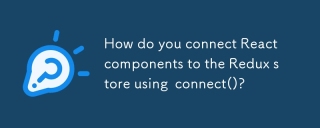 How do you connect React components to the Redux store using connect()?Mar 21, 2025 pm 06:23 PM
How do you connect React components to the Redux store using connect()?Mar 21, 2025 pm 06:23 PMArticle discusses connecting React components to Redux store using connect(), explaining mapStateToProps, mapDispatchToProps, and performance impacts.
 What is useContext? How do you use it to share state between components?Mar 19, 2025 pm 03:59 PM
What is useContext? How do you use it to share state between components?Mar 19, 2025 pm 03:59 PMThe article explains useContext in React, which simplifies state management by avoiding prop drilling. It discusses benefits like centralized state and performance improvements through reduced re-renders.
 How do you prevent default behavior in event handlers?Mar 19, 2025 pm 04:10 PM
How do you prevent default behavior in event handlers?Mar 19, 2025 pm 04:10 PMArticle discusses preventing default behavior in event handlers using preventDefault() method, its benefits like enhanced user experience, and potential issues like accessibility concerns.


Hot AI Tools

Undresser.AI Undress
AI-powered app for creating realistic nude photos

AI Clothes Remover
Online AI tool for removing clothes from photos.

Undress AI Tool
Undress images for free

Clothoff.io
AI clothes remover

AI Hentai Generator
Generate AI Hentai for free.

Hot Article

Hot Tools

SAP NetWeaver Server Adapter for Eclipse
Integrate Eclipse with SAP NetWeaver application server.

Dreamweaver Mac version
Visual web development tools

SecLists
SecLists is the ultimate security tester's companion. It is a collection of various types of lists that are frequently used during security assessments, all in one place. SecLists helps make security testing more efficient and productive by conveniently providing all the lists a security tester might need. List types include usernames, passwords, URLs, fuzzing payloads, sensitive data patterns, web shells, and more. The tester can simply pull this repository onto a new test machine and he will have access to every type of list he needs.

SublimeText3 Linux new version
SublimeText3 Linux latest version

EditPlus Chinese cracked version
Small size, syntax highlighting, does not support code prompt function





