MySQL is a popular open source relational database management system. It is the primary backend database for many web applications and services, such as WordPress, Magento, and Drupal. Connecting to MySQL can be achieved through a variety of methods. This article will introduce some commonly used MySQL connection methods.
- Connect using the MySQL command line tool:
MySQL comes with a command line tool that you can use to connect to the MySQL server. Just open a command line terminal and enter the following command:
mysql -h hostname -u username -p password
Where:
-h: Specify the host name or IP address.
-u: Specify the username.
-p: indicates the password, which needs to be entered when connecting.
After the connection is successful, you can execute commands on the MySQL server, such as creating and deleting databases, tables, and users.
- Connect using MySQL Workbench:
MySQL Workbench is a graphical interface tool officially provided by MySQL, which can be used to manage and connect to MySQL servers. With MySQL Workbench, you can easily connect and manage MySQL servers even if you are not familiar with the command line.
First, you need to download and install MySQL Workbench. After the installation is complete, open MySQL Workbench and click the connect icon. Fill in the relevant information in the connection information window, such as host name, user name and password. Click the "Test Connection" button to see if the connection to the MySQL server is successful.
- Connect to MySQL using PHP:
PHP is a commonly used web programming language that integrates seamlessly with MySQL. You can use PHP to connect to the MySQL server and perform operations such as querying and updating.
First, you need to add MySQL connection information to the code:
<?php
$servername = "localhost";
$username = "username";
$password = "password";
// 创建一个连接
$conn = mysqli_connect($servername, $username, $password);
// 检查连接
if (!$conn) {
die("连接失败: " . mysqli_connect_error());
}
echo "连接成功";
?>In the above example, use the mysqli_connect() function to create a connection. When the connection is successful, a "Connection successful" message is displayed. When you need to operate the database, you can use the mysqli_query() function to execute SQL query commands.
- Connecting to MySQL using Python:
Python is a popular programming language that can be used to connect to the MySQL server. You can use Python's own MySQL API to connect, or you can use third-party libraries such as pymysql or mysql-connector-python to connect.
The following is a sample code to connect to MySQL using pymysql:
import pymysql
#连接到MySQL服务器
conn = pymysql.connect(host='localhost', port=3306, user='username', password='password', db='database_name', charset='utf8mb4')
#创建一个游标
cur = conn.cursor()
#执行查询
cur.execute("SELECT * FROM users")
#获取查询结果
result = cur.fetchall()
#遍历结果
for row in result:
print(row)
#关闭游标和连接
cur.close()
conn.close()In the above example, use the pymysql.connect() function to create a connection. Then, use the conn.cursor() function to create a cursor object that can be used to execute SQL query commands. Finally, use the fetchall() function to obtain the query results.
By analogy, you can also use Python to perform operations such as insert, update, and delete.
- Use ODBC to connect to MySQL:
ODBC is a universal database connection standard that can be used to connect to various databases, including MySQL. You can connect to the MySQL server using ODBC Manager or ODBC Driver.
First, you need to install the MySQL ODBC driver and configure the data source in the ODBC manager. Once installed, you can use programming languages such as Python, PHP, C, or Java to connect to the MySQL server.
Summary:
The above are some commonly used MySQL connection methods, using these methods you can easily connect to the MySQL server. When making connections and manipulating data, it is important to maintain security to avoid data leaks and other security breaches.
The above is the detailed content of mysql connection method. For more information, please follow other related articles on the PHP Chinese website!
 How do you create and manage user accounts in MySQL?Apr 22, 2025 pm 06:05 PM
How do you create and manage user accounts in MySQL?Apr 22, 2025 pm 06:05 PMThe steps to create and manage user accounts in MySQL are as follows: 1. Create a user: Use CREATEUSER'newuser'@'localhost'IDENTIFIEDBY'password'; 2. Assign permissions: Use GRANTSELECT, INSERT, UPDATEONmydatabase.TO'newuser'@'localhost'; 3. Fix permission error: Use REVOKEALLPRIVILEGESONmydatabase.FROM'newuser'@'localhost'; then reassign permissions; 4. Optimization permissions: Use SHOWGRA
 How does MySQL differ from Oracle?Apr 22, 2025 pm 05:57 PM
How does MySQL differ from Oracle?Apr 22, 2025 pm 05:57 PMMySQL is suitable for rapid development and small and medium-sized applications, while Oracle is suitable for large enterprises and high availability needs. 1) MySQL is open source and easy to use, suitable for web applications and small and medium-sized enterprises. 2) Oracle is powerful and suitable for large enterprises and government agencies. 3) MySQL supports a variety of storage engines, and Oracle provides rich enterprise-level functions.
 What are the disadvantages of using MySQL compared to other relational databases?Apr 22, 2025 pm 05:49 PM
What are the disadvantages of using MySQL compared to other relational databases?Apr 22, 2025 pm 05:49 PMThe disadvantages of MySQL compared to other relational databases include: 1. Performance issues: You may encounter bottlenecks when processing large-scale data, and PostgreSQL performs better in complex queries and big data processing. 2. Scalability: The horizontal scaling ability is not as good as Google Spanner and Amazon Aurora. 3. Functional limitations: Not as good as PostgreSQL and Oracle in advanced functions, some functions require more custom code and maintenance.
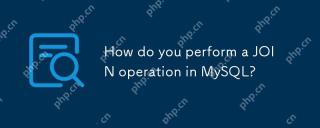 How do you perform a JOIN operation in MySQL?Apr 22, 2025 pm 05:41 PM
How do you perform a JOIN operation in MySQL?Apr 22, 2025 pm 05:41 PMMySQL supports four JOIN types: INNERJOIN, LEFTJOIN, RIGHTJOIN and FULLOUTERJOIN. 1.INNERJOIN is used to match rows in two tables and return results that meet the criteria. 2.LEFTJOIN returns all rows in the left table, even if the right table does not match. 3. RIGHTJOIN is opposite to LEFTJOIN and returns all rows in the right table. 4.FULLOUTERJOIN returns all rows in the two tables that meet or do not meet the conditions.
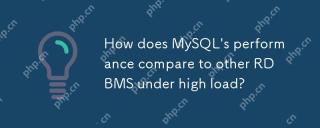 How does MySQL's performance compare to other RDBMS under high load?Apr 22, 2025 pm 05:37 PM
How does MySQL's performance compare to other RDBMS under high load?Apr 22, 2025 pm 05:37 PMMySQL's performance under high load has its advantages and disadvantages compared with other RDBMSs. 1) MySQL performs well under high loads through the InnoDB engine and optimization strategies such as indexing, query cache and partition tables. 2) PostgreSQL provides efficient concurrent read and write through the MVCC mechanism, while Oracle and Microsoft SQLServer improve performance through their respective optimization strategies. With reasonable configuration and optimization, MySQL can perform well in high load environments.
 Explain the InnoDB Buffer Pool and its importance for performance.Apr 19, 2025 am 12:24 AM
Explain the InnoDB Buffer Pool and its importance for performance.Apr 19, 2025 am 12:24 AMInnoDBBufferPool reduces disk I/O by caching data and indexing pages, improving database performance. Its working principle includes: 1. Data reading: Read data from BufferPool; 2. Data writing: After modifying the data, write to BufferPool and refresh it to disk regularly; 3. Cache management: Use the LRU algorithm to manage cache pages; 4. Reading mechanism: Load adjacent data pages in advance. By sizing the BufferPool and using multiple instances, database performance can be optimized.
 MySQL vs. Other Programming Languages: A ComparisonApr 19, 2025 am 12:22 AM
MySQL vs. Other Programming Languages: A ComparisonApr 19, 2025 am 12:22 AMCompared with other programming languages, MySQL is mainly used to store and manage data, while other languages such as Python, Java, and C are used for logical processing and application development. MySQL is known for its high performance, scalability and cross-platform support, suitable for data management needs, while other languages have advantages in their respective fields such as data analytics, enterprise applications, and system programming.
 Learning MySQL: A Step-by-Step Guide for New UsersApr 19, 2025 am 12:19 AM
Learning MySQL: A Step-by-Step Guide for New UsersApr 19, 2025 am 12:19 AMMySQL is worth learning because it is a powerful open source database management system suitable for data storage, management and analysis. 1) MySQL is a relational database that uses SQL to operate data and is suitable for structured data management. 2) The SQL language is the key to interacting with MySQL and supports CRUD operations. 3) The working principle of MySQL includes client/server architecture, storage engine and query optimizer. 4) Basic usage includes creating databases and tables, and advanced usage involves joining tables using JOIN. 5) Common errors include syntax errors and permission issues, and debugging skills include checking syntax and using EXPLAIN commands. 6) Performance optimization involves the use of indexes, optimization of SQL statements and regular maintenance of databases.


Hot AI Tools

Undresser.AI Undress
AI-powered app for creating realistic nude photos

AI Clothes Remover
Online AI tool for removing clothes from photos.

Undress AI Tool
Undress images for free

Clothoff.io
AI clothes remover

Video Face Swap
Swap faces in any video effortlessly with our completely free AI face swap tool!

Hot Article

Hot Tools

PhpStorm Mac version
The latest (2018.2.1) professional PHP integrated development tool

ZendStudio 13.5.1 Mac
Powerful PHP integrated development environment

WebStorm Mac version
Useful JavaScript development tools

Safe Exam Browser
Safe Exam Browser is a secure browser environment for taking online exams securely. This software turns any computer into a secure workstation. It controls access to any utility and prevents students from using unauthorized resources.

Notepad++7.3.1
Easy-to-use and free code editor





