Home >Operation and Maintenance >Nginx >How to use nginx to access local static resources on a linux server
How to use nginx to access local static resources on a linux server
- WBOYWBOYWBOYWBOYWBOYWBOYWBOYWBOYWBOYWBOYWBOYWBOYWBforward
- 2023-05-19 19:46:041853browse
1. Check whether port 80 is occupied. Generally, port 80 is mostly occupied by the apache service.
netstat -anp|grep 80
2. Modify the port number of the apache service
vim /etc/apache2/ports.conf
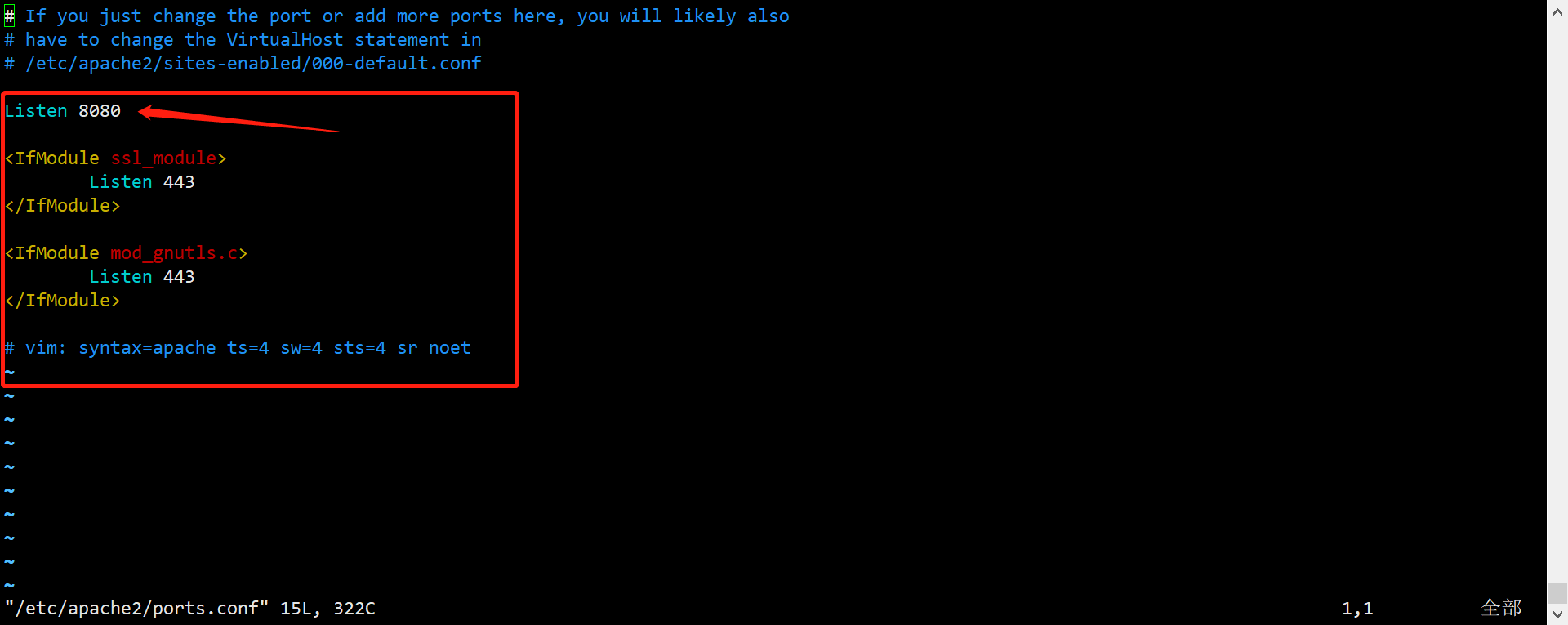
3. Change the port number to 8080
4. Modify the nginx service configuration
vim /etc /nginx/conf.d/nginx.conf
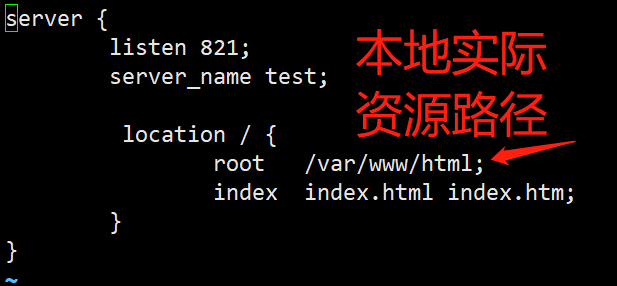
5. Restart nginx service
service nginx restart
6. The page attempts to access local resources
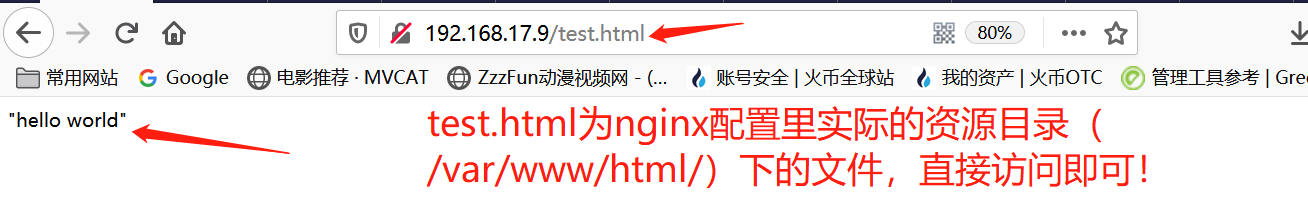
#7. Access successful!
The above is the detailed content of How to use nginx to access local static resources on a linux server. For more information, please follow other related articles on the PHP Chinese website!
Statement:
This article is reproduced at:yisu.com. If there is any infringement, please contact admin@php.cn delete
Previous article:How to add http_stub_status_module module to nginxNext article:How to add http_stub_status_module module to nginx

