Golang is a powerful programming language that is constantly developing and improving. Golang provides a built-in standard library, which includes Glog, a library provided to developers for logging. Glog is a popular standard library in the Golang community. It is efficient, customizable and cross-platform. In this article, we will discuss how to setup Glog in Golang.
Installing Glog
First, we need to install the Glog library on the local machine. The installation steps are as follows:
-
Open a terminal and enter the following command:
go get github.com/golang/glog
This will download Glog from golang.org and store it in $GOPATH/src/github .com/golang/glog folder.
- Then, go to the storage location and use the following commands to compile and install Glog:
cd $GOPATH/src/github.com/golang/glog go install
Glog settings
Glog will store the logs by default Output to standard error output, we can use the following four levels to set the priority level of the log:
- INFO: Information level, used to output standard program running information
- WARNING: Warning level, used to output warning information
- ERROR: Error level, used to output error information
- FATAL: Fatal level, used to output fatal error information when the program is running
When we use any output level, Glog will record the logs to the specified file, and the logs can also be sent to a remote server or other places.
The following is the code to configure Glog by setting the log level and file output directory:
import (
"flag"
"fmt"
"log"
"os"
"time"
"github.com/golang/glog"
)
func main() {
flag.Parse()
// 设置要输出的日志级别
glog.Info("这是一条输出级别为INFO的日志信息")
glog.Warning("这是一条输出级别为WARNING的日志信息")
glog.Error("这是一条输出级别为 ERROR的日志信息")
glog.Fatal("这是一条输出级别为FATAL的日志信息")
// 自定义日志文件输出目录及文件名
logDir := "/Users/username/logs"
logName := "app.log"
os.MkdirAll(logDir, os.ModePerm)
logFile := fmt.Sprintf("%s/%s-%s.log", logDir, logName, time.Now().Format("20060102"))
logFd, err := os.OpenFile(logFile, os.O_WRONLY|os.O_CREATE|os.O_APPEND, 0644)
if err != nil {
glog.Fatalf("Failed to create log file: %v", err)
}
defer logFd.Close()
// 将日志输出到文件
log.SetOutput(logFd)
// 输出格式化后的日志信息
log.Printf("这是一条格式化的日志信息: %s", "Custom message")
}In the above code, we first use the flag.Parse() function to parse the command line flag. Then, we set the log level, customize the log file output directory and file name, and output the log to the specified file. It is worth noting that we use the defer keyword to ensure that the file is closed before the function exits.
Finally, we use the log.Printf() function to output the formatted information to the log file. This function is very similar to the fmt.Printf() function and implements the function of formatting and outputting log information.
Conclusion
Glog is a very good log library in Golang. It can be used to record various levels of log information, and can configure the output file and save location. This article introduces how to install, set up and use Glog to help developers more conveniently record various log information when the program is running. By using Glog to record log information, you can find and solve problems more easily, and monitor and maintain the normal operation of the program more effectively.
The above is the detailed content of golang glog settings. For more information, please follow other related articles on the PHP Chinese website!
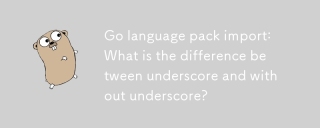 Go language pack import: What is the difference between underscore and without underscore?Mar 03, 2025 pm 05:17 PM
Go language pack import: What is the difference between underscore and without underscore?Mar 03, 2025 pm 05:17 PMThis article explains Go's package import mechanisms: named imports (e.g., import "fmt") and blank imports (e.g., import _ "fmt"). Named imports make package contents accessible, while blank imports only execute t
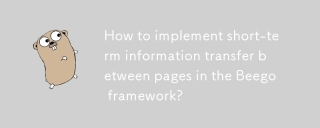 How to implement short-term information transfer between pages in the Beego framework?Mar 03, 2025 pm 05:22 PM
How to implement short-term information transfer between pages in the Beego framework?Mar 03, 2025 pm 05:22 PMThis article explains Beego's NewFlash() function for inter-page data transfer in web applications. It focuses on using NewFlash() to display temporary messages (success, error, warning) between controllers, leveraging the session mechanism. Limita
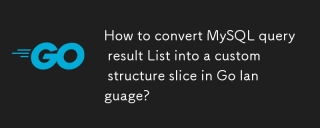 How to convert MySQL query result List into a custom structure slice in Go language?Mar 03, 2025 pm 05:18 PM
How to convert MySQL query result List into a custom structure slice in Go language?Mar 03, 2025 pm 05:18 PMThis article details efficient conversion of MySQL query results into Go struct slices. It emphasizes using database/sql's Scan method for optimal performance, avoiding manual parsing. Best practices for struct field mapping using db tags and robus
 How do I write mock objects and stubs for testing in Go?Mar 10, 2025 pm 05:38 PM
How do I write mock objects and stubs for testing in Go?Mar 10, 2025 pm 05:38 PMThis article demonstrates creating mocks and stubs in Go for unit testing. It emphasizes using interfaces, provides examples of mock implementations, and discusses best practices like keeping mocks focused and using assertion libraries. The articl
 How can I define custom type constraints for generics in Go?Mar 10, 2025 pm 03:20 PM
How can I define custom type constraints for generics in Go?Mar 10, 2025 pm 03:20 PMThis article explores Go's custom type constraints for generics. It details how interfaces define minimum type requirements for generic functions, improving type safety and code reusability. The article also discusses limitations and best practices
 How to write files in Go language conveniently?Mar 03, 2025 pm 05:15 PM
How to write files in Go language conveniently?Mar 03, 2025 pm 05:15 PMThis article details efficient file writing in Go, comparing os.WriteFile (suitable for small files) with os.OpenFile and buffered writes (optimal for large files). It emphasizes robust error handling, using defer, and checking for specific errors.
 How do you write unit tests in Go?Mar 21, 2025 pm 06:34 PM
How do you write unit tests in Go?Mar 21, 2025 pm 06:34 PMThe article discusses writing unit tests in Go, covering best practices, mocking techniques, and tools for efficient test management.
 How can I use tracing tools to understand the execution flow of my Go applications?Mar 10, 2025 pm 05:36 PM
How can I use tracing tools to understand the execution flow of my Go applications?Mar 10, 2025 pm 05:36 PMThis article explores using tracing tools to analyze Go application execution flow. It discusses manual and automatic instrumentation techniques, comparing tools like Jaeger, Zipkin, and OpenTelemetry, and highlighting effective data visualization


Hot AI Tools

Undresser.AI Undress
AI-powered app for creating realistic nude photos

AI Clothes Remover
Online AI tool for removing clothes from photos.

Undress AI Tool
Undress images for free

Clothoff.io
AI clothes remover

AI Hentai Generator
Generate AI Hentai for free.

Hot Article

Hot Tools

SublimeText3 Mac version
God-level code editing software (SublimeText3)

Dreamweaver CS6
Visual web development tools

ZendStudio 13.5.1 Mac
Powerful PHP integrated development environment

Safe Exam Browser
Safe Exam Browser is a secure browser environment for taking online exams securely. This software turns any computer into a secure workstation. It controls access to any utility and prevents students from using unauthorized resources.

PhpStorm Mac version
The latest (2018.2.1) professional PHP integrated development tool






