With the popularity of web applications, JavaScript has become an essential tool for web development. It can implement many useful functions, such as dynamic interaction on web pages, form validation, data processing, etc. However, when using JavaScript, some users find that their 360 browser cannot use JavaScript, which brings great inconvenience to users when using web pages. The following will discuss the reasons and solutions for why 360 Browser cannot use JavaScript.
First of all, let us delve into the reason why 360 browser cannot use JavaScript. One of the main reasons is browser security settings. Because browser developers have set up protective functions such as virus blocking, ad blocking, and plug-in blocking to protect users, these protective functions conflict with JavaScript code, causing JavaScript to fail to run or not execute completely. Moreover, because the 360 browser protection core layering is relatively complex, if you do not know the JavaScript language itself, it will be difficult to understand the mechanism and processing methods, which also increases the difficulty of diagnosing errors and solving problems.
Secondly, the inability of 360 Browser to use JavaScript has a great negative impact on user experience and website operations. In the case of incomplete functions, web pages are prone to various problems, such as buttons that cannot be clicked, forms that cannot be submitted, data that cannot be submitted, jump failures, and so on. This not only affects the user's interactive experience, but also seriously hinders the normal operation of the website. In addition, for developers, they need to use JavaScript to implement some complex or unique functions. If JavaScript cannot be used, the development process will become very complicated and cumbersome, consuming a lot of time and energy for debugging and adaptation.
So how to solve the problem that 360 browser cannot use JavaScript? Some solutions are provided below:
- Unblock browser security settings. Users can manually open the security settings option in the browser, set the execution permission of JavaScript scripts to "Allow", and then restart the browser before testing. However, this method requires users to have a certain computer technology foundation, otherwise operational errors or further security issues are likely to occur.
- Upgrade the browser version. If users are currently using an older version of 360 Browser, upgrading to the latest version may solve many JavaScript inability issues. 360 Browser usually automatically prompts users to upgrade or provides a link to download a new version of the browser, and users only need to install it.
- Disable unnecessary plug-ins and extensions. Users can observe the plug-ins and extensions used in the browser and disable irrelevant plug-ins and extensions, which can reduce the browser's interference with JavaScript. However, users should be aware that some plug-ins and extensions are necessary for the website to function properly, and disabling these plug-ins and extensions may cause the website to not work properly.
- Choose another browser. If the user has tried many of the above solutions and is still unable to successfully run JavaScript, then choosing a different browser may be the best solution. Other popular browsers such as Chrome, Firefox or Safari have good support for JavaScript. Users can download and use these browsers to solve the problem of JavaScript not running.
Finally, we need to realize that the inability to use JavaScript is a common problem with 360 browsers, but this does not mean that this browser is a bad choice. 360 Browser has strong security and fast browsing speed, and also has many advantages in other aspects, so users can choose the browser that best suits them according to their needs. We also hope that browser developers can better solve JavaScript problems and improve user experience.
The above is the detailed content of 360 browser cannot use javascript. For more information, please follow other related articles on the PHP Chinese website!
 What is useEffect? How do you use it to perform side effects?Mar 19, 2025 pm 03:58 PM
What is useEffect? How do you use it to perform side effects?Mar 19, 2025 pm 03:58 PMThe article discusses useEffect in React, a hook for managing side effects like data fetching and DOM manipulation in functional components. It explains usage, common side effects, and cleanup to prevent issues like memory leaks.
 Explain the concept of lazy loading.Mar 13, 2025 pm 07:47 PM
Explain the concept of lazy loading.Mar 13, 2025 pm 07:47 PMLazy loading delays loading of content until needed, improving web performance and user experience by reducing initial load times and server load.
 What are higher-order functions in JavaScript, and how can they be used to write more concise and reusable code?Mar 18, 2025 pm 01:44 PM
What are higher-order functions in JavaScript, and how can they be used to write more concise and reusable code?Mar 18, 2025 pm 01:44 PMHigher-order functions in JavaScript enhance code conciseness, reusability, modularity, and performance through abstraction, common patterns, and optimization techniques.
 How does currying work in JavaScript, and what are its benefits?Mar 18, 2025 pm 01:45 PM
How does currying work in JavaScript, and what are its benefits?Mar 18, 2025 pm 01:45 PMThe article discusses currying in JavaScript, a technique transforming multi-argument functions into single-argument function sequences. It explores currying's implementation, benefits like partial application, and practical uses, enhancing code read
 How does the React reconciliation algorithm work?Mar 18, 2025 pm 01:58 PM
How does the React reconciliation algorithm work?Mar 18, 2025 pm 01:58 PMThe article explains React's reconciliation algorithm, which efficiently updates the DOM by comparing Virtual DOM trees. It discusses performance benefits, optimization techniques, and impacts on user experience.Character count: 159
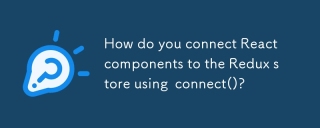 How do you connect React components to the Redux store using connect()?Mar 21, 2025 pm 06:23 PM
How do you connect React components to the Redux store using connect()?Mar 21, 2025 pm 06:23 PMArticle discusses connecting React components to Redux store using connect(), explaining mapStateToProps, mapDispatchToProps, and performance impacts.
 What is useContext? How do you use it to share state between components?Mar 19, 2025 pm 03:59 PM
What is useContext? How do you use it to share state between components?Mar 19, 2025 pm 03:59 PMThe article explains useContext in React, which simplifies state management by avoiding prop drilling. It discusses benefits like centralized state and performance improvements through reduced re-renders.
 How do you prevent default behavior in event handlers?Mar 19, 2025 pm 04:10 PM
How do you prevent default behavior in event handlers?Mar 19, 2025 pm 04:10 PMArticle discusses preventing default behavior in event handlers using preventDefault() method, its benefits like enhanced user experience, and potential issues like accessibility concerns.


Hot AI Tools

Undresser.AI Undress
AI-powered app for creating realistic nude photos

AI Clothes Remover
Online AI tool for removing clothes from photos.

Undress AI Tool
Undress images for free

Clothoff.io
AI clothes remover

AI Hentai Generator
Generate AI Hentai for free.

Hot Article

Hot Tools

SublimeText3 Chinese version
Chinese version, very easy to use

SAP NetWeaver Server Adapter for Eclipse
Integrate Eclipse with SAP NetWeaver application server.

VSCode Windows 64-bit Download
A free and powerful IDE editor launched by Microsoft

Dreamweaver CS6
Visual web development tools

SublimeText3 Mac version
God-level code editing software (SublimeText3)





