Home >Operation and Maintenance >Safety >How to encrypt files in Linux system
How to encrypt files in Linux system
- 王林forward
- 2023-05-17 14:34:401605browse
Choose to use EFS when installing the Linux system
First we will introduce a very simple method to use the EFS file system. Take the example of installing Fedora, install it according to the selected options, and you can use it easily.
Users can create new partitions in unused areas, modify existing partitions, or delete certain partitions. Please enter the required EFS access password in Figure 2 and select [Encrypted File System] in the options. Follow the Linux installation steps and follow the system prompts to install the system step by step. Then, after successfully installing the system, the user will have a secure encrypted file system, and every time he logs in to the system, the system will require the user to enter the password set in the steps shown in Figure 2 for secure access.
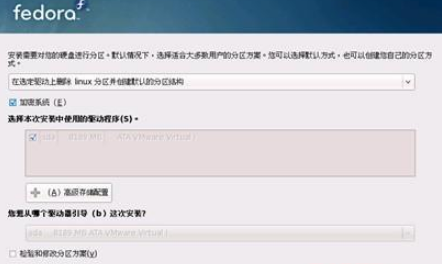
Figure 1 Select the [Encryption System (E)] option during installation

Figure 2 Enter the required information for EFS password
The above is the detailed content of How to encrypt files in Linux system. For more information, please follow other related articles on the PHP Chinese website!

