Preface
ImageNet is a well-known public image database used to train models for tasks such as object classification, detection, and segmentation. It contains more than 14 million images.
When processing image data in Python, for example, applying algorithms such as convolutional neural networks (also called CNN) can process a large number of image data sets. Here you need to learn how to store and read data in the simplest way. .
There should be a quantitative comparison method for image data processing, how long it takes to read and write files, and how much disk memory will be used.
Use different ways to process and solve the problems of image storage and performance optimization.
Data preparation
A playable data set
The image data set CIFAR-10 we are familiar with consists of 60,000 32x32 pixel color images. These images belong to different object categories, such as dogs, cats, and airplanes. CIFAR is not a very large dataset relatively speaking, but using the full TinyImages dataset would require approximately 400GB of free disk space.
The code in the article is applied to the data set download address CIFAR-10 data set.
This data is serialized and saved in batches using cPickle. The pickle module can serialize any object in Python without requiring additional code or conversion. However, processing large amounts of data may pose security risks that cannot be assessed.
Load images into NumPy arrays
import numpy as np
import pickle
from pathlib import Path
# 文件路径
data_dir = Path("data/cifar-10-batches-py/")
# 解码功能
def unpickle(file):
with open(file, "rb") as fo:
dict = pickle.load(fo, encoding="bytes")
return dict
images, labels = [], []
for batch in data_dir.glob("data_batch_*"):
batch_data = unpickle(batch)
for i, flat_im in enumerate(batch_data[b"data"]):
im_channels = []
# 每个图像都是扁平化的,通道按 R, G, B 的顺序排列
for j in range(3):
im_channels.append(
flat_im[j * 1024 : (j + 1) * 1024].reshape((32, 32))
)
# 重建原始图像
images.append(np.dstack((im_channels)))
# 保存标签
labels.append(batch_data[b"labels"][i])
print("加载 CIFAR-10 训练集:")
print(f" - np.shape(images) {np.shape(images)}")
print(f" - np.shape(labels) {np.shape(labels)}")Settings for image storage
Install the third-party library Pillow for image processing.
pip install Pillow
LMDB
"Lightning Memory Mapped Database" (LMDB) is also known as "Lightning Database" because of its speed and use of memory mapped files. It is a key-value store, not a relational database.
Install the third-party library lmdb for image processing.
pip install lmdb
HDF5
HDF5 stands for Hierarchical Data Format, a file format known as HDF4 or HDF5. This portable, compact scientific data format comes from the National Center for Supercomputing Applications.
Install the third-party library h6py for image processing.
pip install h6py
Single image storage
3 different ways to read data
from pathlib import Path
disk_dir = Path("data/disk/")
lmdb_dir = Path("data/lmdb/")
hdf5_dir = Path("data/hdf5/")Data loaded at the same time can be saved in separate folders
disk_dir.mkdir(parents=True, exist_ok=True) lmdb_dir.mkdir(parents=True, exist_ok=True) hdf5_dir.mkdir(parents=True, exist_ok=True)
Store to disk
Using Pillow The input is a single image image, stored in memory as a NumPy array, and named with the unique image ID image_id.
Single image saved to disk
from PIL import Image
import csv
def store_single_disk(image, image_id, label):
""" 将单个图像作为 .png 文件存储在磁盘上。
参数:
---------------
image 图像数组, (32, 32, 3) 格式
image_id 图像的整数唯一 ID
label 图像标签
"""
Image.fromarray(image).save(disk_dir / f"{image_id}.png")
with open(disk_dir / f"{image_id}.csv", "wt") as csvfile:
writer = csv.writer(
csvfile, delimiter=" ", quotechar="|", quoting=csv.QUOTE_MINIMAL
)
writer.writerow([label])Stored to LMDB
LMDB is a key-value pair storage system where each entry is saved as a byte array and the key is is a unique identifier for each image and the value will be the image itself.
Both keys and values should be strings. A common usage is to serialize the value to a string and then deserialize it when reading it back.
The image size used for reconstruction. Some data sets may contain images of different sizes and this method will be used.
class CIFAR_Image:
def __init__(self, image, label):
self.channels = image.shape[2]
self.size = image.shape[:2]
self.image = image.tobytes()
self.label = label
def get_image(self):
""" 将图像作为 numpy 数组返回 """
image = np.frombuffer(self.image, dtype=np.uint8)
return image.reshape(*self.size, self.channels)Single image saved to LMDB
import lmdb
import pickle
def store_single_lmdb(image, image_id, label):
""" 将单个图像存储到 LMDB
参数:
---------------
image 图像数组, (32, 32, 3) 格式
image_id 图像的整数唯一 ID
label 图像标签
"""
map_size = image.nbytes * 10
# Create a new LMDB environment
env = lmdb.open(str(lmdb_dir / f"single_lmdb"), map_size=map_size)
# Start a new write transaction
with env.begin(write=True) as txn:
# All key-value pairs need to be strings
value = CIFAR_Image(image, label)
key = f"{image_id:08}"
txn.put(key.encode("ascii"), pickle.dumps(value))
env.close()Storage HDF5
One HDF5 file can contain multiple datasets. Two datasets can be created, one for images and one for metadata.
import h6py
def store_single_hdf5(image, image_id, label):
""" 将单个图像存储到 HDF5 文件
参数:
---------------
image 图像数组, (32, 32, 3) 格式
image_id 图像的整数唯一 ID
label 图像标签
"""
# 创建一个新的 HDF5 文件
file = h6py.File(hdf5_dir / f"{image_id}.h6", "w")
# 在文件中创建数据集
dataset = file.create_dataset(
"image", np.shape(image), h6py.h6t.STD_U8BE, data=image
)
meta_set = file.create_dataset(
"meta", np.shape(label), h6py.h6t.STD_U8BE, data=label
)
file.close()Storage comparison
Put all three functions that save a single image into a dictionary.
_store_single_funcs = dict(
disk=store_single_disk,
lmdb=store_single_lmdb,
hdf5=store_single_hdf5
)Store the first image in CIFAR and its corresponding tags in three different ways.
from timeit import timeit
store_single_timings = dict()
for method in ("disk", "lmdb", "hdf5"):
t = timeit(
"_store_single_funcs[method](image, 0, label)",
setup="image=images[0]; label=labels[0]",
number=1,
globals=globals(),
)
store_single_timings[method] = t
print(f"存储方法: {method}, 使用耗时: {t}")Let’s take a look at the comparison.
| Storage method | Storage time consumption | Using memory |
|---|---|---|
| Disk | 2.1 ms | 8 K |
| LMDB | 1.7 ms | 32 K |
| HDF5 | 8.1 ms | 8 K |
Storage of multiple images
Same as a single image The storage method is similar, modify the code to store multiple image data.
Multiple image adjustment code
Saving multiple images as .png files can be viewed as calling the store_single_method() method multiple times. This approach is not possible with LMDB or HDF5 because each image exists in a different database file.
Store a group of images to disk
store_many_disk(images, labels):
""" 参数:
---------------
images 图像数组 (N, 32, 32, 3) 格式
labels 标签数组 (N,1) 格式
"""
num_images = len(images)
# 一张一张保存所有图片
for i, image in enumerate(images):
Image.fromarray(image).save(disk_dir / f"{i}.png")
# 将所有标签保存到 csv 文件
with open(disk_dir / f"{num_images}.csv", "w") as csvfile:
writer = csv.writer(
csvfile, delimiter=" ", quotechar="|", quoting=csv.QUOTE_MINIMAL
)
for label in labels:
writer.writerow([label])Store a group of images to LMDB
def store_many_lmdb(images, labels):
""" 参数:
---------------
images 图像数组 (N, 32, 32, 3) 格式
labels 标签数组 (N,1) 格式
"""
num_images = len(images)
map_size = num_images * images[0].nbytes * 10
# 为所有图像创建一个新的 LMDB 数据库
env = lmdb.open(str(lmdb_dir / f"{num_images}_lmdb"), map_size=map_size)
# 在一个事务中写入所有图像
with env.begin(write=True) as txn:
for i in range(num_images):
# 所有键值对都必须是字符串
value = CIFAR_Image(images[i], labels[i])
key = f"{i:08}"
txn.put(key.encode("ascii"), pickle.dumps(value))
env.close()Store a group of images to HDF5
def store_many_hdf5(images, labels):
""" 参数:
---------------
images 图像数组 (N, 32, 32, 3) 格式
labels 标签数组 (N,1) 格式
"""
num_images = len(images)
# 创建一个新的 HDF5 文件
file = h6py.File(hdf5_dir / f"{num_images}_many.h6", "w")
# 在文件中创建数据集
dataset = file.create_dataset(
"images", np.shape(images), h6py.h6t.STD_U8BE, data=images
)
meta_set = file.create_dataset(
"meta", np.shape(labels), h6py.h6t.STD_U8BE, data=labels
)
file.close()Prepare dataset comparison
Test using 100000 images
cutoffs = [10, 100, 1000, 10000, 100000] images = np.concatenate((images, images), axis=0) labels = np.concatenate((labels, labels), axis=0) # 确保有 100,000 个图像和标签 print(np.shape(images)) print(np.shape(labels))
Create a calculation for comparison
_store_many_funcs = dict(
disk=store_many_disk, lmdb=store_many_lmdb, hdf5=store_many_hdf5
)
from timeit import timeit
store_many_timings = {"disk": [], "lmdb": [], "hdf5": []}
for cutoff in cutoffs:
for method in ("disk", "lmdb", "hdf5"):
t = timeit(
"_store_many_funcs[method](images_, labels_)",
setup="images_=images[:cutoff]; labels_=labels[:cutoff]",
number=1,
globals=globals(),
)
store_many_timings[method].append(t)
# 打印出方法、截止时间和使用时间
print(f"Method: {method}, Time usage: {t}")PLOT Displays a single plot with multiple datasets and matching legends
import matplotlib.pyplot as plt
def plot_with_legend(
x_range, y_data, legend_labels, x_label, y_label, title, log=False
):
""" 参数:
--------------
x_range 包含 x 数据的列表
y_data 包含 y 值的列表
legend_labels 字符串图例标签列表
x_label x 轴标签
y_label y 轴标签
"""
plt.style.use("seaborn-whitegrid")
plt.figure(figsize=(10, 7))
if len(y_data) != len(legend_labels):
raise TypeError(
"数据集的数量与标签的数量不匹配"
)
all_plots = []
for data, label in zip(y_data, legend_labels):
if log:
temp, = plt.loglog(x_range, data, label=label)
else:
temp, = plt.plot(x_range, data, label=label)
all_plots.append(temp)
plt.title(title)
plt.xlabel(x_label)
plt.ylabel(y_label)
plt.legend(handles=all_plots)
plt.show()
# Getting the store timings data to display
disk_x = store_many_timings["disk"]
lmdb_x = store_many_timings["lmdb"]
hdf5_x = store_many_timings["hdf5"]
plot_with_legend(
cutoffs,
[disk_x, lmdb_x, hdf5_x],
["PNG files", "LMDB", "HDF5"],
"Number of images",
"Seconds to store",
"Storage time",
log=False,
)
plot_with_legend(
cutoffs,
[disk_x, lmdb_x, hdf5_x],
["PNG files", "LMDB", "HDF5"],
"Number of images",
"Seconds to store",
"Log storage time",
log=True,
)

Reading of a single image
Reading from disk
def read_single_disk(image_id):
""" 参数:
---------------
image_id 图像的整数唯一 ID
返回结果:
---------------
images 图像数组 (N, 32, 32, 3) 格式
labels 标签数组 (N,1) 格式
"""
image = np.array(Image.open(disk_dir / f"{image_id}.png"))
with open(disk_dir / f"{image_id}.csv", "r") as csvfile:
reader = csv.reader(
csvfile, delimiter=" ", quotechar="|", quoting=csv.QUOTE_MINIMAL
)
label = int(next(reader)[0])
return image, labelReading from LMDB Get
def read_single_lmdb(image_id):
""" 参数:
---------------
image_id 图像的整数唯一 ID
返回结果:
---------------
images 图像数组 (N, 32, 32, 3) 格式
labels 标签数组 (N,1) 格式
"""
# 打开 LMDB 环境
env = lmdb.open(str(lmdb_dir / f"single_lmdb"), readonly=True)
# 开始一个新的事务
with env.begin() as txn:
# 进行编码
data = txn.get(f"{image_id:08}".encode("ascii"))
# 加载的 CIFAR_Image 对象
cifar_image = pickle.loads(data)
# 检索相关位
image = cifar_image.get_image()
label = cifar_image.label
env.close()
return image, labelRead from HDF5
def read_single_hdf5(image_id):
""" 参数:
---------------
image_id 图像的整数唯一 ID
返回结果:
---------------
images 图像数组 (N, 32, 32, 3) 格式
labels 标签数组 (N,1) 格式
"""
# 打开 HDF5 文件
file = h6py.File(hdf5_dir / f"{image_id}.h6", "r+")
image = np.array(file["/image"]).astype("uint8")
label = int(np.array(file["/meta"]).astype("uint8"))
return image, labelReading method comparison
from timeit import timeit
read_single_timings = dict()
for method in ("disk", "lmdb", "hdf5"):
t = timeit(
"_read_single_funcs[method](0)",
setup="image=images[0]; label=labels[0]",
number=1,
globals=globals(),
)
read_single_timings[method] = t
print(f"读取方法: {method}, 使用耗时: {t}")| Storage method | Storage time consumption |
|---|---|
| Disk | 1.7 ms |
| LMDB | 4.4 ms |
| HDF5 | 2.3 ms |
多个图像的读取
可以将多个图像保存为.png文件,这等价于多次调用 read_single_method()。这并不适用于 LMDB 或 HDF5,因为每个图像都储存在不同的数据库文件中。
多图像调整代码
从磁盘中读取多个都图像
def read_many_disk(num_images):
""" 参数:
---------------
num_images 要读取的图像数量
返回结果:
---------------
images 图像数组 (N, 32, 32, 3) 格式
labels 标签数组 (N,1) 格式
"""
images, labels = [], []
# 循环遍历所有ID,一张一张地读取每张图片
for image_id in range(num_images):
images.append(np.array(Image.open(disk_dir / f"{image_id}.png")))
with open(disk_dir / f"{num_images}.csv", "r") as csvfile:
reader = csv.reader(
csvfile, delimiter=" ", quotechar="|", quoting=csv.QUOTE_MINIMAL
)
for row in reader:
labels.append(int(row[0]))
return images, labels从LMDB中读取多个都图像
def read_many_lmdb(num_images):
""" 参数:
---------------
num_images 要读取的图像数量
返回结果:
---------------
images 图像数组 (N, 32, 32, 3) 格式
labels 标签数组 (N,1) 格式
"""
images, labels = [], []
env = lmdb.open(str(lmdb_dir / f"{num_images}_lmdb"), readonly=True)
# 开始一个新的事务
with env.begin() as txn:
# 在一个事务中读取,也可以拆分成多个事务分别读取
for image_id in range(num_images):
data = txn.get(f"{image_id:08}".encode("ascii"))
# CIFAR_Image 对象,作为值存储
cifar_image = pickle.loads(data)
# 检索相关位
images.append(cifar_image.get_image())
labels.append(cifar_image.label)
env.close()
return images, labels从HDF5中读取多个都图像
def read_many_hdf5(num_images):
""" 参数:
---------------
num_images 要读取的图像数量
返回结果:
---------------
images 图像数组 (N, 32, 32, 3) 格式
labels 标签数组 (N,1) 格式
"""
images, labels = [], []
# 打开 HDF5 文件
file = h6py.File(hdf5_dir / f"{num_images}_many.h6", "r+")
images = np.array(file["/images"]).astype("uint8")
labels = np.array(file["/meta"]).astype("uint8")
return images, labels
_read_many_funcs = dict(
disk=read_many_disk, lmdb=read_many_lmdb, hdf5=read_many_hdf5
)准备数据集对比
创建一个计算方式进行对比
from timeit import timeit
read_many_timings = {"disk": [], "lmdb": [], "hdf5": []}
for cutoff in cutoffs:
for method in ("disk", "lmdb", "hdf5"):
t = timeit(
"_read_many_funcs[method](num_images)",
setup="num_images=cutoff",
number=1,
globals=globals(),
)
read_many_timings[method].append(t)
# Print out the method, cutoff, and elapsed time
print(f"读取方法: {method}, No. images: {cutoff}, 耗时: {t}")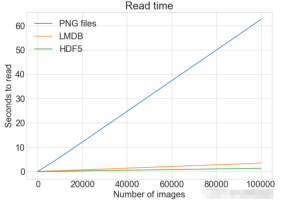
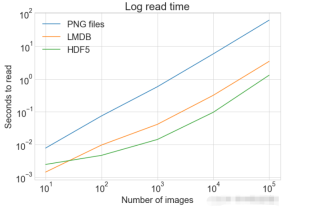
读写操作综合比较
数据对比
同一张图表上查看读取和写入时间
plot_with_legend(
cutoffs,
[disk_x_r, lmdb_x_r, hdf5_x_r, disk_x, lmdb_x, hdf5_x],
[
"Read PNG",
"Read LMDB",
"Read HDF5",
"Write PNG",
"Write LMDB",
"Write HDF5",
],
"Number of images",
"Seconds",
"Log Store and Read Times",
log=False,
)
各种存储方式使用磁盘空间

虽然 HDF5 和 LMDB 都占用更多的磁盘空间。需要注意的是 LMDB 和 HDF5 磁盘的使用和性能在很大程度上取决于各种因素,包括操作系统,更重要的是存储的数据大小。
并行操作
通常对于大的数据集,可以通过并行化来加速操作。 也就是我们经常说的并发处理。
作为.png 文件存储到磁盘实际上允许完全并发。可通过使用不同的图像名称,实现从多个线程读取多个图像,或一次性写入多个文件。
如果将所有 CIFAR 分成十组,那么可以为一组中的每个读取设置十个进程,并且相应的处理时间可以减少到原来的10%左右。
The above is the detailed content of What are the three ways to store and access Python images?. For more information, please follow other related articles on the PHP Chinese website!
 The Main Purpose of Python: Flexibility and Ease of UseApr 17, 2025 am 12:14 AM
The Main Purpose of Python: Flexibility and Ease of UseApr 17, 2025 am 12:14 AMPython's flexibility is reflected in multi-paradigm support and dynamic type systems, while ease of use comes from a simple syntax and rich standard library. 1. Flexibility: Supports object-oriented, functional and procedural programming, and dynamic type systems improve development efficiency. 2. Ease of use: The grammar is close to natural language, the standard library covers a wide range of functions, and simplifies the development process.
 Python: The Power of Versatile ProgrammingApr 17, 2025 am 12:09 AM
Python: The Power of Versatile ProgrammingApr 17, 2025 am 12:09 AMPython is highly favored for its simplicity and power, suitable for all needs from beginners to advanced developers. Its versatility is reflected in: 1) Easy to learn and use, simple syntax; 2) Rich libraries and frameworks, such as NumPy, Pandas, etc.; 3) Cross-platform support, which can be run on a variety of operating systems; 4) Suitable for scripting and automation tasks to improve work efficiency.
 Learning Python in 2 Hours a Day: A Practical GuideApr 17, 2025 am 12:05 AM
Learning Python in 2 Hours a Day: A Practical GuideApr 17, 2025 am 12:05 AMYes, learn Python in two hours a day. 1. Develop a reasonable study plan, 2. Select the right learning resources, 3. Consolidate the knowledge learned through practice. These steps can help you master Python in a short time.
 Python vs. C : Pros and Cons for DevelopersApr 17, 2025 am 12:04 AM
Python vs. C : Pros and Cons for DevelopersApr 17, 2025 am 12:04 AMPython is suitable for rapid development and data processing, while C is suitable for high performance and underlying control. 1) Python is easy to use, with concise syntax, and is suitable for data science and web development. 2) C has high performance and accurate control, and is often used in gaming and system programming.
 Python: Time Commitment and Learning PaceApr 17, 2025 am 12:03 AM
Python: Time Commitment and Learning PaceApr 17, 2025 am 12:03 AMThe time required to learn Python varies from person to person, mainly influenced by previous programming experience, learning motivation, learning resources and methods, and learning rhythm. Set realistic learning goals and learn best through practical projects.
 Python: Automation, Scripting, and Task ManagementApr 16, 2025 am 12:14 AM
Python: Automation, Scripting, and Task ManagementApr 16, 2025 am 12:14 AMPython excels in automation, scripting, and task management. 1) Automation: File backup is realized through standard libraries such as os and shutil. 2) Script writing: Use the psutil library to monitor system resources. 3) Task management: Use the schedule library to schedule tasks. Python's ease of use and rich library support makes it the preferred tool in these areas.
 Python and Time: Making the Most of Your Study TimeApr 14, 2025 am 12:02 AM
Python and Time: Making the Most of Your Study TimeApr 14, 2025 am 12:02 AMTo maximize the efficiency of learning Python in a limited time, you can use Python's datetime, time, and schedule modules. 1. The datetime module is used to record and plan learning time. 2. The time module helps to set study and rest time. 3. The schedule module automatically arranges weekly learning tasks.
 Python: Games, GUIs, and MoreApr 13, 2025 am 12:14 AM
Python: Games, GUIs, and MoreApr 13, 2025 am 12:14 AMPython excels in gaming and GUI development. 1) Game development uses Pygame, providing drawing, audio and other functions, which are suitable for creating 2D games. 2) GUI development can choose Tkinter or PyQt. Tkinter is simple and easy to use, PyQt has rich functions and is suitable for professional development.


Hot AI Tools

Undresser.AI Undress
AI-powered app for creating realistic nude photos

AI Clothes Remover
Online AI tool for removing clothes from photos.

Undress AI Tool
Undress images for free

Clothoff.io
AI clothes remover

AI Hentai Generator
Generate AI Hentai for free.

Hot Article

Hot Tools

SublimeText3 English version
Recommended: Win version, supports code prompts!

SecLists
SecLists is the ultimate security tester's companion. It is a collection of various types of lists that are frequently used during security assessments, all in one place. SecLists helps make security testing more efficient and productive by conveniently providing all the lists a security tester might need. List types include usernames, passwords, URLs, fuzzing payloads, sensitive data patterns, web shells, and more. The tester can simply pull this repository onto a new test machine and he will have access to every type of list he needs.

SAP NetWeaver Server Adapter for Eclipse
Integrate Eclipse with SAP NetWeaver application server.

VSCode Windows 64-bit Download
A free and powerful IDE editor launched by Microsoft

EditPlus Chinese cracked version
Small size, syntax highlighting, does not support code prompt function






