JavaScript is a powerful programming language that can implement functions such as interaction, dynamic effects, and data manipulation on web pages. JS files are the storage carrier of JavaScript code. This article will introduce how to write JS files.
1. Creation of JS files
JS files can be created using any text editor or JS development tool, such as Notepad, Sublime Text, Visual Studio Code, etc. To create a JS file, just create a new blank text file and end the file name with .js, such as "index.js", "script.js", etc.
2. The basic structure of JS files
The basic structure of JS files consists of the following parts:
1. Comments
Comments are important in JS code It can help us better understand the function and logic of the code, and facilitate later maintenance and modification. Comments can use "//" or "/ /", the former represents a single-line comment, and the latter represents a multi-line comment.
2. Function declaration
Function is the basic unit of JS code. It can encapsulate a set of JavaScript statements together to form a reusable block to achieve code reuse and modular development. Function declarations can be created using the "function" keyword and adding the function parameters and function body in parentheses.
3. Variable declaration
Variables are memories in JS code. They are used to store various types of data, including numbers, strings, objects, etc. Variable declarations can be created using the "var", "let" or "const" keywords and appending the value after the variable name.
The following is the basic structure of a JS file:
//此处为单行注释
/*
此处为多行注释
*/
//函数声明
function functionName(parameter1, parameter2) {
//函数体
}
//变量声明
var variableName = value;
let variableName = value;
const variableName = value;3. Code examples in JS files
The following are code examples in some JS files, which demonstrate JS Common uses of files:
1. Change the background color of an element to red:
document.getElementById("element_id").style.backgroundColor = "red";2. Create an array:
let myArray = [1, 2, 3, 4, 5];
3. Declare a variable and assign it to String:
let myString = "Hello, World!";
4. Loop through the array elements and print:
for (let i = 0; i < myArray.length; i++) {
console.log(myArray[i]);
}4. How to introduce JS files
JS files can be introduced in the following three ways:
1. Internal JS
Use the "script" tag in the HTML file to introduce the JS file. The tag can be placed at the head or tail of the HTML file, as shown below:
<!DOCTYPE html> <html> <head> <title>My Page</title> <script type="text/javascript" src="my_script.js"></script> </head> <body> <!-- HTML 页面内容 --> </body> </html>
2. External JS
Introducing external JS files into HTML files, you can use absolute or relative path references, as shown below:
<script type="text/javascript" src="https://example.com/my_script.js"></script> <script type="text/javascript" src="/js/my_script.js"></script>
3. Inline JS
Use onload, onclick in HTML files Bind attributes to other events and introduce JS code, as shown below:
<button onclick="myFunction()">Click me</button>
The above is the creation, basic structure, code examples and introduction methods of JS files. I hope this article can help you better understand JavaScript programming and JS How to write files.
The above is the detailed content of How to write javascript js file. For more information, please follow other related articles on the PHP Chinese website!
 What is useEffect? How do you use it to perform side effects?Mar 19, 2025 pm 03:58 PM
What is useEffect? How do you use it to perform side effects?Mar 19, 2025 pm 03:58 PMThe article discusses useEffect in React, a hook for managing side effects like data fetching and DOM manipulation in functional components. It explains usage, common side effects, and cleanup to prevent issues like memory leaks.
 Explain the concept of lazy loading.Mar 13, 2025 pm 07:47 PM
Explain the concept of lazy loading.Mar 13, 2025 pm 07:47 PMLazy loading delays loading of content until needed, improving web performance and user experience by reducing initial load times and server load.
 What are higher-order functions in JavaScript, and how can they be used to write more concise and reusable code?Mar 18, 2025 pm 01:44 PM
What are higher-order functions in JavaScript, and how can they be used to write more concise and reusable code?Mar 18, 2025 pm 01:44 PMHigher-order functions in JavaScript enhance code conciseness, reusability, modularity, and performance through abstraction, common patterns, and optimization techniques.
 How does currying work in JavaScript, and what are its benefits?Mar 18, 2025 pm 01:45 PM
How does currying work in JavaScript, and what are its benefits?Mar 18, 2025 pm 01:45 PMThe article discusses currying in JavaScript, a technique transforming multi-argument functions into single-argument function sequences. It explores currying's implementation, benefits like partial application, and practical uses, enhancing code read
 How does the React reconciliation algorithm work?Mar 18, 2025 pm 01:58 PM
How does the React reconciliation algorithm work?Mar 18, 2025 pm 01:58 PMThe article explains React's reconciliation algorithm, which efficiently updates the DOM by comparing Virtual DOM trees. It discusses performance benefits, optimization techniques, and impacts on user experience.Character count: 159
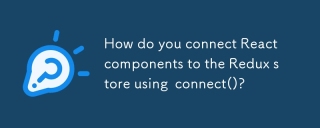 How do you connect React components to the Redux store using connect()?Mar 21, 2025 pm 06:23 PM
How do you connect React components to the Redux store using connect()?Mar 21, 2025 pm 06:23 PMArticle discusses connecting React components to Redux store using connect(), explaining mapStateToProps, mapDispatchToProps, and performance impacts.
 What is useContext? How do you use it to share state between components?Mar 19, 2025 pm 03:59 PM
What is useContext? How do you use it to share state between components?Mar 19, 2025 pm 03:59 PMThe article explains useContext in React, which simplifies state management by avoiding prop drilling. It discusses benefits like centralized state and performance improvements through reduced re-renders.
 How do you prevent default behavior in event handlers?Mar 19, 2025 pm 04:10 PM
How do you prevent default behavior in event handlers?Mar 19, 2025 pm 04:10 PMArticle discusses preventing default behavior in event handlers using preventDefault() method, its benefits like enhanced user experience, and potential issues like accessibility concerns.


Hot AI Tools

Undresser.AI Undress
AI-powered app for creating realistic nude photos

AI Clothes Remover
Online AI tool for removing clothes from photos.

Undress AI Tool
Undress images for free

Clothoff.io
AI clothes remover

AI Hentai Generator
Generate AI Hentai for free.

Hot Article

Hot Tools

Zend Studio 13.0.1
Powerful PHP integrated development environment

MantisBT
Mantis is an easy-to-deploy web-based defect tracking tool designed to aid in product defect tracking. It requires PHP, MySQL and a web server. Check out our demo and hosting services.

Dreamweaver CS6
Visual web development tools

Safe Exam Browser
Safe Exam Browser is a secure browser environment for taking online exams securely. This software turns any computer into a secure workstation. It controls access to any utility and prevents students from using unauthorized resources.

PhpStorm Mac version
The latest (2018.2.1) professional PHP integrated development tool





