Home >Common Problem >Microsoft PowerToys 0.61.1 includes fixes for missing Start menu entries and more
Microsoft PowerToys 0.61.1 includes fixes for missing Start menu entries and more
- WBOYWBOYWBOYWBOYWBOYWBOYWBOYWBOYWBOYWBOYWBOYWBOYWBforward
- 2023-05-15 14:10:061669browse
Microsoft has released a patch update for PowerToys 0.61, which was released just yesterday, and the patch is considered important enough for everyone who upgraded to 0.61.0 to start with All traces of PowerToys are missing from the menus. This update contains all the features present in the previous version as well as several bug fixes listed below.
This is a patch release to fix issues in v0.61.0 to fix some bugs we feel are important for incoming rate based stability. See v0.61.0 for complete release notes.
Changelog:
#19708 - Fixed an issue that caused the PowerToys Start Menu shortcut to not be installed when updating PowerToys. This only happens on the upgrade path.
#19722 - Fixed an issue that created a crash report in Event Viewer when trying to display the Windows 11 context menu entry for PowerRename.
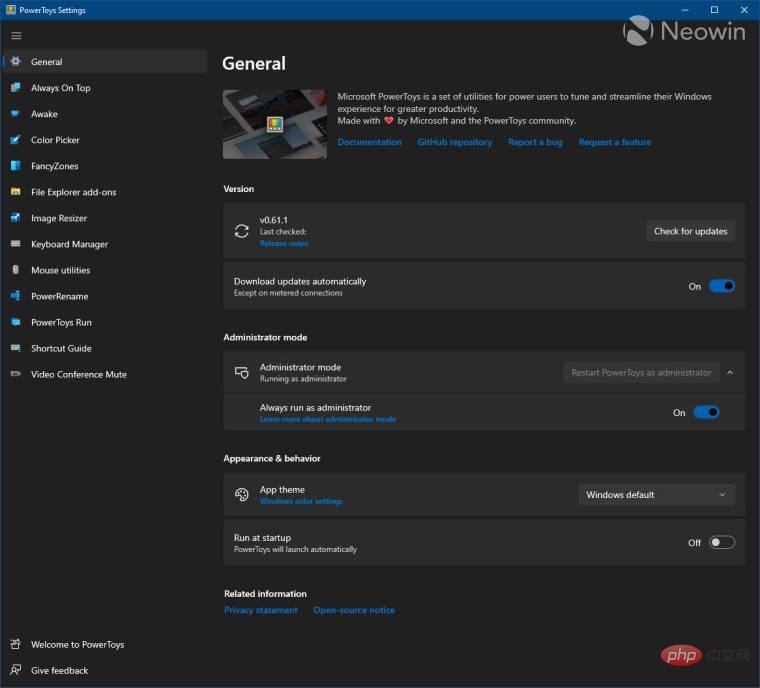
#You can download PowerToys 0.61.1 from the Microsoft Store using this link or the official repository on GitHub. If you already have PowerToys installed on your computer, the app will notify you of available updates, or you can update manually from the settings. As mentioned above, you can also learn about changes from the previous 0.61 version.
If you are not familiar with PowerToys, it is a set of advanced utilities provided by Microsoft and the open source developer community. It includes various tools such as application launcher, batch file renamer, color picker, utility for customizing shortcuts, etc. Microsoft frequently updates PowerToys with new features and fixes.
The above is the detailed content of Microsoft PowerToys 0.61.1 includes fixes for missing Start menu entries and more. For more information, please follow other related articles on the PHP Chinese website!
Related articles
See more- Obscura 3 camera app gets overhauled interface and new shooting modes
- Studio Buds, the 'best-selling” Beats product yet, now available in three new colors
- Microsoft apps on Windows 11 22H2 encounter issues after restoring the system
- How to rename and move files with spaces in their names from the command line
- How to disable search highlighting in Windows 11?


