jquery is a popular JavaScript library used to simplify DOM operations, event processing, animation effects, etc. The most common application is to request back-end data through Ajax to achieve a page refresh-free experience. However, in some cases, we need to obtain data from multiple different domain names, in which case cross-domain requests are required. This article will introduce how to use jquery to perform cross-domain http request data.
1. What is a cross-domain request?
On the browser side, due to the restrictions of the browser's same-origin policy, it is not allowed to access data under another domain name from a page in one domain name, that is, Same-Origin Policy. Homology means that the protocol, domain name, and port number must be exactly the same. For example, https://www.example.com and https://example.com have different origins, and http://www.example.com and http://www.example.org have different origins.
Cross-Origin Request refers to the process of requesting data from one source (domain name, protocol, port number) to another source. In order to implement cross-domain requests, the browser needs to complete a series of security verifications to ensure that the requested data is allowed.
2. Cross-domain request methods
Currently, the more popular cross-domain request methods are as follows:
- JSONP
JSONP is a method to achieve cross-domain communication between different domains by adding the <script> tag and using the browser to allow cross-domain access to JS files. JSONP can use the src attribute of the <script> tag to make HTTP requests to other domain names, and the returned data includes code to execute a callback function, thereby realizing a cross-domain data request and callback mechanism. </script>
- CORS
CORS is a standard cross-origin resource sharing technology that allows the server to respond to web page requests from other sources through new HTTP headers. CORS requires browser and server support. As long as the server identifies that the response can be accessed by other domains, the browser will allow this cross-domain request.
- Proxy
The proxy method refers to deploying a proxy server under the same domain name, then letting the proxy server request data from other domain names, and finally returning the request results. Solutions for the front end. The premise that this method is feasible is that there are no cross-domain restrictions on the interfaces being accessed. It is suitable for situations where the JSONP protocol is not supported and CORS cannot meet cross-domain requirements.
- PostMessage
PostMessage is an API for cross-document communication between windows. It provides a way of cross-source communication, allowing one document to send messages to another document. Send a message regardless of whether the two documents have the same origin.
- WebSocket
WebSocket is a new protocol for HTML5. It is a two-way communication protocol based on the TCP protocol and can achieve cross-domain communication. It is different from the HTTP protocol. WebSocket will create a TCP connection for data transmission, and a protocol upgrade is required when establishing the connection.
The above methods each have their own advantages and disadvantages. Choose the appropriate cross-domain request method according to the specific scenario.
3. Use jquery for cross-domain requests
Using jquery for cross-domain requests mainly requires the use of the ajax method in jquery. This method supports asynchronous requests and synchronous requests, as well as Support for two common request methods, GET and POST. The specific usage is as follows:
- JsonP request
Jsonp data request needs to specify that the data format returned by the server is jsonp format and contains a parameter named callback with a value of The name of the callback function, and the callback function name is implemented through the callback callback parameter of the src parameter of the jsonp script tag.
$.ajax({
url: 'http://example.com/jsonp',
type: 'GET',
dataType: 'jsonp', //指定数据类型为jsonp
jsonp: 'callback', //指定回调函数名称
success: function(res) {
console.log(res);
}});
- Cors request
Cors request is made by adding Access in the header -Control-Allow-Origin field is implemented. In jquery, when sending a cross-domain request through the ajax method, you can implement the cross-domain request by setting the xhrFields parameter. Among them, the withCredentials parameter is used to control whether the browser carries cookie information.
$.ajax({
url: 'http://example.com/cors',
type: 'GET',
xhrFields: {
withCredentials: true //允许携带cookie信息
},
success: function(res) {
console.log(res);
}});
4. Summary
Cross-domain requests are a very common requirement in front-end development. This article This article introduces common cross-domain request methods and how to use jquery to perform cross-domain http request data. Different cross-domain request methods have their own advantages and disadvantages. Choose the appropriate method according to specific needs. When implementing cross-domain requests, you need to pay attention to security issues to avoid malicious attacks.
The above is the detailed content of jquery cross domain http request data. For more information, please follow other related articles on the PHP Chinese website!
 What is useEffect? How do you use it to perform side effects?Mar 19, 2025 pm 03:58 PM
What is useEffect? How do you use it to perform side effects?Mar 19, 2025 pm 03:58 PMThe article discusses useEffect in React, a hook for managing side effects like data fetching and DOM manipulation in functional components. It explains usage, common side effects, and cleanup to prevent issues like memory leaks.
 Explain the concept of lazy loading.Mar 13, 2025 pm 07:47 PM
Explain the concept of lazy loading.Mar 13, 2025 pm 07:47 PMLazy loading delays loading of content until needed, improving web performance and user experience by reducing initial load times and server load.
 What are higher-order functions in JavaScript, and how can they be used to write more concise and reusable code?Mar 18, 2025 pm 01:44 PM
What are higher-order functions in JavaScript, and how can they be used to write more concise and reusable code?Mar 18, 2025 pm 01:44 PMHigher-order functions in JavaScript enhance code conciseness, reusability, modularity, and performance through abstraction, common patterns, and optimization techniques.
 How does currying work in JavaScript, and what are its benefits?Mar 18, 2025 pm 01:45 PM
How does currying work in JavaScript, and what are its benefits?Mar 18, 2025 pm 01:45 PMThe article discusses currying in JavaScript, a technique transforming multi-argument functions into single-argument function sequences. It explores currying's implementation, benefits like partial application, and practical uses, enhancing code read
 How does the React reconciliation algorithm work?Mar 18, 2025 pm 01:58 PM
How does the React reconciliation algorithm work?Mar 18, 2025 pm 01:58 PMThe article explains React's reconciliation algorithm, which efficiently updates the DOM by comparing Virtual DOM trees. It discusses performance benefits, optimization techniques, and impacts on user experience.Character count: 159
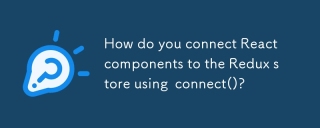 How do you connect React components to the Redux store using connect()?Mar 21, 2025 pm 06:23 PM
How do you connect React components to the Redux store using connect()?Mar 21, 2025 pm 06:23 PMArticle discusses connecting React components to Redux store using connect(), explaining mapStateToProps, mapDispatchToProps, and performance impacts.
 What is useContext? How do you use it to share state between components?Mar 19, 2025 pm 03:59 PM
What is useContext? How do you use it to share state between components?Mar 19, 2025 pm 03:59 PMThe article explains useContext in React, which simplifies state management by avoiding prop drilling. It discusses benefits like centralized state and performance improvements through reduced re-renders.
 How do you prevent default behavior in event handlers?Mar 19, 2025 pm 04:10 PM
How do you prevent default behavior in event handlers?Mar 19, 2025 pm 04:10 PMArticle discusses preventing default behavior in event handlers using preventDefault() method, its benefits like enhanced user experience, and potential issues like accessibility concerns.


Hot AI Tools

Undresser.AI Undress
AI-powered app for creating realistic nude photos

AI Clothes Remover
Online AI tool for removing clothes from photos.

Undress AI Tool
Undress images for free

Clothoff.io
AI clothes remover

AI Hentai Generator
Generate AI Hentai for free.

Hot Article

Hot Tools

EditPlus Chinese cracked version
Small size, syntax highlighting, does not support code prompt function

ZendStudio 13.5.1 Mac
Powerful PHP integrated development environment

VSCode Windows 64-bit Download
A free and powerful IDE editor launched by Microsoft

SublimeText3 Mac version
God-level code editing software (SublimeText3)

Dreamweaver Mac version
Visual web development tools





