Home >Common Problem >Apple Podcasts in iOS 15.4 gets new features including season episode filter
Apple Podcasts in iOS 15.4 gets new features including season episode filter
- 王林forward
- 2023-05-13 20:55:041284browse
We've been covering all the new features in iOS 15.4 since the first beta version was released in January, as Apple continues to add more features to its mobile operating system. In addition to enabling Face ID when wearing a mask and Universal Control, the update also allows Apple Podcasts users to filter episodes by season, downloaded episodes, and more.
Apple has quietly updated its Podcasts app in the iOS 15.4 beta to include new filter options when browsing shows in your library or Apple Podcasts catalog. Once you select a podcast, you now have the option to filter episodes by played, unplayed, downloaded, or saved.
Filters can be accessed by clicking the "Episodes" or "View All" button, which displays a list with all sorting options. But that's not all.
Back in 2017, Apple added season support for Apple Podcasts in iOS 11 so creators could highlight a part of each season. Now with iOS 15.4, users can finally filter episodes by specific seasons instead of viewing them all in the same list.
Starting with iOS 15.4 beta 3, released to developers on Tuesday, users who update to the latest iOS version will also see a "What's New" screen describing all of these new features.
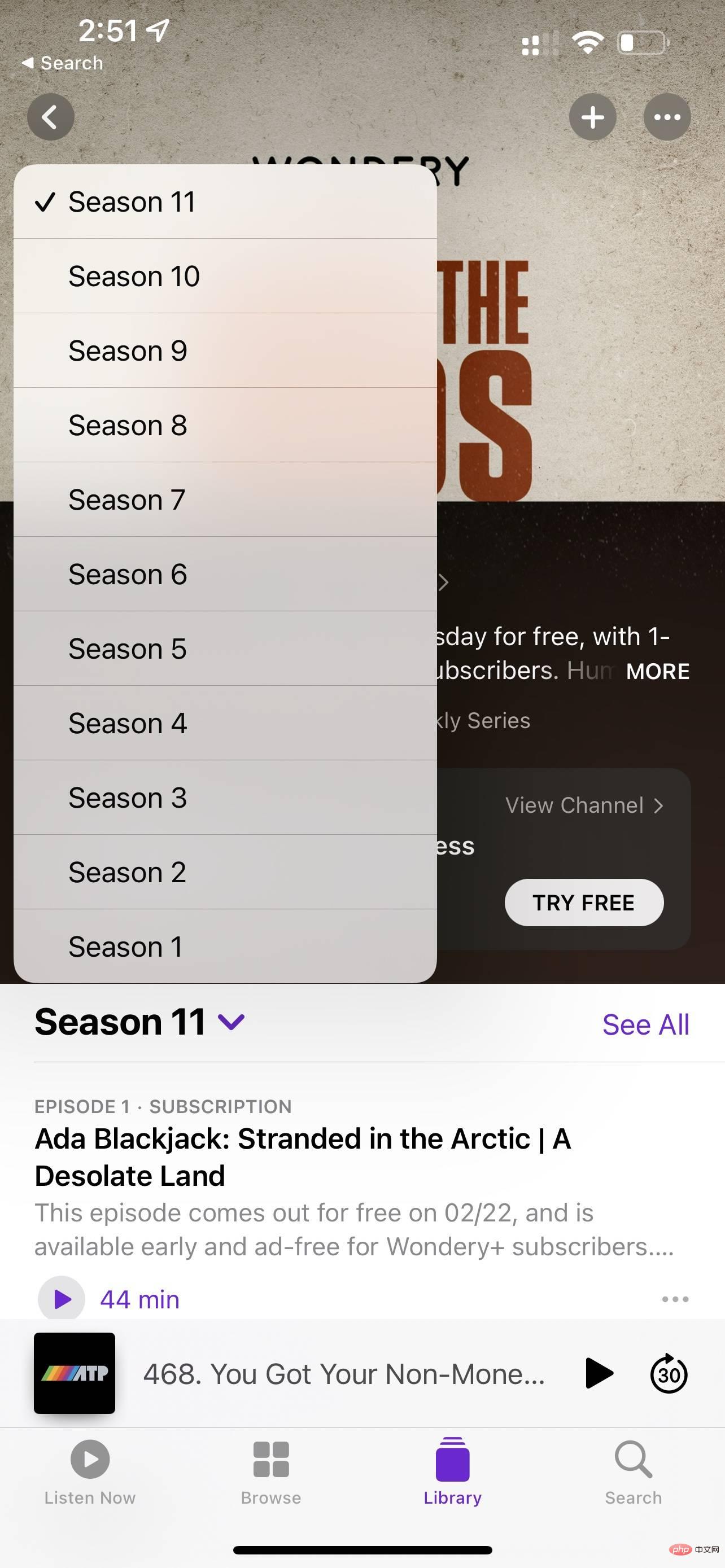
On a related note, iOS 15.4 beta 3 internal documents indicate that Apple is working on a new option to sort songs by release date on Apple Music, but the The option is not yet available to users.
The iOS 15.4 beta is now available to developers and public beta users. It is expected to be officially released this spring.
The above is the detailed content of Apple Podcasts in iOS 15.4 gets new features including season episode filter. For more information, please follow other related articles on the PHP Chinese website!

