 Technology peripherals
Technology peripherals AI
AI Memorizing the formula is too weak! Use ChatGPT to deal with Excel problems, and the efficiency increases dramatically
Memorizing the formula is too weak! Use ChatGPT to deal with Excel problems, and the efficiency increases dramaticallyMemorizing the formula is too weak! Use ChatGPT to deal with Excel problems, and the efficiency increases dramatically
ChatGPT Since the launch of OpenAI on November 30 last year, this AI chatbot has quickly become a "popular hot chicken" in the AI world. Once it was released, many netizens were so obsessed with it that they stayed up all night talking to it, just to explore the application ceiling of ChatGPT. After testing, many people found that ChatGPT seemed to be an all-round warrior who could chat, write code, modify bugs, Making smart speakers, writing neural networks...
But! As a senior migrant worker, Word, PPT, Excel, etc. are indispensable in daily work. I would not be happy if ChatGPT could be integrated into these applications. Microsoft is already working intensively on this.
We won’t be able to guess how quickly Microsoft moves, but some people are already unable to sit still. This AI named PyCoach Enthusiasts started using ChatGPT to write Excel formulas, and their work efficiency increased by 10 times.

PyCoach says what we need to do is create valid prompts so that ChatGPT can generate Excel formulas and macros.
Anyone who has used ChatGPT knows that prompts occupy a very important position. Among the three major office tools of Word, Excel, and PPT, Excel is undoubtedly the most difficult to master. If you want to be proficient in it, you need to remember many formulas. But it’s much easier with tips, chatting with ChatGPT can solve the problem.

Let’s take a look at how PyCoach implements it.
Use ChatGPT to complete the Excel formula
First you need to create an account. After successful registration, you will get the following interface:

Create account address: https://chat.openai.com/auth/login
Connect The next step is to use ChatGPT to complete the Excel formula. When using Excel, we often use its built-in calculation functions, including database functions, date and time functions, statistical functions, etc. These functions each have their own names and formats. When calling, they need to accurately enter parameters according to the prescribed format, which brings some burden to Excel users.
But now, we just use natural language to "tell" ChatGPT what to calculate. Let's take the following full-year income and expense data table as an example. Let's assume that we are new to Excel and don't know how to add the values of the Expenses column.
SUM
In this case (when we want to sum some data), we Just tell ChatGPT which data to sum, and it will output a formula with the actual parameters plugged in. For example:

ChatGPT is like a little assistant who is proficient in Excel. We put the formulas written by it into B14 The sum of the data in cells B2 to B13 can be obtained in the cell.
Sometimes, we have multiple questions about an Excel table. At this time, we can also ask continuous questions about ChatGPT. For example, for the income and expense data table above, if we want to know 1. the number of times monthly expenses exceed $100,000; 2. the total number of unpaid expenses, we can ask ChatGPT to get the calculation formula:
COUNTIF
This step is to count the number of times monthly expenses exceed $100,000:

SUMIF
This step is to request the fees marked "No" in the "Paid" status column. and:

Especially for some complex functions, if we can’t remember the parameter format, we can ask ChatGPT to help write the correct format, such as VLOOKUP:
Extract data
Next, challenge the task to upgrade. Suppose we have the following list of phone numbers, and we want the additional area code, which is what is in the preceding brackets.

##Describe this task to ChatGPT:

The following is the formula generated by ChatGPT:
=MID (A1,FIND ("(",A1)+1,FIND (")",A1)-FIND ("(",A1)-1)
The only modification we have to make is to replace A1 with A2, and then we can get the result!
Calculate unique values
Next we count how many unique area codes there are in column B . As you can see in the image below, ChatGPT generates very complex formulas that don't work. The reason may be that ChatGPT remembers every detail of the conversation. We can try to solve it by asking a general question:

=SUMPRODUCT (1/COUNTIF (range, range))
=SUMPRODUCT (1/COUNTIF (B2:B9, B2:B9))
Use ChatGPT to create a macro


The above is PyCoach’s exploration of ChatGPT. It can be seen that ChatGPT is still very helpful. Friends who are still having trouble writing Excel formulas can give it a try.
The above is the detailed content of Memorizing the formula is too weak! Use ChatGPT to deal with Excel problems, and the efficiency increases dramatically. For more information, please follow other related articles on the PHP Chinese website!
 How to Run LLM Locally Using LM Studio? - Analytics VidhyaApr 19, 2025 am 11:38 AM
How to Run LLM Locally Using LM Studio? - Analytics VidhyaApr 19, 2025 am 11:38 AMRunning large language models at home with ease: LM Studio User Guide In recent years, advances in software and hardware have made it possible to run large language models (LLMs) on personal computers. LM Studio is an excellent tool to make this process easy and convenient. This article will dive into how to run LLM locally using LM Studio, covering key steps, potential challenges, and the benefits of having LLM locally. Whether you are a tech enthusiast or are curious about the latest AI technologies, this guide will provide valuable insights and practical tips. Let's get started! Overview Understand the basic requirements for running LLM locally. Set up LM Studi on your computer
 Guy Peri Helps Flavor McCormick's Future Through Data TransformationApr 19, 2025 am 11:35 AM
Guy Peri Helps Flavor McCormick's Future Through Data TransformationApr 19, 2025 am 11:35 AMGuy Peri is McCormick’s Chief Information and Digital Officer. Though only seven months into his role, Peri is rapidly advancing a comprehensive transformation of the company’s digital capabilities. His career-long focus on data and analytics informs
 What is the Chain of Emotion in Prompt Engineering? - Analytics VidhyaApr 19, 2025 am 11:33 AM
What is the Chain of Emotion in Prompt Engineering? - Analytics VidhyaApr 19, 2025 am 11:33 AMIntroduction Artificial intelligence (AI) is evolving to understand not just words, but also emotions, responding with a human touch. This sophisticated interaction is crucial in the rapidly advancing field of AI and natural language processing. Th
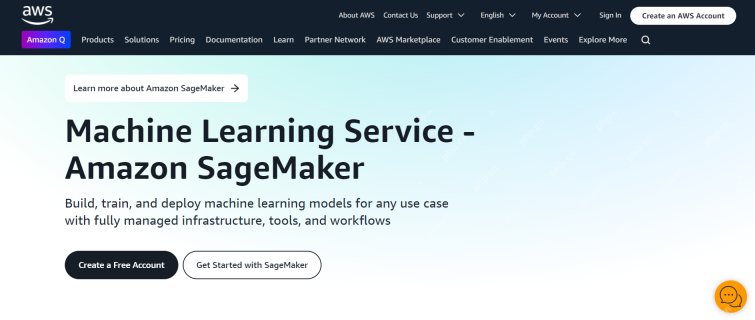 12 Best AI Tools for Data Science Workflow - Analytics VidhyaApr 19, 2025 am 11:31 AM
12 Best AI Tools for Data Science Workflow - Analytics VidhyaApr 19, 2025 am 11:31 AMIntroduction In today's data-centric world, leveraging advanced AI technologies is crucial for businesses seeking a competitive edge and enhanced efficiency. A range of powerful tools empowers data scientists, analysts, and developers to build, depl
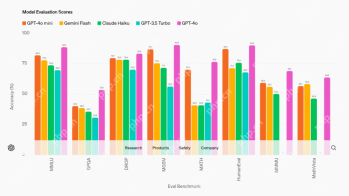 AV Byte: OpenAI's GPT-4o Mini and Other AI InnovationsApr 19, 2025 am 11:30 AM
AV Byte: OpenAI's GPT-4o Mini and Other AI InnovationsApr 19, 2025 am 11:30 AMThis week's AI landscape exploded with groundbreaking releases from industry giants like OpenAI, Mistral AI, NVIDIA, DeepSeek, and Hugging Face. These new models promise increased power, affordability, and accessibility, fueled by advancements in tr
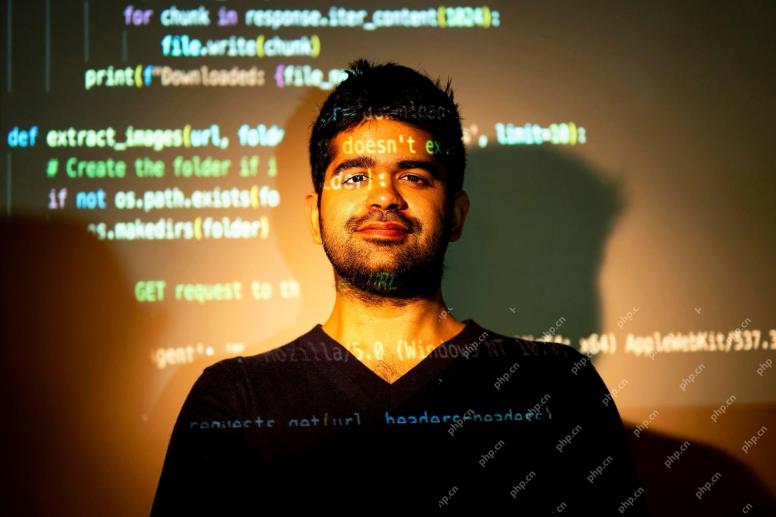 Perplexity's Android App Is Infested With Security Flaws, Report FindsApr 19, 2025 am 11:24 AM
Perplexity's Android App Is Infested With Security Flaws, Report FindsApr 19, 2025 am 11:24 AMBut the company’s Android app, which offers not only search capabilities but also acts as an AI assistant, is riddled with a host of security issues that could expose its users to data theft, account takeovers and impersonation attacks from malicious
 Everyone's Getting Better At Using AI: Thoughts On Vibe CodingApr 19, 2025 am 11:17 AM
Everyone's Getting Better At Using AI: Thoughts On Vibe CodingApr 19, 2025 am 11:17 AMYou can look at what’s happening in conferences and at trade shows. You can ask engineers what they’re doing, or consult with a CEO. Everywhere you look, things are changing at breakneck speed. Engineers, and Non-Engineers What’s the difference be
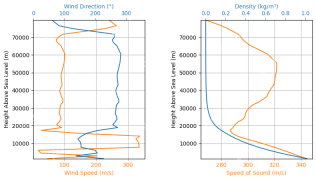 Rocket Launch Simulation and Analysis using RocketPy - Analytics VidhyaApr 19, 2025 am 11:12 AM
Rocket Launch Simulation and Analysis using RocketPy - Analytics VidhyaApr 19, 2025 am 11:12 AMSimulate Rocket Launches with RocketPy: A Comprehensive Guide This article guides you through simulating high-power rocket launches using RocketPy, a powerful Python library. We'll cover everything from defining rocket components to analyzing simula


Hot AI Tools

Undresser.AI Undress
AI-powered app for creating realistic nude photos

AI Clothes Remover
Online AI tool for removing clothes from photos.

Undress AI Tool
Undress images for free

Clothoff.io
AI clothes remover

Video Face Swap
Swap faces in any video effortlessly with our completely free AI face swap tool!

Hot Article

Hot Tools

SublimeText3 English version
Recommended: Win version, supports code prompts!

Safe Exam Browser
Safe Exam Browser is a secure browser environment for taking online exams securely. This software turns any computer into a secure workstation. It controls access to any utility and prevents students from using unauthorized resources.

Dreamweaver Mac version
Visual web development tools

EditPlus Chinese cracked version
Small size, syntax highlighting, does not support code prompt function

SublimeText3 Mac version
God-level code editing software (SublimeText3)





