1. Introduction
Information security has always been a hot topic in computer science. Recently, many researchers and developers have begun to explore how to use programming languages to implement information security. Among them, information hiding technology plays a crucial role in this regard. This article will introduce how to use Golang to implement information hiding experiments.
2. Introduction to information hiding experiments
Information hiding technology is a method of hiding data in an unconventional or unusual data background. This technique is often more efficient and less detectable than encryption because it is hidden among other information. One of the most common information hiding methods is LSB (Least Significant Bit) steganography. In LSB steganography, the least significant bit of each pixel can be used to store a binary bit of secret information, thus hiding the secret information in the image.
In the information hiding experiment, we will use the Golang programming language to create a simple console application for hiding and extracting secret information. We will use a picture as a carrier, embed the secret message into the picture, and then send the picture with the secret message to the recipient. The recipient can use the same console application to extract the secret information hidden in the picture.
3. Golang implements information hiding
It is very easy to implement LSB steganography in Golang. We can use the Go image package to manipulate pixels in images. Since we are only embedding secret information in pixels, we need to modify the pixel values without changing the embedded information. From this perspective, we need to ensure that the pixel values remain unchanged during the steganography process. Therefore, we need to use an algorithm that modifies only the least significant bits of the pixel value without affecting the rest of the pixel. Below are the implementation details.
- Processing image files
We first need to create a function that processes image files and returns bitmap objects. For handling this task, we will use Go's image/color and image packages. image/color is a color processing library, and image is a library for processing image files. Below is the image processing code we will use.
func processImage(filename string, imgType string) (image.Image, error) {
file, err := os.Open(filename)
if err != nil {
return nil, errors.New("Failed to open file")
}
defer file.Close()
img, _, err := image.Decode(file)
if err != nil {
return nil, errors.New("Failed to decode image")
}
return img, nil
}This function reads an image file from the file system and decodes it into a bitmap. If the specified file does not exist or cannot be decoded, the function returns an error. Once we can successfully read the image file and decode the file, we are ready to proceed with the following operations.
- Hide secret information
The process of hiding secret information in images is based on the following steps. First, we need to convert the information we want to hide into binary format. We then need to read each pixel and insert the binary secret information in the least significant bits. To insert the secret information into the least significant bits of the pixels, we will use a 3-part code. This code converts the color value of the pixel into RGBA format. We will then insert the secret information into the least significant bits of the pixel and convert that pixel's RGBA format back to a color value. Below is the code to insert the secret message.
var rgbaPix color.RGBA
rgbaPix = color.RGBAModel.Convert(img.At(x, y)).(color.RGBA)
//下面是处理的代码
currentBit := 0
for i := 0; i < len(secretByte); i++ {
for j := 0; j < 8; j++ {
bit := getBit(secretByte[i], j)
//将最低有效位清零
rgbaPix.R &= 0xFE
//将当前的比特插入到最低有效位
rgbaPix.R |= uint8(bit)
//移动到下一个比特
currentBit++
if currentBit == bitsLen {
break Loop
}
bit = getBit(secretByte[i], j+1)
//将最低有效位清零
rgbaPix.G &= 0xFE
//将当前的比特插入到最低有效位
rgbaPix.G |= uint8(bit)
//移动到下一个比特
currentBit++
if currentBit == bitsLen {
break Loop
}
bit = getBit(secretByte[i], j+2)
//将最低有效位清零
rgbaPix.B &= 0xFE
//将当前的比特插入到最低有效位
rgbaPix.B |= uint8(bit)
//移动到下一个比特
currentBit++
if currentBit == bitsLen {
break Loop
}
}
}As mentioned above, we first convert the color value of the pixel to RGBA format. To simplify the code and minimize memory usage, we assume that the color value of each pixel in the image is a unique RGBA value. We then insert each binary bit of the secret information into the least significant bit of the pixel by setting the value of the current bit to the least significant bit (0 or 1). If we have iterated through all the secret information after the insertion, then we can exit the loop and skip the remaining iterations.
- Extract secret information
The process of extracting secret information is relatively simple. First, we need to obtain the RGBA value of the pixel and the size of the bitmap. Then, we need to read the steganographic information based on the element position and length of the decoder. Below is the code to extract the secret information.
for x := 0; x < bounds.Max.X; x++ {
for y := 0; y < bounds.Max.Y; y++ {
var rgbaPix color.RGBA
rgbaPix = color.RGBAModel.Convert(img.At(x, y)).(color.RGBA)
bits := make([]byte, 0)
for i := 0; i < 8; i++ {
bit := getBitValue(rgbaPix.R, i) //获取像素RGBA中最低有效位中的值
bits = append(bits, bit)
if len(bits) == secretByteCount*8 {
break
}
bit = getBitValue(rgbaPix.G, i) //获取像素RGBA中最低有效位中的值
bits = append(bits, bit)
if len(bits) == secretByteCount*8 {
break
}
bit = getBitValue(rgbaPix.B, i) //获取像素RGBA中最低有效位中的值
bits = append(bits, bit)
if len(bits) == secretByteCount*8 {
break
}
}
if len(bits) == secretByteCount*8 {
secretByte := make([]byte, secretByteCount)
for i := 0; i < secretByteCount; i++ {
secretByte[i] = bitsToByte(bits[i*8 : (i+1)*8])
}
return secretByte, nil
}
}
}
return nil, errors.New("Error while extracting secret, no secret found")As mentioned above, before extracting the secret information, we need to determine the length of the secret information. In order to do this we need to use the following code:
secretByteCount := int(math.Ceil(float64(bitsLen+1) / 8.0))
We then loop through each pixel and extract the least significant bits of the RGBA value from low to high. To minimize memory footprint, we store data in byte slices.
4. Summary
This article introduces how to use Golang to implement information hiding experiments. We first explained what information hiding technology is and introduced the most common LSB steganography method. Subsequently, we demonstrated through sample code how to use the Golang programming language to create a simple console application that can be used to hide and extract secret information. Through this experiment, we can see that Golang has very good support for image processing and has a good implementation foundation for information hiding experiments. I hope this article is helpful to readers and encourages researchers and developers to continue exploring potential applications of information hiding techniques in computer science.
The above is the detailed content of golang information hiding experiment. For more information, please follow other related articles on the PHP Chinese website!
 Go Binary Encoding/Decoding: A Practical Guide with ExamplesMay 07, 2025 pm 05:37 PM
Go Binary Encoding/Decoding: A Practical Guide with ExamplesMay 07, 2025 pm 05:37 PMGo's encoding/binary package is a tool for processing binary data. 1) It supports small-endian and large-endian endian byte order and can be used in network protocols and file formats. 2) The encoding and decoding of complex structures can be handled through Read and Write functions. 3) Pay attention to the consistency of byte order and data type when using it, especially when data is transmitted between different systems. This package is suitable for efficient processing of binary data, but requires careful management of byte slices and lengths.
 Go 'bytes' Package: Compare, Join, Split & MoreMay 07, 2025 pm 05:29 PM
Go 'bytes' Package: Compare, Join, Split & MoreMay 07, 2025 pm 05:29 PMThe"bytes"packageinGoisessentialbecauseitoffersefficientoperationsonbyteslices,crucialforbinarydatahandling,textprocessing,andnetworkcommunications.Byteslicesaremutable,allowingforperformance-enhancingin-placemodifications,makingthispackage
 Go Strings Package: Essential Functions You Need to KnowMay 07, 2025 pm 04:57 PM
Go Strings Package: Essential Functions You Need to KnowMay 07, 2025 pm 04:57 PMGo'sstringspackageincludesessentialfunctionslikeContains,TrimSpace,Split,andReplaceAll.1)Containsefficientlychecksforsubstrings.2)TrimSpaceremoveswhitespacetoensuredataintegrity.3)SplitparsesstructuredtextlikeCSV.4)ReplaceAlltransformstextaccordingto
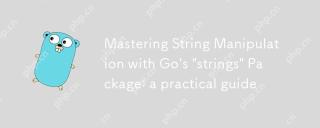 Mastering String Manipulation with Go's 'strings' Package: a practical guideMay 07, 2025 pm 03:57 PM
Mastering String Manipulation with Go's 'strings' Package: a practical guideMay 07, 2025 pm 03:57 PMThestringspackageinGoiscrucialforefficientstringmanipulationduetoitsoptimizedfunctionsandUnicodesupport.1)ItsimplifiesoperationswithfunctionslikeContains,Join,Split,andReplaceAll.2)IthandlesUTF-8encoding,ensuringcorrectmanipulationofUnicodecharacters
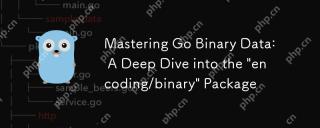 Mastering Go Binary Data: A Deep Dive into the 'encoding/binary' PackageMay 07, 2025 pm 03:49 PM
Mastering Go Binary Data: A Deep Dive into the 'encoding/binary' PackageMay 07, 2025 pm 03:49 PMThe"encoding/binary"packageinGoiscrucialforefficientbinarydatamanipulation,offeringperformancebenefitsinnetworkprogramming,fileI/O,andsystemoperations.Itsupportsendiannessflexibility,handlesvariousdatatypes,andisessentialforcustomprotocolsa
 Implementing Mutexes and Locks in Go for Thread SafetyMay 05, 2025 am 12:18 AM
Implementing Mutexes and Locks in Go for Thread SafetyMay 05, 2025 am 12:18 AMIn Go, using mutexes and locks is the key to ensuring thread safety. 1) Use sync.Mutex for mutually exclusive access, 2) Use sync.RWMutex for read and write operations, 3) Use atomic operations for performance optimization. Mastering these tools and their usage skills is essential to writing efficient and reliable concurrent programs.
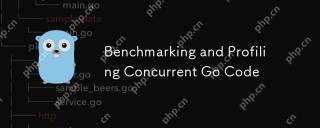 Benchmarking and Profiling Concurrent Go CodeMay 05, 2025 am 12:18 AM
Benchmarking and Profiling Concurrent Go CodeMay 05, 2025 am 12:18 AMHow to optimize the performance of concurrent Go code? Use Go's built-in tools such as getest, gobench, and pprof for benchmarking and performance analysis. 1) Use the testing package to write benchmarks to evaluate the execution speed of concurrent functions. 2) Use the pprof tool to perform performance analysis and identify bottlenecks in the program. 3) Adjust the garbage collection settings to reduce its impact on performance. 4) Optimize channel operation and limit the number of goroutines to improve efficiency. Through continuous benchmarking and performance analysis, the performance of concurrent Go code can be effectively improved.
 Error Handling in Concurrent Go Programs: Avoiding Common PitfallsMay 05, 2025 am 12:17 AM
Error Handling in Concurrent Go Programs: Avoiding Common PitfallsMay 05, 2025 am 12:17 AMThe common pitfalls of error handling in concurrent Go programs include: 1. Ensure error propagation, 2. Processing timeout, 3. Aggregation errors, 4. Use context management, 5. Error wrapping, 6. Logging, 7. Testing. These strategies help to effectively handle errors in concurrent environments.


Hot AI Tools

Undresser.AI Undress
AI-powered app for creating realistic nude photos

AI Clothes Remover
Online AI tool for removing clothes from photos.

Undress AI Tool
Undress images for free

Clothoff.io
AI clothes remover

Video Face Swap
Swap faces in any video effortlessly with our completely free AI face swap tool!

Hot Article

Hot Tools

SublimeText3 English version
Recommended: Win version, supports code prompts!

EditPlus Chinese cracked version
Small size, syntax highlighting, does not support code prompt function

Safe Exam Browser
Safe Exam Browser is a secure browser environment for taking online exams securely. This software turns any computer into a secure workstation. It controls access to any utility and prevents students from using unauthorized resources.

MantisBT
Mantis is an easy-to-deploy web-based defect tracking tool designed to aid in product defect tracking. It requires PHP, MySQL and a web server. Check out our demo and hosting services.

Zend Studio 13.0.1
Powerful PHP integrated development environment






