 Java
Java javaTutorial
javaTutorial How SpringBoot integrates RabbitMq custom message listening container to implement message batch processing
How SpringBoot integrates RabbitMq custom message listening container to implement message batch processingHow SpringBoot integrates RabbitMq custom message listening container to implement message batch processing
SpringBoot integrates RabbitMq custom message listening container to implement message batch processing
Preface
RabbitMQ is a commonly used message queue. Spring Boot has deeply integrated it and can quickly to realize the sending and receiving of messages. In RabbitMQ, the sending and receiving of messages are asynchronous, so a listener is needed to listen for the arrival of messages. Spring Boot provides a default listener container, but sometimes we need to customize the listener container to meet some special needs, such as obtaining data in batches.
In this article, we will use Spring Boot to integrate RabbitMQ and customize a listener container to achieve the function of obtaining data in batches.
Prerequisites:
Before you start, you need to have the following conditions:
The RabbitMQ server has been installed and started.
The queue to be used has been created.
Already familiar with the basic knowledge of Spring Boot and RabbitMQ.
Environment preparation:
Before starting, we need to prepare the following environment:
JDK 1.8 or Above version
Spring Boot 2.5.0 or above version
RabbitMQ 3.8.0 or above version
Add dependencies
First, add the following dependencies in the pom.xml file:
<dependency>
<groupId>org.springframework.boot</groupId>
<artifactId>spring-boot-starter-amqp</artifactId>
</dependency>Configuration file
Next, add the following configuration in the application.properties file :
spring.rabbitmq.host=localhost spring.rabbitmq.port=5672 spring.rabbitmq.username=guest spring.rabbitmq.password=guest spring.rabbitmq.virtual-host=/ # 队列名称 spring.rabbitmq.listener.simple.queue-name=myQueue # 最大并发消费者数量 spring.rabbitmq.listener.simple.concurrency=5 # 最小数量 spring.rabbitmq.listener.simple.min-concurrency=1 # 最大数量 spring.rabbitmq.listener.simple.max-concurrency=10 # 批量处理消息的大小 spring.rabbitmq.listener.simple.batch-size=50
or
spring:
rabbitmq:
host: localhost
listener:
simple:
batch-size: 50
concurrency: 5
max-concurrency: 10
min-concurrency: 1
queue-name: myQueue
password: guest
port: 5672
username: guest
virtual-host: /Writing a listener
Then, we need to create a listener class in order to process the messages received from the queue. The following is a simple example:
@Component
public class MyListener {
@RabbitListener(queues = "myQueue", containerFactory = "myFactory")
public void handleMessage(List<MyMessage> messages, Channel channel, @Header(AmqpHeaders.DELIVERY_TAG) long deliveryTag)
throws IOException {
try {
// 处理消息
System.out.println("Received " + messages.size() + " messages");
for (Message message : messages) {
// 处理消息
System.out.println("Received message: " + new String(message.getBody()));
}
channel.basicAck(messages.get(messages.size() - 1).getMessageProperties().getDeliveryTag(), true);
} finally {
// 手动确认消息
channel.basicAck(deliveryTag, true);
}
}
}In the above code, we use the @RabbitListener annotation to specify the name of the queue to listen to, and also specify the use of the myFactory factory to create the listening container. In this listener, we simply print the received message.
Create SimpleRabbitListenerContainerFactory
Next, we need to create a SimpleRabbitListenerContainerFactory factory to be able to customize the behavior of the listening container. Here is a simple example:
@Configuration
public class RabbitMQConfig {
// @Bean
// public SimpleRabbitListenerContainerFactory myFactory(ConnectionFactory connectionFactory) {
// SimpleRabbitListenerContainerFactory factory = new SimpleRabbitListenerContainerFactory();
// factory.setConnectionFactory(connectionFactory);
// factory.setConcurrentConsumers(1);
// factory.setMaxConcurrentConsumers(10);
// factory.setBatchListener(true);
// factory.setBatchSize(50);
// return factory;
// }
@Bean
public SimpleRabbitListenerContainerFactory myFactory(
ConnectionFactory connectionFactory,
PlatformTransactionManager transactionManager,
MessageConverter messageConverter) {
SimpleRabbitListenerContainerFactory factory = new SimpleRabbitListenerContainerFactory();
// 并发消费者数,默认为 1
factory.setConcurrentConsumers(5);
// 最大并发消费者数,默认为 1
factory.setMaxConcurrentConsumers(10);
// 拒绝未确认的消息并重新将它们放回队列,默认为 true
factory.setDefaultRequeueRejected(false);
// 容器启动时是否自动启动,默认为 true
factory.setAutoStartup(true);
// 消息确认模式,默认为 AUTO
factory.setAcknowledgeMode(AcknowledgeMode.MANUAL);
// 每个消费者在一次请求中预获取的消息数,默认为 1
factory.setPrefetchCount(5);
// 从队列中接收消息的超时时间,默认为 0,表示没有超时限制
factory.setReceiveTimeout(1000);
// 与容器一起使用的事务管理器。默认情况下,容器不会使用事务
factory.setTransactionManager(transactionManager);
// 消息转换器,用于将接收到的消息转换为 Java 对象或将 Java 对象转换为消息
factory.setMessageConverter(messageConverter);
// 用于异步消息处理的线程池。默认情况下,容器使用一个简单的 SimpleAsyncTaskExecutor
factory.setTaskExecutor(new SimpleAsyncTaskExecutor());
// 在关闭容器时等待活动线程终止的时间,默认为 5000 毫秒
factory.setShutdownTimeout(10000);
// 重试失败的消息之前等待的时间,默认为 5000 毫秒
factory.setRecoveryInterval(5000);
// 如果消息处理器尝试监听不存在的队列,是否抛出异常。默认为 true
factory.setMissingQueuesFatal(false);
// 监听器容器连接工厂
factory.setConnectionFactory(connectionFactory);
return factory;
}
}Most of these properties are optional and can be set as needed. Depending on the application's needs, we are free to tune these properties to improve application performance and reliability.
Send Message
Finally, we can write a simple message sending code to send some messages to the queue. Here's a simple example:
@Component
public class MySender {
@Autowired
private RabbitTemplate rabbitTemplate;
public void sendMessage(String message) {
for (int i = 0; i < 100; i++) {
rabbitTemplate.convertAndSend("myQueue", "message:" + i);
}
}
}The above is the detailed content of How SpringBoot integrates RabbitMq custom message listening container to implement message batch processing. For more information, please follow other related articles on the PHP Chinese website!
 How does cloud computing impact the importance of Java's platform independence?Apr 22, 2025 pm 07:05 PM
How does cloud computing impact the importance of Java's platform independence?Apr 22, 2025 pm 07:05 PMCloud computing significantly improves Java's platform independence. 1) Java code is compiled into bytecode and executed by the JVM on different operating systems to ensure cross-platform operation. 2) Use Docker and Kubernetes to deploy Java applications to improve portability and scalability.
 What role has Java's platform independence played in its widespread adoption?Apr 22, 2025 pm 06:53 PM
What role has Java's platform independence played in its widespread adoption?Apr 22, 2025 pm 06:53 PMJava'splatformindependenceallowsdeveloperstowritecodeonceandrunitonanydeviceorOSwithaJVM.Thisisachievedthroughcompilingtobytecode,whichtheJVMinterpretsorcompilesatruntime.ThisfeaturehassignificantlyboostedJava'sadoptionduetocross-platformdeployment,s
 How do containerization technologies (like Docker) affect the importance of Java's platform independence?Apr 22, 2025 pm 06:49 PM
How do containerization technologies (like Docker) affect the importance of Java's platform independence?Apr 22, 2025 pm 06:49 PMContainerization technologies such as Docker enhance rather than replace Java's platform independence. 1) Ensure consistency across environments, 2) Manage dependencies, including specific JVM versions, 3) Simplify the deployment process to make Java applications more adaptable and manageable.
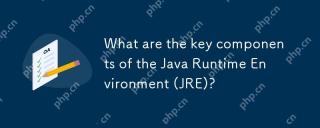 What are the key components of the Java Runtime Environment (JRE)?Apr 22, 2025 pm 06:33 PM
What are the key components of the Java Runtime Environment (JRE)?Apr 22, 2025 pm 06:33 PMJRE is the environment in which Java applications run, and its function is to enable Java programs to run on different operating systems without recompiling. The working principle of JRE includes JVM executing bytecode, class library provides predefined classes and methods, configuration files and resource files to set up the running environment.
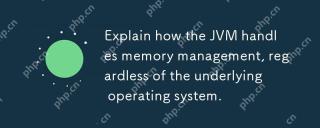 Explain how the JVM handles memory management, regardless of the underlying operating system.Apr 22, 2025 pm 05:45 PM
Explain how the JVM handles memory management, regardless of the underlying operating system.Apr 22, 2025 pm 05:45 PMJVM ensures efficient Java programs run through automatic memory management and garbage collection. 1) Memory allocation: Allocate memory in the heap for new objects. 2) Reference count: Track object references and detect garbage. 3) Garbage recycling: Use the tag-clear, tag-tidy or copy algorithm to recycle objects that are no longer referenced.
 How does IntelliJ IDEA identify the port number of a Spring Boot project without outputting a log?Apr 19, 2025 pm 11:45 PM
How does IntelliJ IDEA identify the port number of a Spring Boot project without outputting a log?Apr 19, 2025 pm 11:45 PMStart Spring using IntelliJIDEAUltimate version...
 How to elegantly obtain entity class variable names to build database query conditions?Apr 19, 2025 pm 11:42 PM
How to elegantly obtain entity class variable names to build database query conditions?Apr 19, 2025 pm 11:42 PMWhen using MyBatis-Plus or other ORM frameworks for database operations, it is often necessary to construct query conditions based on the attribute name of the entity class. If you manually every time...
 Java BigDecimal operation: How to accurately control the accuracy of calculation results?Apr 19, 2025 pm 11:39 PM
Java BigDecimal operation: How to accurately control the accuracy of calculation results?Apr 19, 2025 pm 11:39 PMJava...


Hot AI Tools

Undresser.AI Undress
AI-powered app for creating realistic nude photos

AI Clothes Remover
Online AI tool for removing clothes from photos.

Undress AI Tool
Undress images for free

Clothoff.io
AI clothes remover

Video Face Swap
Swap faces in any video effortlessly with our completely free AI face swap tool!

Hot Article

Hot Tools

VSCode Windows 64-bit Download
A free and powerful IDE editor launched by Microsoft

DVWA
Damn Vulnerable Web App (DVWA) is a PHP/MySQL web application that is very vulnerable. Its main goals are to be an aid for security professionals to test their skills and tools in a legal environment, to help web developers better understand the process of securing web applications, and to help teachers/students teach/learn in a classroom environment Web application security. The goal of DVWA is to practice some of the most common web vulnerabilities through a simple and straightforward interface, with varying degrees of difficulty. Please note that this software

PhpStorm Mac version
The latest (2018.2.1) professional PHP integrated development tool

SublimeText3 English version
Recommended: Win version, supports code prompts!

Atom editor mac version download
The most popular open source editor





