Home >Operation and Maintenance >Safety >How to solve dde in word
How to solve dde in word
- WBOYWBOYWBOYWBOYWBOYWBOYWBOYWBOYWBOYWBOYWBOYWBOYWBforward
- 2023-05-11 21:25:141904browse
在word中使用快捷键ctrl+f9 打开后有个大括号,在里边输入系统命令可以执行。
配合powershell可以做很多事。
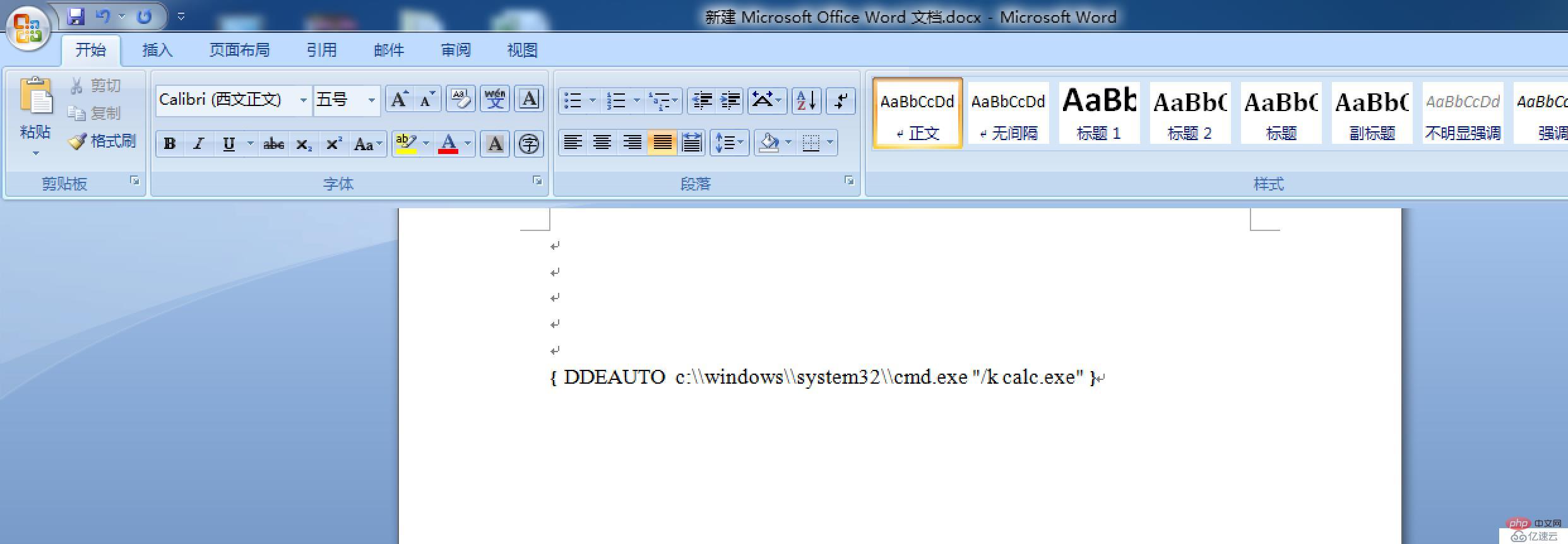
现象(一)
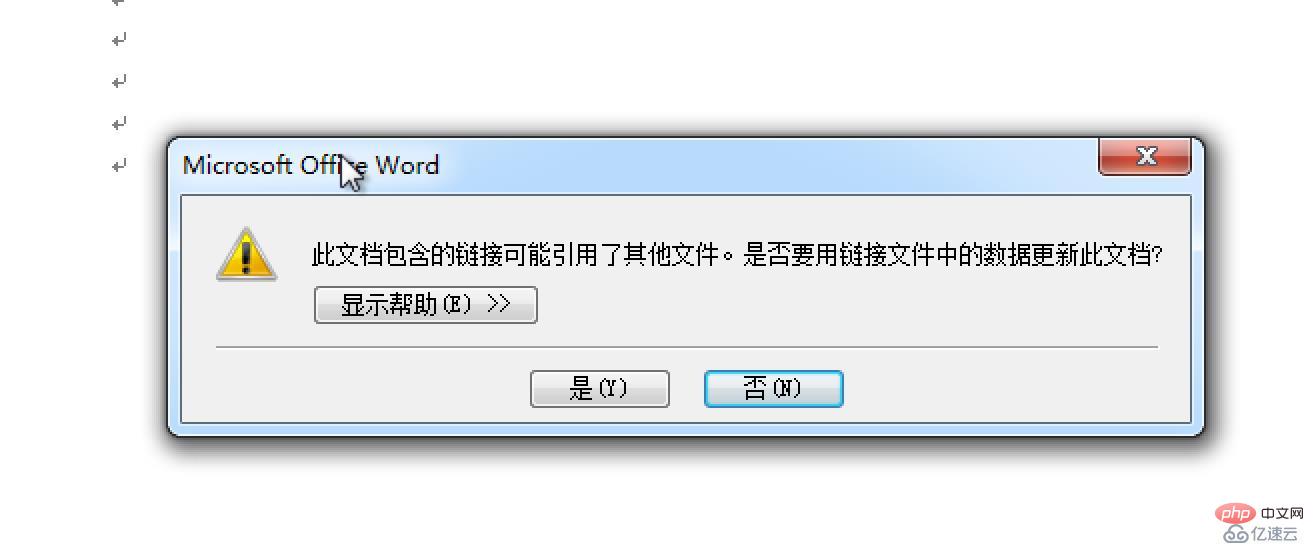
现象(二)
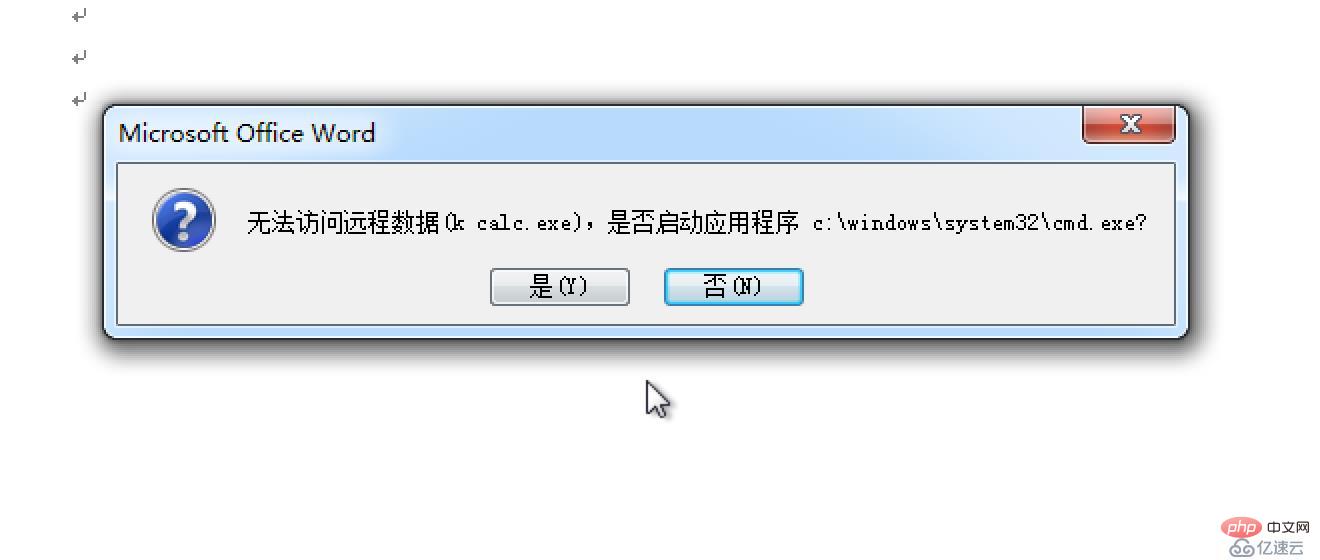
执行成功
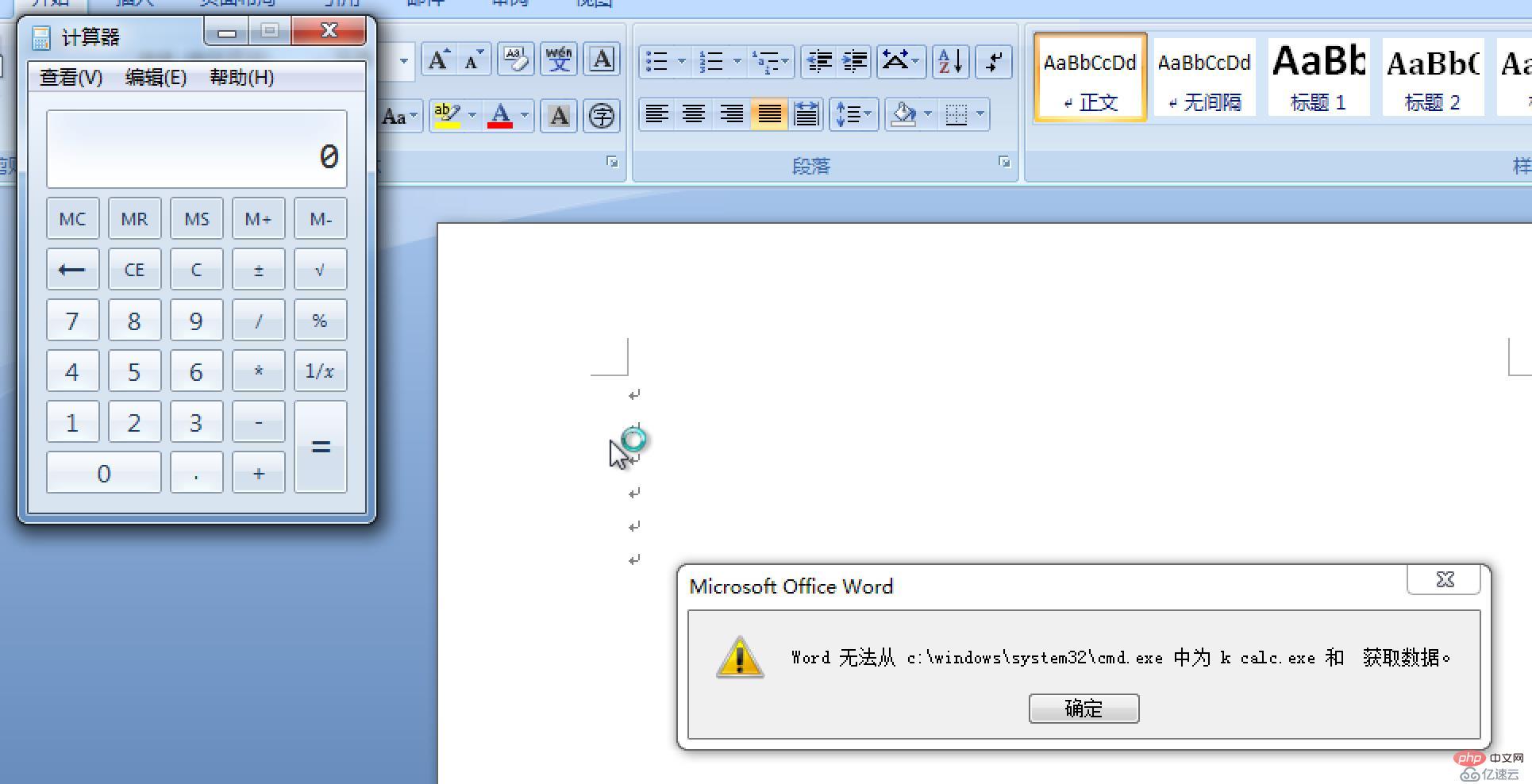
解决方案(1):
在word选项中,勾选显示域代码而非域值。这样在打开的文档中可以直接看到域代码。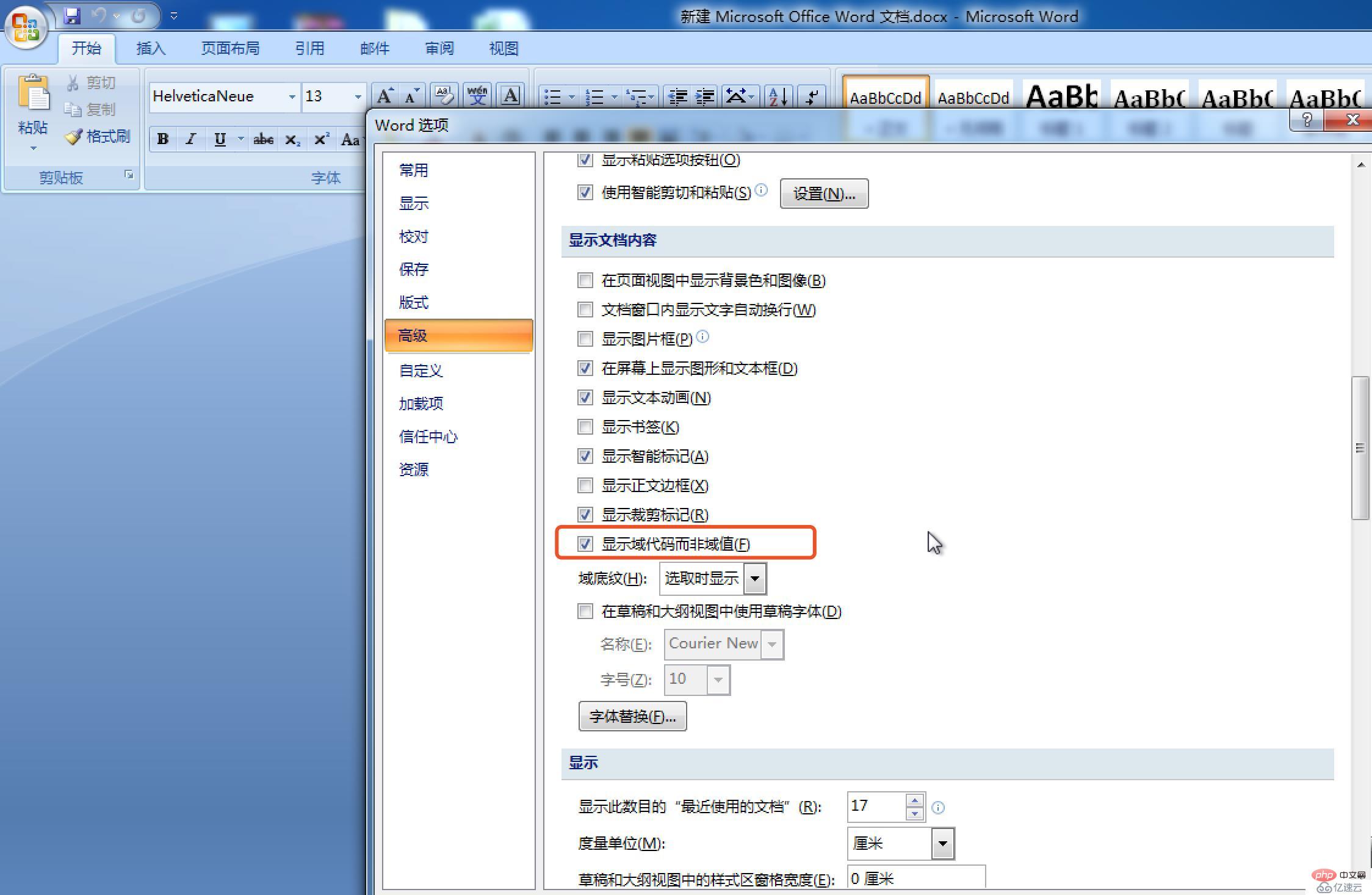
解决方案(2):关闭自动更新链接
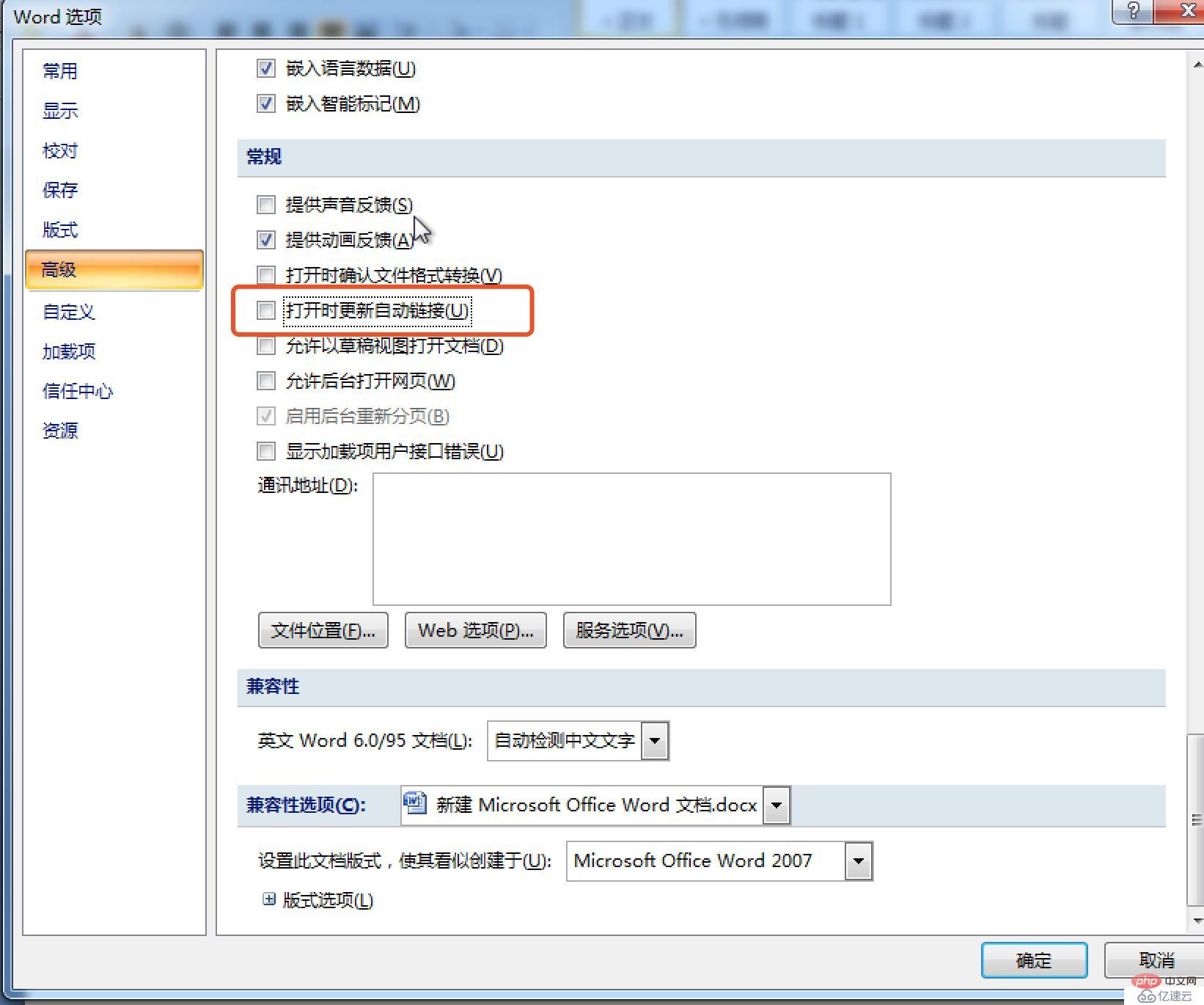
解决方案(3):注册表彻底禁用
来自:https://gist.github.com/wdormann/732bb88d9b5dd5a66c9f1e1498f31a1b
Disable DDEAUTO for Outlook, Word, OneNote, and Excel versions 2010, 2013, 2016
禁用dde:
Windows Registry Editor Version 5.00 [HKEY_CURRENT_USER\Software\Microsoft\Office\16.0\Word\Options] "DontUpdateLinks"=dword:00000001 [HKEY_CURRENT_USER\Software\Microsoft\Office\15.0\Word\Options] "DontUpdateLinks"=dword:00000001 [HKEY_CURRENT_USER\Software\Microsoft\Office\14.0\Word\Options] "DontUpdateLinks"=dword:00000001 [HKEY_CURRENT_USER\Software\Microsoft\Office\16.0\Word\Options\WordMail] "DontUpdateLinks"=dword:00000001 [HKEY_CURRENT_USER\Software\Microsoft\Office\15.0\Word\Options\WordMail] "DontUpdateLinks"=dword:00000001 [HKEY_CURRENT_USER\Software\Microsoft\Office\14.0\Word\Options\WordMail] "DontUpdateLinks"=dword:00000001 [HKEY_CURRENT_USER\Software\Microsoft\Office\16.0\OneNote\Options] "DisableEmbeddedFiles"=dword:00000001 [HKEY_CURRENT_USER\Software\Microsoft\Office\15.0\OneNote\Options] "DisableEmbeddedFiles"=dword:00000001 [HKEY_CURRENT_USER\Software\Microsoft\Office\16.0\Excel\Options] "DontUpdateLinks"=dword:00000001 "DDEAllowed"=dword:00000000 "DDECleaned"=dword:00000001 [HKEY_CURRENT_USER\Software\Microsoft\Office\15.0\Excel\Options] "DontUpdateLinks"=dword:00000001 "DDEAllowed"=dword:00000000 "DDECleaned"=dword:00000001 "Options"=dword:00000117 [HKEY_CURRENT_USER\Software\Microsoft\Office\14.0\Excel\Options] "DontUpdateLinks"=dword:00000001 "DDEAllowed"=dword:00000000 "DDECleaned"=dword:00000001 "Options"=dword:00000117
The above is the detailed content of How to solve dde in word. For more information, please follow other related articles on the PHP Chinese website!
Statement:
This article is reproduced at:yisu.com. If there is any infringement, please contact admin@php.cn delete
Previous article:How to escalate privileges by injecting soap into a sql2008 server and combining it with msfNext article:How to escalate privileges by injecting soap into a sql2008 server and combining it with msf

