As one of the currently popular front-end frameworks, Vue.js provides many convenient development functions. Among them, error reporting is a very important technology, which can help us find and solve errors in the program in time, and improve the stability and reliability of the program. This article will introduce the knowledge about error reporting in Vue.js and provide some practical methods for your reference.
1. The Importance of Vue.js Error Reporting
As the website continues to develop, the front-end code becomes more and more complex and difficult to maintain. At the same time, it is inevitable that various All kinds of errors. These errors not only affect the performance and stability of the website, but also affect the user experience and trust. Therefore, we need to establish a complete error reporting system to obtain error information in the program in a timely manner and repair them quickly.
For the Vue.js framework, error reporting needs to be handled in the following three aspects: Vue.js component errors, Vue.js routing errors, and Vue.js asynchronous request errors. Below we will introduce them one by one.
2. Vue.js component error reporting
When an error occurs in the Vue.js component, we can report the error through some means. The most common method is to use the errorCaptured lifecycle hook provided by Vue.js.
errorCaptured is defined as follows:
(error: Error, instance: Vue, info: string) => boolean | void
Among them, error represents the captured error object, instance represents the Vue instance where the error occurred, and info represents the specific location where the error occurred. We can call third-party error logging tools in errorCaptured to report error information to the backend server for analysis and repair.
The sample code is as follows:
import Vue from 'vue'
import * as Sentry from '@sentry/browser'
Vue.config.errorHandler = (err, vm, info) => {
console.error(err)
Sentry.captureException(err)
}
Vue.mixin({
errorCaptured(err, vm, info) {
console.error(err)
Sentry.captureException(err)
}
})In the above code, we introduced the Sentry library as a third-party error logging tool. Here we implement reporting of Vue.js component errors by overriding Vue.config.errorHandler and Vue.mixin.errorCaptured.
3. Vue.js routing error reporting
Vue.js routing errors may affect the user experience and are difficult to track and repair. Therefore, we need to establish a unified routing error handler to report and handle routing errors.
The specific steps are as follows:
- Define a routing interceptor to capture routing errors.
router.beforeEach((to, from, next) => {
const error = new Error(`Route not found: ${to.fullPath}`)
error.statusCode = 404
error.isNotFound = true
next(error)
})- In the route interceptor, report the error to the server and perform error handling.
router.beforeEach((to, from, next) => {
const error = new Error(`Route not found: ${to.fullPath}`)
error.statusCode = 404
error.isNotFound = true
next(error)
})
router.onError(error => {
console.error(error)
Sentry.captureException(error)
})In the above code, we use the Sentry library to record routing errors.
4. Vue.js asynchronous request error reporting
In Vue.js development, asynchronous requests also occupy an important position. Asynchronous request errors may cause page crashes, so we need to detect and handle these errors through error reporting.
Normally, we can encapsulate the axios library and use response interceptors for error handling and reporting.
The specific example code is as follows:
import axios from 'axios'
import * as Sentry from '@sentry/browser'
const instance = axios.create({
baseURL: process.env.VUE_APP_BASE_API,
timeout: 5000
})
instance.interceptors.response.use(
response => {
const res = response.data
if (res.code !== 0) {
const error = new Error(res.message || 'Request failed')
error.statusCode = res.code
throw error
}
return res.data
},
error => {
console.error(error)
Sentry.captureException(error)
return Promise.reject(error)
}
)
export default instanceIn the above code, we encapsulated the response interceptor of axios by introducing the Sentry library. When an asynchronous request error occurs, we will report the error object through the captureException method of the Sentry library.
5. Conclusion
Vue.js error reporting is a very important development technology, which can help us discover and solve errors in the program in a timely manner and improve the stability and reliability of the program. This article provides practical error reporting methods for Vue.js components, routing and asynchronous requests. I hope it will be helpful to everyone.
The above is the detailed content of vue error reporting. For more information, please follow other related articles on the PHP Chinese website!
 What is useEffect? How do you use it to perform side effects?Mar 19, 2025 pm 03:58 PM
What is useEffect? How do you use it to perform side effects?Mar 19, 2025 pm 03:58 PMThe article discusses useEffect in React, a hook for managing side effects like data fetching and DOM manipulation in functional components. It explains usage, common side effects, and cleanup to prevent issues like memory leaks.
 Explain the concept of lazy loading.Mar 13, 2025 pm 07:47 PM
Explain the concept of lazy loading.Mar 13, 2025 pm 07:47 PMLazy loading delays loading of content until needed, improving web performance and user experience by reducing initial load times and server load.
 How does currying work in JavaScript, and what are its benefits?Mar 18, 2025 pm 01:45 PM
How does currying work in JavaScript, and what are its benefits?Mar 18, 2025 pm 01:45 PMThe article discusses currying in JavaScript, a technique transforming multi-argument functions into single-argument function sequences. It explores currying's implementation, benefits like partial application, and practical uses, enhancing code read
 What are higher-order functions in JavaScript, and how can they be used to write more concise and reusable code?Mar 18, 2025 pm 01:44 PM
What are higher-order functions in JavaScript, and how can they be used to write more concise and reusable code?Mar 18, 2025 pm 01:44 PMHigher-order functions in JavaScript enhance code conciseness, reusability, modularity, and performance through abstraction, common patterns, and optimization techniques.
 How does the React reconciliation algorithm work?Mar 18, 2025 pm 01:58 PM
How does the React reconciliation algorithm work?Mar 18, 2025 pm 01:58 PMThe article explains React's reconciliation algorithm, which efficiently updates the DOM by comparing Virtual DOM trees. It discusses performance benefits, optimization techniques, and impacts on user experience.Character count: 159
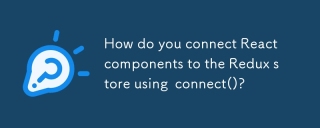 How do you connect React components to the Redux store using connect()?Mar 21, 2025 pm 06:23 PM
How do you connect React components to the Redux store using connect()?Mar 21, 2025 pm 06:23 PMArticle discusses connecting React components to Redux store using connect(), explaining mapStateToProps, mapDispatchToProps, and performance impacts.
 What is useContext? How do you use it to share state between components?Mar 19, 2025 pm 03:59 PM
What is useContext? How do you use it to share state between components?Mar 19, 2025 pm 03:59 PMThe article explains useContext in React, which simplifies state management by avoiding prop drilling. It discusses benefits like centralized state and performance improvements through reduced re-renders.
 How do you prevent default behavior in event handlers?Mar 19, 2025 pm 04:10 PM
How do you prevent default behavior in event handlers?Mar 19, 2025 pm 04:10 PMArticle discusses preventing default behavior in event handlers using preventDefault() method, its benefits like enhanced user experience, and potential issues like accessibility concerns.


Hot AI Tools

Undresser.AI Undress
AI-powered app for creating realistic nude photos

AI Clothes Remover
Online AI tool for removing clothes from photos.

Undress AI Tool
Undress images for free

Clothoff.io
AI clothes remover

AI Hentai Generator
Generate AI Hentai for free.

Hot Article

Hot Tools

PhpStorm Mac version
The latest (2018.2.1) professional PHP integrated development tool

DVWA
Damn Vulnerable Web App (DVWA) is a PHP/MySQL web application that is very vulnerable. Its main goals are to be an aid for security professionals to test their skills and tools in a legal environment, to help web developers better understand the process of securing web applications, and to help teachers/students teach/learn in a classroom environment Web application security. The goal of DVWA is to practice some of the most common web vulnerabilities through a simple and straightforward interface, with varying degrees of difficulty. Please note that this software

SecLists
SecLists is the ultimate security tester's companion. It is a collection of various types of lists that are frequently used during security assessments, all in one place. SecLists helps make security testing more efficient and productive by conveniently providing all the lists a security tester might need. List types include usernames, passwords, URLs, fuzzing payloads, sensitive data patterns, web shells, and more. The tester can simply pull this repository onto a new test machine and he will have access to every type of list he needs.

Safe Exam Browser
Safe Exam Browser is a secure browser environment for taking online exams securely. This software turns any computer into a secure workstation. It controls access to any utility and prevents students from using unauthorized resources.

MinGW - Minimalist GNU for Windows
This project is in the process of being migrated to osdn.net/projects/mingw, you can continue to follow us there. MinGW: A native Windows port of the GNU Compiler Collection (GCC), freely distributable import libraries and header files for building native Windows applications; includes extensions to the MSVC runtime to support C99 functionality. All MinGW software can run on 64-bit Windows platforms.






