With the continuous development of front-end technology, Vue, as a popular MVVM framework, is widely used in the development of modern web applications. Vue's component-based development idea also provides us with a more flexible development method. In Vue, we can split the page into multiple small modules through components, and manage and control these small modules, thus achieving an efficient and concise development method.
The binding of Vue components is one of the core functions of Vue and an integral part of Vue development. This article will give an in-depth introduction to how Vue binds components and how to use Vue's component development ideas to achieve modular development.
1. Introduction to Vue components
In Vue, we can create custom components through the Vue.component() method and register these components. Vue components are usually divided into two types: global components and local components. Specifically, global components refer to components that can be accessed globally in a Vue instance, while local components are components that can only be used in parent components.
For example, we can create a global component named "my-component" and register it in the Vue instance. The specific code is as follows:
Vue.component('my-component', {
// 组件选项
})Here, we will The "my-component" component is globally registered. Subsequently, we can call this component in the Vue instance:
<div id="app">
<my-component></my-component>
</div>In this example, we insert the "my-component" component into the div element in the Vue instance, thus achieving the presentation of the component.
2. Binding of Vue components
The binding of Vue components mainly involves the props and events of the component. Regarding props, we can define the properties that need to be passed in the component through the props option and bind them through v-bind in the parent component.
Suppose we define a props option in the component, the code is as follows:
Vue.component('my-component', {
props: ['title'],
template: '<h1 id="title">{{ title }}</h1>'
})In this example, we define a props option named "title" and set it As a title in the component template. Subsequently, we can call this component in the Vue instance and bind it:
<div id="app">
<my-component v-bind:title="pageTitle"></my-component>
</div>Here, we bind the pageTitle attribute in the Vue instance to the title attribute in the component through v-bind. In this way, we can achieve the transfer of component data.
In addition to props, Vue component binding also involves event processing. In the Vue component, we can trigger custom events through the $emit() method and use v-on in the parent component for binding.
Suppose we define a custom event in the child component, the code is as follows:
Vue.component('my-component', {
methods: {
handleClick: function () {
this.$emit('on-click')
}
},
template: '<button v-on:click="handleClick">Click me</button>'
})In this example, we define a custom event named "on-click" event, and use the $emit() method to trigger this event. Subsequently, we bound the click event to the button in the component template and called the handleClick method in it.
In the parent component, we can use v-on to bind this custom event:
<div id="app">
<my-component v-on:on-click="handleClick"></my-component>
</div>Here, we bind the handleClick method in the parent component to the handleClick method in the child component on-click event.
3. Nesting of Vue components
Vue components support nesting. We can reference another component in one component. Vue component nesting is mainly divided into two situations: parent component refers to child component and child component refers to parent component.
To reference the child component in the parent component, we can operate as follows:
Vue.component('parent-component', {
template: '<div><child-component></child-component></div>'
})
Vue.component('child-component', {
template: '<p>Hello World!</p>'
})In this example, we define a component named parent-component and reference it in it The child-component component. Subsequently, calling the parent-component component in the Vue instance will render the child component content.
If we need to reference the parent component in the child component, we need to trigger the parent component's custom event through the $emit method. For example, we can define a button in a child component and trigger a method in the parent component through a click event:
Vue.component('child-component', {
methods: {
handleClick: function () {
this.$emit('on-click')
}
},
template: '<button v-on:click="handleClick">Click me</button>'
})
new Vue({
el: '#app',
methods: {
handleClick: function () {
alert('Hello World!')
}
}
})In this example, we define a parent component method named handleClick, and in This method is triggered through the $emit method in the child component. Subsequently, when calling the child component in the parent component, we can use v-on to listen to the custom events in the child component, thereby realizing data transfer and interaction between the parent and child components.
4. Summary
This article provides an in-depth introduction to Vue’s component development ideas and how to use Vue’s component ideas to achieve modular development. We started with the introduction of Vue components and gradually demonstrated the principles and methods of important operations such as binding, nesting, and event processing of Vue components. I believe that by studying this article, you can already master the basic knowledge of Vue components and understand the application scenarios of Vue components in actual projects. Let’s explore the infinite possibilities of Vue together!
The above is the detailed content of How to bind components in vue. For more information, please follow other related articles on the PHP Chinese website!
 What is useEffect? How do you use it to perform side effects?Mar 19, 2025 pm 03:58 PM
What is useEffect? How do you use it to perform side effects?Mar 19, 2025 pm 03:58 PMThe article discusses useEffect in React, a hook for managing side effects like data fetching and DOM manipulation in functional components. It explains usage, common side effects, and cleanup to prevent issues like memory leaks.
 Explain the concept of lazy loading.Mar 13, 2025 pm 07:47 PM
Explain the concept of lazy loading.Mar 13, 2025 pm 07:47 PMLazy loading delays loading of content until needed, improving web performance and user experience by reducing initial load times and server load.
 How does currying work in JavaScript, and what are its benefits?Mar 18, 2025 pm 01:45 PM
How does currying work in JavaScript, and what are its benefits?Mar 18, 2025 pm 01:45 PMThe article discusses currying in JavaScript, a technique transforming multi-argument functions into single-argument function sequences. It explores currying's implementation, benefits like partial application, and practical uses, enhancing code read
 What are higher-order functions in JavaScript, and how can they be used to write more concise and reusable code?Mar 18, 2025 pm 01:44 PM
What are higher-order functions in JavaScript, and how can they be used to write more concise and reusable code?Mar 18, 2025 pm 01:44 PMHigher-order functions in JavaScript enhance code conciseness, reusability, modularity, and performance through abstraction, common patterns, and optimization techniques.
 How does the React reconciliation algorithm work?Mar 18, 2025 pm 01:58 PM
How does the React reconciliation algorithm work?Mar 18, 2025 pm 01:58 PMThe article explains React's reconciliation algorithm, which efficiently updates the DOM by comparing Virtual DOM trees. It discusses performance benefits, optimization techniques, and impacts on user experience.Character count: 159
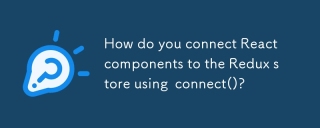 How do you connect React components to the Redux store using connect()?Mar 21, 2025 pm 06:23 PM
How do you connect React components to the Redux store using connect()?Mar 21, 2025 pm 06:23 PMArticle discusses connecting React components to Redux store using connect(), explaining mapStateToProps, mapDispatchToProps, and performance impacts.
 What is useContext? How do you use it to share state between components?Mar 19, 2025 pm 03:59 PM
What is useContext? How do you use it to share state between components?Mar 19, 2025 pm 03:59 PMThe article explains useContext in React, which simplifies state management by avoiding prop drilling. It discusses benefits like centralized state and performance improvements through reduced re-renders.
 How do you prevent default behavior in event handlers?Mar 19, 2025 pm 04:10 PM
How do you prevent default behavior in event handlers?Mar 19, 2025 pm 04:10 PMArticle discusses preventing default behavior in event handlers using preventDefault() method, its benefits like enhanced user experience, and potential issues like accessibility concerns.


Hot AI Tools

Undresser.AI Undress
AI-powered app for creating realistic nude photos

AI Clothes Remover
Online AI tool for removing clothes from photos.

Undress AI Tool
Undress images for free

Clothoff.io
AI clothes remover

AI Hentai Generator
Generate AI Hentai for free.

Hot Article

Hot Tools

EditPlus Chinese cracked version
Small size, syntax highlighting, does not support code prompt function

SecLists
SecLists is the ultimate security tester's companion. It is a collection of various types of lists that are frequently used during security assessments, all in one place. SecLists helps make security testing more efficient and productive by conveniently providing all the lists a security tester might need. List types include usernames, passwords, URLs, fuzzing payloads, sensitive data patterns, web shells, and more. The tester can simply pull this repository onto a new test machine and he will have access to every type of list he needs.

Zend Studio 13.0.1
Powerful PHP integrated development environment

Atom editor mac version download
The most popular open source editor

SublimeText3 Chinese version
Chinese version, very easy to use






