Oracle is a widely used enterprise-level database management system. Some simple SQL operations are essential knowledge for developers and DBAs. Among them, string replacement is a very common operation, which is used to replace some specific characters or strings in a string. There are many methods of string replacement in Oracle. Let’s introduce them one by one below.
- REPLACE function
Oracle provides a REPLACE function, which is used to replace a certain substring that appears in the specified string. Its basic syntax is as follows:
REPLACE(原字符串,要替换的子串,替换后的新字符串)
This function will search for the specified substring in the original string and replace them with the new string. For example, if you want to replace the word "name" with "age" in the string "My name is David", you can use the following code:
SELECT REPLACE('My name is David', 'name', 'age') AS "New String" FROM dual;The execution result is as follows:
New String -------------- My age is David
- TRANSLATE function
The TRANSLATE function in Oracle can replace one character in a string with another character, or delete them. Since the logic of the TRANSLATE function is relatively complex, three parameters need to be passed: the original string, the character set to be replaced, and the replaced character set. Among them, the length of the replacement character set must be equal to the length of the original character set.
TRANSLATE(要操作的字符串, 要替换的字符集, 替换后的字符集)
For example, to use the TRANSLATE function to replace all letters "D" in the string "My name is David" with "M", you can use the following code:
SELECT TRANSLATE('My name is David', 'D', 'M') AS "New String" FROM dual;The execution results are as follows:
New String -------------- My name is Mavim
- REGEXP_REPLACE function
Oracle has added a new function in the 11g version: the REGEXP_REPLACE function, which uses regular expressions to perform string replacement operations. Regular expressions are a powerful language that can be used for string pattern matching and replacement.
The basic syntax is as follows:
REGEXP_REPLACE(要操作的字符串, 匹配的模式, 要替换的字符串, 起始位置(可选), 出现次数(可选), 匹配方式(可选))
For example, to use the REGEXP_REPLACE function to replace the word "name" in the string "My name is David" with "age", you can use the following code:
SELECT REGEXP_REPLACE('My name is David', 'name', 'age') AS "New String" FROM dual;The execution results are as follows:
New String -------------- My age is David
In addition to the above functions, there are some other string operation functions in Oracle, such as SUBSTR, INSTR, etc., which can be flexibly selected according to different needs. Of course, the execution efficiency of different functions is also different, and you need to choose according to the actual situation.
The above is the detailed content of oracle string replacement. For more information, please follow other related articles on the PHP Chinese website!
 Oracle Software: From Databases to the CloudApr 15, 2025 am 12:09 AM
Oracle Software: From Databases to the CloudApr 15, 2025 am 12:09 AMThe development history of Oracle software from database to cloud computing includes: 1. Originated in 1977, it initially focused on relational database management system (RDBMS), and quickly became the first choice for enterprise-level applications; 2. Expand to middleware, development tools and ERP systems to form a complete set of enterprise solutions; 3. Oracle database supports SQL, providing high performance and scalability, suitable for small to large enterprise systems; 4. The rise of cloud computing services further expands Oracle's product line to meet all aspects of enterprise IT needs.
 MySQL vs. Oracle: The Pros and ConsApr 14, 2025 am 12:01 AM
MySQL vs. Oracle: The Pros and ConsApr 14, 2025 am 12:01 AMMySQL and Oracle selection should be based on cost, performance, complexity and functional requirements: 1. MySQL is suitable for projects with limited budgets, is simple to install, and is suitable for small to medium-sized applications. 2. Oracle is suitable for large enterprises and performs excellently in handling large-scale data and high concurrent requests, but is costly and complex in configuration.
 Oracle's Purpose: Business Solutions and Data ManagementApr 13, 2025 am 12:02 AM
Oracle's Purpose: Business Solutions and Data ManagementApr 13, 2025 am 12:02 AMOracle helps businesses achieve digital transformation and data management through its products and services. 1) Oracle provides a comprehensive product portfolio, including database management systems, ERP and CRM systems, helping enterprises automate and optimize business processes. 2) Oracle's ERP systems such as E-BusinessSuite and FusionApplications realize end-to-end business process automation, improve efficiency and reduce costs, but have high implementation and maintenance costs. 3) OracleDatabase provides high concurrency and high availability data processing, but has high licensing costs. 4) Performance optimization and best practices include the rational use of indexing and partitioning technology, regular database maintenance and compliance with coding specifications.
 How to delete oracle library failureApr 12, 2025 am 06:21 AM
How to delete oracle library failureApr 12, 2025 am 06:21 AMSteps to delete the failed database after Oracle failed to build a library: Use sys username to connect to the target instance. Use DROP DATABASE to delete the database. Query v$database to confirm that the database has been deleted.
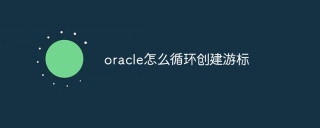 How to create cursors in oracle loopApr 12, 2025 am 06:18 AM
How to create cursors in oracle loopApr 12, 2025 am 06:18 AMIn Oracle, the FOR LOOP loop can create cursors dynamically. The steps are: 1. Define the cursor type; 2. Create the loop; 3. Create the cursor dynamically; 4. Execute the cursor; 5. Close the cursor. Example: A cursor can be created cycle-by-circuit to display the names and salaries of the top 10 employees.
 How to export oracle viewApr 12, 2025 am 06:15 AM
How to export oracle viewApr 12, 2025 am 06:15 AMOracle views can be exported through the EXP utility: Log in to the Oracle database. Start the EXP utility, specifying the view name and export directory. Enter export parameters, including target mode, file format, and tablespace. Start exporting. Verify the export using the impdp utility.
 How to stop oracle databaseApr 12, 2025 am 06:12 AM
How to stop oracle databaseApr 12, 2025 am 06:12 AMTo stop an Oracle database, perform the following steps: 1. Connect to the database; 2. Shutdown immediately; 3. Shutdown abort completely.
 What to do if the oracle log is fullApr 12, 2025 am 06:09 AM
What to do if the oracle log is fullApr 12, 2025 am 06:09 AMWhen Oracle log files are full, the following solutions can be adopted: 1) Clean old log files; 2) Increase the log file size; 3) Increase the log file group; 4) Set up automatic log management; 5) Reinitialize the database. Before implementing any solution, it is recommended to back up the database to prevent data loss.


Hot AI Tools

Undresser.AI Undress
AI-powered app for creating realistic nude photos

AI Clothes Remover
Online AI tool for removing clothes from photos.

Undress AI Tool
Undress images for free

Clothoff.io
AI clothes remover

AI Hentai Generator
Generate AI Hentai for free.

Hot Article

Hot Tools

MantisBT
Mantis is an easy-to-deploy web-based defect tracking tool designed to aid in product defect tracking. It requires PHP, MySQL and a web server. Check out our demo and hosting services.

ZendStudio 13.5.1 Mac
Powerful PHP integrated development environment

Dreamweaver CS6
Visual web development tools

SublimeText3 English version
Recommended: Win version, supports code prompts!

SublimeText3 Linux new version
SublimeText3 Linux latest version





