 Backend Development
Backend Development Python Tutorial
Python Tutorial Methods and steps for implementing Monte Carlo simulation in Python
Methods and steps for implementing Monte Carlo simulation in Python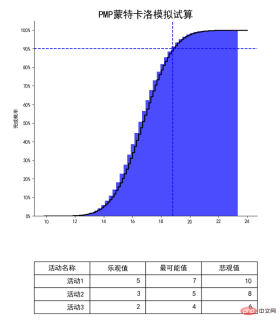
What is Monte Carlo simulation
Monte Carlo simulation is a method based on probability statistics that calculates the probability of an event occurring through random simulation. In project management, Monte Carlo simulation is mainly used to calculate the probability distribution of key indicators such as project duration and cost, helping project managers to better manage risks and make decisions.
Let us look at the picture above. This picture is a Monte Carlo simulation for three project activities: Activity 1, Activity 2, and Activity 3. The simulation is based on three-point estimates of the three activities. Then the computer was asked to perform random budgets 1,000,000 times, and the above picture was obtained.
Let’s take the intersection of the blue dotted lines in the picture above as an example. What does this point refer to? Let's look at the Y-axis. The 90% here refers to the 90% probability of completion. The horizontal axis corresponding to this point is close to 19 days. In other words, through computer simulation 1 million times. The probability of completing the project in less than 19 days is 90%.
Students who have done projects all know that customers or leaders always want us to go faster, faster, and faster. The leader said that there were no 19 days, only 16 days. At this time, as a project manager, through the above graph, I found that the value of the X-axis corresponding to the Y-axis for 16 days is about 30%. Just ask the leader: The success rate is only 30%. Do you want to bet or not?
This is a good way of "scientific fortune telling". The key is simplicity, and probability theory to back you up.
Python implementation
How to calculate Monte Carlo simulation of project management in Python? It's actually very simple. We can use the numpy and matplotlib libraries in Python to perform calculations and drawings. Teacher Tian below gives the complete code:
#!/usr/bin/env python
# -*- coding:utf-8 -*-
"""
#-----------------------------------------------------------------------------
# --- TDOUYA STUDIOS ---
#-----------------------------------------------------------------------------
#
# @Project : di08-tdd-cdg-python-learning
# @File : monte_carlo.py
# @Author : tianxin.xp@gmail.com
# @Date : 2023/3/12 18:22
#
# 用Python实现蒙特卡洛模拟
#
#--------------------------------------------------------------------------"""
from datetime import datetime
import matplotlib.pyplot as plt
import numpy as np
from matplotlib.ticker import FuncFormatter, MultipleLocator
from scipy.stats import norm
plt.rcParams['font.sans-serif'] = ['SimHei']
plt.rcParams['axes.unicode_minus'] = False
def to_percent(y, position):
# 将纵轴用百分数表示
return '{:.0f}%'.format(100 * y)
class Activity:
""" 活动类,用于表示一个项目中的活动
Attributes:
name (str): 活动名称
optimistic (float): 乐观时间
pessimistic (float): 悲观时间
most_likely (float): 最可能时间
"""
def __init__(self, name, optimistic, pessimistic, most_likely):
"""
初始化活动类
Args:
name (str): 活动名称
optimistic (float): 乐观时间
pessimistic (float): 悲观时间
most_likely (float): 最可能时间
"""
self.name = name
self.optimistic = optimistic
self.pessimistic = pessimistic
self.most_likely = most_likely
class PMP:
"""
PMP类用于进行项目管理中的相关计算:
方法:
monte_carlo_simulation : 蒙特卡洛模拟试算,包括计算项目工期、平均值、标准差、绘制积累图和概率密度曲线等功能。
"""
def __init__(self, activities):
"""
初始化PMP类,传入活动列表。
:param activities: 活动列表,包括活动名称、乐观值、最可能值和悲观值。
"""
self.activities = activities
def monte_carlo_simulation(self, n):
"""
进行蒙特卡洛模拟试算,计算项目工期、平均值、标准差、绘制积累图和概率密度曲线等。
:param n: 模拟次数。
"""
# 模拟参数和变量
t = []
for activity in self.activities:
t.append(np.random.triangular(activity.optimistic, activity.most_likely, activity.pessimistic, n))
# 计算项目工期
project_duration = sum(t)
# 计算平均值和标准差
mean_duration = np.mean(project_duration)
std_duration = np.std(project_duration)
# 绘制积累图
fig, (ax1, ax2) = plt.subplots(2, 1, figsize=(8, 10), gridspec_kw={'height_ratios': [3, 1]})
ax1.hist(project_duration, bins=50, density=True, alpha=0.7, color='blue', cumulative=True)
ax1.yaxis.set_major_locator(MultipleLocator(0.1))
ax1.yaxis.set_major_formatter(FuncFormatter(to_percent))
ax1.set_ylabel('完成概率')
ax1.set_title('PMP蒙特卡洛模拟试算', fontsize=20)
# 绘制概率密度曲线
xmin, xmax = ax1.get_xlim()
x = np.linspace(xmin, xmax, 100)
p = norm.cdf(x, mean_duration, std_duration)
ax1.plot(x, p, 'k', linewidth=2, drawstyle='steps-post')
# 找到完成概率90%的点
x_90 = norm.ppf(0.9, mean_duration, std_duration)
# 绘制垂线
ax1.axvline(x_90, linestyle='--', color='blue')
ax1.axhline(0.9, linestyle='--', color='blue')
# 隐藏右边和上方的坐标轴线
ax1.spines['right'].set_visible(False)
ax1.spines['top'].set_visible(False)
# 添加表格
col_labels = ['活动名称', '乐观值', '最可能值', '悲观值']
cell_text = [[activity.name, activity.optimistic, activity.most_likely, activity.pessimistic] for activity in
self.activities]
table = ax2.table(cellText=cell_text, colLabels=col_labels, loc='center')
# 设置表格的字体大小和行高
table.auto_set_font_size(False)
table.set_fontsize(14)
# # 设置表格的行高为1.5倍原来的高度
for i in range(len(self.activities) + 1):
table._cells[(i, 0)].set_height(0.2)
table._cells[(i, 1)].set_height(0.2)
table._cells[(i, 2)].set_height(0.2)
table._cells[(i, 3)].set_height(0.2)
ax2.axis('off')
# 调整子图之间的间距和边距
plt.subplots_adjust(hspace=0.3, bottom=0.05)
# 保存图表
now = datetime.now().strftime('%Y%m%d%H%M%S')
plt.savefig('monte_carlo_simulation_{}.png'.format(now))
# 显示图形
plt.show()
if __name__ == '__main__':
# 模拟参数和变量
n = 1000000 # 模拟次数
# 活动的工期分布
activities = [
Activity('活动1', 5, 10, 7),
Activity('活动2', 3, 8, 5),
Activity('活动3', 2, 6, 4)
]
# 进行蒙特卡洛模拟
pmp = PMP(activities)
pmp.monte_carlo_simulation(n)The above is the detailed content of Methods and steps for implementing Monte Carlo simulation in Python. For more information, please follow other related articles on the PHP Chinese website!
 Python vs. C : Learning Curves and Ease of UseApr 19, 2025 am 12:20 AM
Python vs. C : Learning Curves and Ease of UseApr 19, 2025 am 12:20 AMPython is easier to learn and use, while C is more powerful but complex. 1. Python syntax is concise and suitable for beginners. Dynamic typing and automatic memory management make it easy to use, but may cause runtime errors. 2.C provides low-level control and advanced features, suitable for high-performance applications, but has a high learning threshold and requires manual memory and type safety management.
 Python vs. C : Memory Management and ControlApr 19, 2025 am 12:17 AM
Python vs. C : Memory Management and ControlApr 19, 2025 am 12:17 AMPython and C have significant differences in memory management and control. 1. Python uses automatic memory management, based on reference counting and garbage collection, simplifying the work of programmers. 2.C requires manual management of memory, providing more control but increasing complexity and error risk. Which language to choose should be based on project requirements and team technology stack.
 Python for Scientific Computing: A Detailed LookApr 19, 2025 am 12:15 AM
Python for Scientific Computing: A Detailed LookApr 19, 2025 am 12:15 AMPython's applications in scientific computing include data analysis, machine learning, numerical simulation and visualization. 1.Numpy provides efficient multi-dimensional arrays and mathematical functions. 2. SciPy extends Numpy functionality and provides optimization and linear algebra tools. 3. Pandas is used for data processing and analysis. 4.Matplotlib is used to generate various graphs and visual results.
 Python and C : Finding the Right ToolApr 19, 2025 am 12:04 AM
Python and C : Finding the Right ToolApr 19, 2025 am 12:04 AMWhether to choose Python or C depends on project requirements: 1) Python is suitable for rapid development, data science, and scripting because of its concise syntax and rich libraries; 2) C is suitable for scenarios that require high performance and underlying control, such as system programming and game development, because of its compilation and manual memory management.
 Python for Data Science and Machine LearningApr 19, 2025 am 12:02 AM
Python for Data Science and Machine LearningApr 19, 2025 am 12:02 AMPython is widely used in data science and machine learning, mainly relying on its simplicity and a powerful library ecosystem. 1) Pandas is used for data processing and analysis, 2) Numpy provides efficient numerical calculations, and 3) Scikit-learn is used for machine learning model construction and optimization, these libraries make Python an ideal tool for data science and machine learning.
 Learning Python: Is 2 Hours of Daily Study Sufficient?Apr 18, 2025 am 12:22 AM
Learning Python: Is 2 Hours of Daily Study Sufficient?Apr 18, 2025 am 12:22 AMIs it enough to learn Python for two hours a day? It depends on your goals and learning methods. 1) Develop a clear learning plan, 2) Select appropriate learning resources and methods, 3) Practice and review and consolidate hands-on practice and review and consolidate, and you can gradually master the basic knowledge and advanced functions of Python during this period.
 Python for Web Development: Key ApplicationsApr 18, 2025 am 12:20 AM
Python for Web Development: Key ApplicationsApr 18, 2025 am 12:20 AMKey applications of Python in web development include the use of Django and Flask frameworks, API development, data analysis and visualization, machine learning and AI, and performance optimization. 1. Django and Flask framework: Django is suitable for rapid development of complex applications, and Flask is suitable for small or highly customized projects. 2. API development: Use Flask or DjangoRESTFramework to build RESTfulAPI. 3. Data analysis and visualization: Use Python to process data and display it through the web interface. 4. Machine Learning and AI: Python is used to build intelligent web applications. 5. Performance optimization: optimized through asynchronous programming, caching and code
 Python vs. C : Exploring Performance and EfficiencyApr 18, 2025 am 12:20 AM
Python vs. C : Exploring Performance and EfficiencyApr 18, 2025 am 12:20 AMPython is better than C in development efficiency, but C is higher in execution performance. 1. Python's concise syntax and rich libraries improve development efficiency. 2.C's compilation-type characteristics and hardware control improve execution performance. When making a choice, you need to weigh the development speed and execution efficiency based on project needs.


Hot AI Tools

Undresser.AI Undress
AI-powered app for creating realistic nude photos

AI Clothes Remover
Online AI tool for removing clothes from photos.

Undress AI Tool
Undress images for free

Clothoff.io
AI clothes remover

Video Face Swap
Swap faces in any video effortlessly with our completely free AI face swap tool!

Hot Article

Hot Tools

SublimeText3 Chinese version
Chinese version, very easy to use

VSCode Windows 64-bit Download
A free and powerful IDE editor launched by Microsoft

Safe Exam Browser
Safe Exam Browser is a secure browser environment for taking online exams securely. This software turns any computer into a secure workstation. It controls access to any utility and prevents students from using unauthorized resources.

MinGW - Minimalist GNU for Windows
This project is in the process of being migrated to osdn.net/projects/mingw, you can continue to follow us there. MinGW: A native Windows port of the GNU Compiler Collection (GCC), freely distributable import libraries and header files for building native Windows applications; includes extensions to the MSVC runtime to support C99 functionality. All MinGW software can run on 64-bit Windows platforms.

SublimeText3 Mac version
God-level code editing software (SublimeText3)





