jquery implements a very beautiful image mosaic flip effect. After testing, the image switching process is very cool. The entire image is divided into small squares for flipping and transforming. Friends who are interested come and learn
Operation rendering: --------------------------View the effect Download the source code-------- ---------------
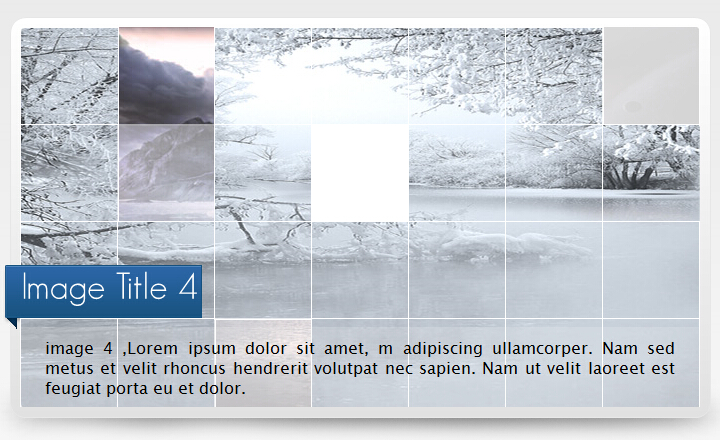
Tips: If the browser does not work properly, you can try switching the browsing mode.
The jquery mosaic flip effect code shared with you is as follows
<!DOCTYPE html> <head> <meta http-equiv="Content-Type" content="text/html; charset=utf-8" /> <meta name="keywords" content="JS代码,电视墙,图片翻转,图片切换,马赛克,jQuery特效" /> <meta name="description" content="jquery实现的非常漂亮的图片马赛克翻转效果,更多电视墙,图片翻转,图片切换,马赛克,jQuery特效请访问脚本之家JS代码频道。" /> <title>jquery实现的非常漂亮的图片马赛克翻转效果_脚本之家</title> <script type="text/javascript" src="js/jquery-1.4.2.min.js" ></script> <script type="text/javascript" src="js/jMask.js" ></script> <script type="text/javascript" src="js/cufon-yui.js" ></script> <script type="text/javascript" src="js/GeosansLight_500.font.js" ></script> <script type="text/javascript" src="js/raphael-min.js" ></script> <script type="text/javascript" src="js/custom.js" ></script> <!-- End of Scripts Block --> <!-- Importing javascript files to be used in the page --> <link rel="stylesheet" href="css/style.css" type="text/css" /> <link rel="stylesheet" href="css/jMask.css" type="text/css" /> <!-- End of Declaration --> <meta http-equiv="Content-Type" content="text/html; charset=utf-8" /> <title>Coming Soon Page</title> </head> <body> <div id="container"> <div id="outerblock"> <div id="innerblock"> <div id="slideshow"> <div> <ul> <li><img src="/static/imghwm/default1.png" data-src="img/im4.jpg" class="lazy" / alt="jquery mosaic splicing flip effect code sharing_jquery" > <h1 id="Image-Title">Image Title 1</h1> <p> Lorem ipsum dolor sit amet, consectetur adipiscing elit. Duis vulputate neque id diam adipiscing ullamcorper. Nam sed metus et velit rhoncus hendrerit volutpat nec sapien. Nam ut velit laoreet est feugiat porta eu et dolor. </p> </li> <li><img src="/static/imghwm/default1.png" data-src="img/im3.jpg" class="lazy" / alt="jquery mosaic splicing flip effect code sharing_jquery" > <h1 id="Image-Title">Image Title 2</h1> <p> Lorem ipsum dolor sit amet, m adipiscing ullamcorper. Nam sed metus et velit rhoncus hendrerit volutpat nec sapien. Nam ut velit laoreet est feugiat porta eu et dolor. </p> </li> <li><img src="/static/imghwm/default1.png" data-src="img/im2.jpg" class="lazy" / alt="jquery mosaic splicing flip effect code sharing_jquery" > <h1 id="Image-Title">Image Title 3</h1> <p> image 3 ,Lorem ipsum dolor sit amet, m adipiscing ullamcorper. Nam sed metus et velit rhoncus hendrerit volutpat nec sapien. Nam ut velit laoreet est feugiat porta eu et dolor. </p> </li> <li><img src="/static/imghwm/default1.png" data-src="img/im1.jpg" class="lazy" / alt="jquery mosaic splicing flip effect code sharing_jquery" > <h1 id="Image-Title">Image Title 4</h1> <p> image 4 ,Lorem ipsum dolor sit amet, m adipiscing ullamcorper. Nam sed metus et velit rhoncus hendrerit volutpat nec sapien. Nam ut velit laoreet est feugiat porta eu et dolor. </p> </li> </ul> </div> </div> <span id="ribbon-left"></span> </div> <div id="frame"> </div> </div> <img class="grid_10 lazy" src="/static/imghwm/default1.png" data-src="css/i/shadow.png" id="shadow" / alt="jquery mosaic splicing flip effect code sharing_jquery" > </div> <div style="text-align:center;clear:both"> <p>来源:<a href="http://www.jb51.net" target="_blank">tuttoaster</a> 代码整理:<a href="http://www.jb51.net" target="_blank">脚本之家</a> 感谢:<a href="http://www.jb51.net" target="_blank">fanz</a></p> <p>转载请注明出处,此代码仅供学习交流,请勿用于商业用途。</p> </div> </body> </html>
The above is the jquery mosaic flip effect code shared with you. I hope you like it.
 Javascript Data Types : Is there any difference between Browser and NodeJs?May 14, 2025 am 12:15 AM
Javascript Data Types : Is there any difference between Browser and NodeJs?May 14, 2025 am 12:15 AMJavaScript core data types are consistent in browsers and Node.js, but are handled differently from the extra types. 1) The global object is window in the browser and global in Node.js. 2) Node.js' unique Buffer object, used to process binary data. 3) There are also differences in performance and time processing, and the code needs to be adjusted according to the environment.
 JavaScript Comments: A Guide to Using // and /* */May 13, 2025 pm 03:49 PM
JavaScript Comments: A Guide to Using // and /* */May 13, 2025 pm 03:49 PMJavaScriptusestwotypesofcomments:single-line(//)andmulti-line(//).1)Use//forquicknotesorsingle-lineexplanations.2)Use//forlongerexplanationsorcommentingoutblocksofcode.Commentsshouldexplainthe'why',notthe'what',andbeplacedabovetherelevantcodeforclari
 Python vs. JavaScript: A Comparative Analysis for DevelopersMay 09, 2025 am 12:22 AM
Python vs. JavaScript: A Comparative Analysis for DevelopersMay 09, 2025 am 12:22 AMThe main difference between Python and JavaScript is the type system and application scenarios. 1. Python uses dynamic types, suitable for scientific computing and data analysis. 2. JavaScript adopts weak types and is widely used in front-end and full-stack development. The two have their own advantages in asynchronous programming and performance optimization, and should be decided according to project requirements when choosing.
 Python vs. JavaScript: Choosing the Right Tool for the JobMay 08, 2025 am 12:10 AM
Python vs. JavaScript: Choosing the Right Tool for the JobMay 08, 2025 am 12:10 AMWhether to choose Python or JavaScript depends on the project type: 1) Choose Python for data science and automation tasks; 2) Choose JavaScript for front-end and full-stack development. Python is favored for its powerful library in data processing and automation, while JavaScript is indispensable for its advantages in web interaction and full-stack development.
 Python and JavaScript: Understanding the Strengths of EachMay 06, 2025 am 12:15 AM
Python and JavaScript: Understanding the Strengths of EachMay 06, 2025 am 12:15 AMPython and JavaScript each have their own advantages, and the choice depends on project needs and personal preferences. 1. Python is easy to learn, with concise syntax, suitable for data science and back-end development, but has a slow execution speed. 2. JavaScript is everywhere in front-end development and has strong asynchronous programming capabilities. Node.js makes it suitable for full-stack development, but the syntax may be complex and error-prone.
 JavaScript's Core: Is It Built on C or C ?May 05, 2025 am 12:07 AM
JavaScript's Core: Is It Built on C or C ?May 05, 2025 am 12:07 AMJavaScriptisnotbuiltonCorC ;it'saninterpretedlanguagethatrunsonenginesoftenwritteninC .1)JavaScriptwasdesignedasalightweight,interpretedlanguageforwebbrowsers.2)EnginesevolvedfromsimpleinterpreterstoJITcompilers,typicallyinC ,improvingperformance.
 JavaScript Applications: From Front-End to Back-EndMay 04, 2025 am 12:12 AM
JavaScript Applications: From Front-End to Back-EndMay 04, 2025 am 12:12 AMJavaScript can be used for front-end and back-end development. The front-end enhances the user experience through DOM operations, and the back-end handles server tasks through Node.js. 1. Front-end example: Change the content of the web page text. 2. Backend example: Create a Node.js server.
 Python vs. JavaScript: Which Language Should You Learn?May 03, 2025 am 12:10 AM
Python vs. JavaScript: Which Language Should You Learn?May 03, 2025 am 12:10 AMChoosing Python or JavaScript should be based on career development, learning curve and ecosystem: 1) Career development: Python is suitable for data science and back-end development, while JavaScript is suitable for front-end and full-stack development. 2) Learning curve: Python syntax is concise and suitable for beginners; JavaScript syntax is flexible. 3) Ecosystem: Python has rich scientific computing libraries, and JavaScript has a powerful front-end framework.


Hot AI Tools

Undresser.AI Undress
AI-powered app for creating realistic nude photos

AI Clothes Remover
Online AI tool for removing clothes from photos.

Undress AI Tool
Undress images for free

Clothoff.io
AI clothes remover

Video Face Swap
Swap faces in any video effortlessly with our completely free AI face swap tool!

Hot Article

Hot Tools

Dreamweaver Mac version
Visual web development tools

ZendStudio 13.5.1 Mac
Powerful PHP integrated development environment

Notepad++7.3.1
Easy-to-use and free code editor

WebStorm Mac version
Useful JavaScript development tools

SAP NetWeaver Server Adapter for Eclipse
Integrate Eclipse with SAP NetWeaver application server.







