Reflection
Reflection definition
The object can obtain its class through reflection, and the class can obtain all methods (including Private) Through the reflection mechanism in the java language, bytecode files can be operated, and bytecode files can be read and modified.
Basic application of reflection
1. Obtain class objects
a. forName() method
You only need to know the class name, and the instance code will be used when loading JDBC
public class test1 {
public static void main(String[] args) throws ClassNotFoundException {
Class name = Class.forName("java.lang.Runtime");
System.out.println(name);
}
}
b. Get it directly
Use .class to get the object
public class test1 {
public static void main(String[] args) throws ClassNotFoundException {
Class<?> name = Runtime.class;
System.out.println(name);
}
}c. getClass() method
getClass to get the bytecode object, you must be clear about the specific class, and then create the object
public class test1 {
public static void main(String[] args) throws ClassNotFoundException {
Runtime rt = Runtime.getRuntime();
Class<?> name = rt.getClass();
System.out.println(name);
}
}d. getSystemClassLoader().loadClass() method
This method is similar to forName, as long as there is a class name, but the difference is that the static JVM of forName The class will be loaded and the code in static() will be executed
public class getSystemClassLoader {
public static void main(String[] args) throws ClassNotFoundException {
Class<?> name = ClassLoader.getSystemClassLoader().loadClass("java.lang.Runtime");
System.out.println(name);
}
}2. Get the class method
a. getDeclaredMethods
Returns all methods declared by the class or interface, including public , protected, private and default methods, but does not include inherited methods
import java.lang.reflect.Method;
public class getDeclaredMethods {
public static void main(String[] args) throws ClassNotFoundException {
Class<?> name = Class.forName("java.lang.Runtime");
System.out.println(name);
Method[] m = name.getDeclaredMethods();
for(Method x:m)
System.out.println(x);
}
}
b. getDeclaredMethod
Gets a specific method, the first parameter is the method name. The second parameter is the class object corresponding to the parameter of the method. For example, the exec method parameter of Runtime here is a String, so the second parameter here is String.class
import java.lang.reflect.Method;
public class getDeclaredMethod {
public static void main(String[] args) throws ClassNotFoundException, NoSuchMethodException {
Class<?> name = Class.forName("java.lang.Runtime");
Method m = name.getDeclaredMethod("exec",String.class);
System.out.println(m);
}
}c. getMethods
Return all public methods of a class, including public methods of inherited classes
d. getMethod
The parameters are the same as getDeclaredMethod
3. Get member variables
Similar to the methods of Method
a. getDeclaredFields
Gets all variable arrays of members of the class, but does not include those of the parent class
b . getDeclaredField(String name)
Get specific, the parameter is the name of the desired method
c. getFields()
Similarly, you can only get public, But it includes the parent class
d. getField(String name)
Similarly, the parameter is the name of the desired method
4. Get the constructor Constructor
Constructor>[] getConstructors(): Returns only public constructors
Constructor>[] getDeclaredConstructors(): Returns all constructors
Constructor getConstructor(class>... parameterTypes): matches the public constructor that matches the parameter type
Constructor getDeclaredConstructor(class>... parameterTypes ): Match the constructor that matches the parameter type
The parameters of the latter two methods are class objects of the type of the method parameters, similar to the one of Method, for example String.class
5. Create class objects by reflection
newInstance
You can generate instantiated objects through reflection. Generally, we use newInstance()# of the Class object. ##Method to create a class object
Class c = Class.forName("com.reflect.MethodTest"); // 创建Class对象
Object m1 = c.newInstance(); // 创建类对象invoke The invoke method is located in the java.lang.reflect.Method class and is used to execute the target method of a certain object. It is usually called in conjunction with the getMethod method. Usage: public Object invoke(Object obj, Object... args)The first parameter is the instance of the class, the second parameter is the parameter in the corresponding functionobj: the object from which the underlying method is called, Must be an instantiated object args: used for method invocation, is an array of objects, the parameters may be multiple , but it should be noted that the first parameter of the invoke method does not It is not fixed:
- If calling this method is a normal method, the first parameter is the class object;
- If calling this method is static Method, the first parameter is the class;
import java.lang.reflect.InvocationTargetException;
import java.lang.reflect.Method;
public class Invoke {
public static void main(String[] args) throws ClassNotFoundException, InstantiationException, IllegalAccessException, NoSuchMethodException, InvocationTargetException {
Class c = Class.forName("Invoke");
Object o = c.newInstance();
Method m = c.getMethod("test");
m.invoke(o);
}
public void test(){
System.out.println("测试成功");
}
}

Method.invoke (class or class object)First forName gets the Class, then newInstance gets the class object, then getMethod gets the method, and then calls Runtime rce example (access restriction breakthrough)There is an exec method in the Runtime class, which can execute the command
import java.lang.reflect.InvocationTargetException;
import java.lang.reflect.Method;
public class Exec {
public static void main(String[] args) throws ClassNotFoundException, InstantiationException, IllegalAccessException, NoSuchMethodException, InvocationTargetException {
Class c = Class.forName("java.lang.Runtime");
Object o = c.newInstance();
Method m = c.getMethod("exec",String.class);
m.invoke(o,"/System/Applications/Calculator.app/Contents/MacOS/Calculator");
}
}But it was found that an error was reported

- The class used does not have a parameterless constructor
- The class constructor used is private
setAccessible(true);, use this to break through access restrictions
Java.lang.reflect.AccessibleObject类是Field,Method和Constructor类对象的基类,可以提供将反射对象标记为使用它抑制摸人Java访问控制检查的功能,同时上述的反射类中的Field,Method和Constructor继承自AccessibleObject。所以我们在这些类方法基础上调用setAccessible()方法,既可对这些私有字段进行操作
简单来说,私有的属性、方法、构造方法,可以通过这个去突破限制,xxx.setAccessible(true) 可以看到Runtime的构造方法是private的

那么这里我们就可以这么去突破限制 先获取构造方法,然后setAccessible获取访问权限 然后再最后invoke里面,第一个参数写成con.newInstance()
import java.lang.reflect.Constructor;
import java.lang.reflect.InvocationTargetException;
import java.lang.reflect.Method;
public class Exec {
public static void main(String[] args) throws ClassNotFoundException, NoSuchMethodException, InvocationTargetException, IllegalAccessException, InstantiationException {
Class c = Class.forName("java.lang.Runtime");
Constructor con = c.getDeclaredConstructor();
con.setAccessible(true);
Method m = c.getMethod("exec",String.class);
m.invoke(con.newInstance(),"/System/Applications/Calculator.app/Contents/MacOS/Calculator");
}
}
这里有一个疑问,如果把con.newInstance单独提取出来,他打开计算器不会显示出来,但是后台的确是启动了,不知道啥原因
import java.lang.reflect.Constructor;
import java.lang.reflect.InvocationTargetException;
import java.lang.reflect.Method;
public class Exec {
public static void main(String[] args) throws ClassNotFoundException, NoSuchMethodException, InvocationTargetException, IllegalAccessException, InstantiationException {
Class c = Class.forName("java.lang.Runtime");
Constructor con = c.getDeclaredConstructor();
con.setAccessible(true);
Object o = con.newInstance();
Method m = c.getMethod("exec",String.class);
m.invoke(o,"/System/Applications/Calculator.app/Contents/MacOS/Calculator");
}
}后记
反射中常用的几个重要方法:
获取类的⽅法: forName
实例化类对象的⽅法: newInstance
获取函数的⽅法: getMethod
执⾏函数的⽅法: invoke
限制突破方法:setAccessible
The above is the detailed content of How to use Java reflection and analysis of examples. For more information, please follow other related articles on the PHP Chinese website!
 How does cloud computing impact the importance of Java's platform independence?Apr 22, 2025 pm 07:05 PM
How does cloud computing impact the importance of Java's platform independence?Apr 22, 2025 pm 07:05 PMCloud computing significantly improves Java's platform independence. 1) Java code is compiled into bytecode and executed by the JVM on different operating systems to ensure cross-platform operation. 2) Use Docker and Kubernetes to deploy Java applications to improve portability and scalability.
 What role has Java's platform independence played in its widespread adoption?Apr 22, 2025 pm 06:53 PM
What role has Java's platform independence played in its widespread adoption?Apr 22, 2025 pm 06:53 PMJava'splatformindependenceallowsdeveloperstowritecodeonceandrunitonanydeviceorOSwithaJVM.Thisisachievedthroughcompilingtobytecode,whichtheJVMinterpretsorcompilesatruntime.ThisfeaturehassignificantlyboostedJava'sadoptionduetocross-platformdeployment,s
 How do containerization technologies (like Docker) affect the importance of Java's platform independence?Apr 22, 2025 pm 06:49 PM
How do containerization technologies (like Docker) affect the importance of Java's platform independence?Apr 22, 2025 pm 06:49 PMContainerization technologies such as Docker enhance rather than replace Java's platform independence. 1) Ensure consistency across environments, 2) Manage dependencies, including specific JVM versions, 3) Simplify the deployment process to make Java applications more adaptable and manageable.
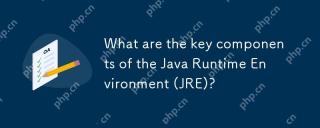 What are the key components of the Java Runtime Environment (JRE)?Apr 22, 2025 pm 06:33 PM
What are the key components of the Java Runtime Environment (JRE)?Apr 22, 2025 pm 06:33 PMJRE is the environment in which Java applications run, and its function is to enable Java programs to run on different operating systems without recompiling. The working principle of JRE includes JVM executing bytecode, class library provides predefined classes and methods, configuration files and resource files to set up the running environment.
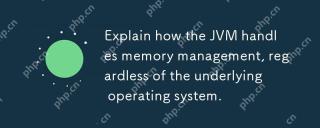 Explain how the JVM handles memory management, regardless of the underlying operating system.Apr 22, 2025 pm 05:45 PM
Explain how the JVM handles memory management, regardless of the underlying operating system.Apr 22, 2025 pm 05:45 PMJVM ensures efficient Java programs run through automatic memory management and garbage collection. 1) Memory allocation: Allocate memory in the heap for new objects. 2) Reference count: Track object references and detect garbage. 3) Garbage recycling: Use the tag-clear, tag-tidy or copy algorithm to recycle objects that are no longer referenced.
 How does IntelliJ IDEA identify the port number of a Spring Boot project without outputting a log?Apr 19, 2025 pm 11:45 PM
How does IntelliJ IDEA identify the port number of a Spring Boot project without outputting a log?Apr 19, 2025 pm 11:45 PMStart Spring using IntelliJIDEAUltimate version...
 How to elegantly obtain entity class variable names to build database query conditions?Apr 19, 2025 pm 11:42 PM
How to elegantly obtain entity class variable names to build database query conditions?Apr 19, 2025 pm 11:42 PMWhen using MyBatis-Plus or other ORM frameworks for database operations, it is often necessary to construct query conditions based on the attribute name of the entity class. If you manually every time...
 Java BigDecimal operation: How to accurately control the accuracy of calculation results?Apr 19, 2025 pm 11:39 PM
Java BigDecimal operation: How to accurately control the accuracy of calculation results?Apr 19, 2025 pm 11:39 PMJava...


Hot AI Tools

Undresser.AI Undress
AI-powered app for creating realistic nude photos

AI Clothes Remover
Online AI tool for removing clothes from photos.

Undress AI Tool
Undress images for free

Clothoff.io
AI clothes remover

Video Face Swap
Swap faces in any video effortlessly with our completely free AI face swap tool!

Hot Article

Hot Tools

VSCode Windows 64-bit Download
A free and powerful IDE editor launched by Microsoft

DVWA
Damn Vulnerable Web App (DVWA) is a PHP/MySQL web application that is very vulnerable. Its main goals are to be an aid for security professionals to test their skills and tools in a legal environment, to help web developers better understand the process of securing web applications, and to help teachers/students teach/learn in a classroom environment Web application security. The goal of DVWA is to practice some of the most common web vulnerabilities through a simple and straightforward interface, with varying degrees of difficulty. Please note that this software

PhpStorm Mac version
The latest (2018.2.1) professional PHP integrated development tool

SublimeText3 English version
Recommended: Win version, supports code prompts!

Atom editor mac version download
The most popular open source editor






