Home >Common Problem >What is the reason for steam error code -118?
What is the reason for steam error code -118?
- 小老鼠Original
- 2023-05-06 15:16:3512610browse
Solutions to steam error code -118: 1. Avoid network fluctuations and use acceleration tools to accelerate the network; 2. Check whether it is blocked by the firewall, open the computer system settings, find the Windows Security Center and turn off the firewall; 3. , Completely close the steam platform and then restart it.
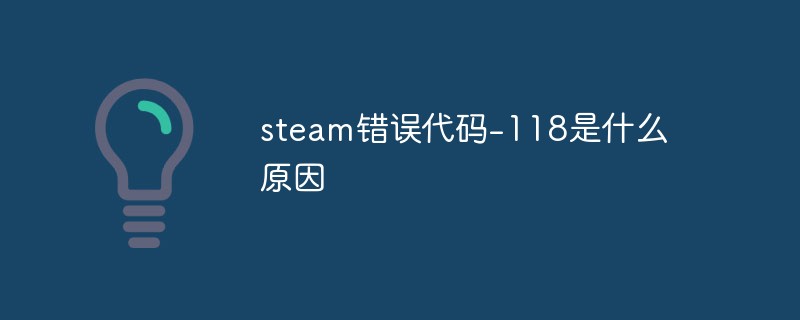
The operating system for this tutorial: Windows 11 system, Steam version 2.10.91.91, Dell G3 computer.
Steam client is currently a popular game software platform. In this software, there are various types of games, whether they are thrilling large-scale games or casual puzzle entertainment games. Players They can all be found on this software platform, and there are occasional discounts to allow players to buy the long-awaited games. Many players have encountered Steam error code 118 on the steam platform. The editor has compiled some methods to solve Steam error code 118 and written them below.
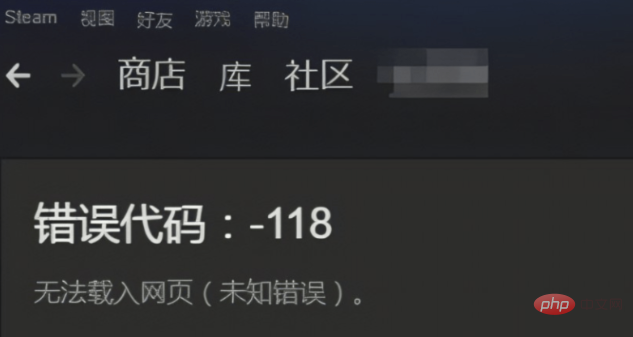
Solution to steam error code -118
Step 1: Use acceleration tools to accelerate Steam
Many players have encountered steam error 118. This situation may be caused by network fluctuations. Players can use acceleration tools to speed up the network, and can use Qiyu's free redemption code "No Stutter" to optimize Network, using Qiyou to accelerate the network and starting steam can effectively optimize network fluctuations, reduce high network latency, and avoid network fluctuations causing error code 118 in Steam.

Step 2: Check whether it is blocked by the firewall
Players encounter error code 118 in steam, which may be caused by the system firewall. Players need to open the computer system settings, find the Windows Security Center, then open the firewall there, and turn off the firewall to avoid being intercepted and causing error code 118 in Steam.

Step 3: Restart the steam software
Players encountering error 118 may also be caused by an error on the steam platform, which can be solved by restarting , players first need to completely close the steam platform, then open the Qiyu acceleration tool to accelerate and then start the steam platform, which can also solve the problem of steam code 118.

Recently I would like to share with you how to use the Qiyu acceleration tool for free. Follow the steps in the picture to get the Qiyou acceleration time for free to solve the Steam error code 118. /steam-118 Cloud synchronization failure and other issues.
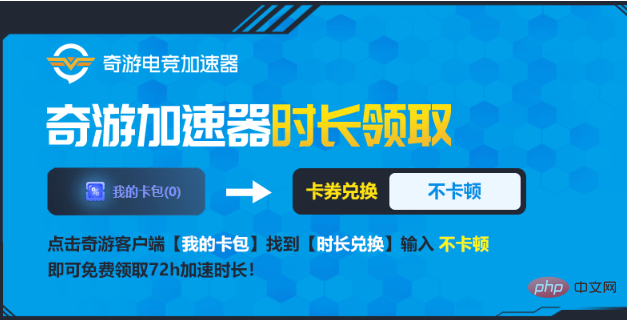
The above is the detailed content of What is the reason for steam error code -118?. For more information, please follow other related articles on the PHP Chinese website!

