Home >Common Problem >A guide on how to enable Back Tap on your iPhone
A guide on how to enable Back Tap on your iPhone
- WBOYWBOYWBOYWBOYWBOYWBOYWBOYWBOYWBOYWBOYWBOYWBOYWBforward
- 2023-05-06 13:52:061496browse
Mine has been set up. I may have set it up and forgotten about it, but when I double-tap the back of the phone, the screen lowers and is easier to reach.
Here's how to enable Back Tap.
ClickSettings
ClickAccessibility
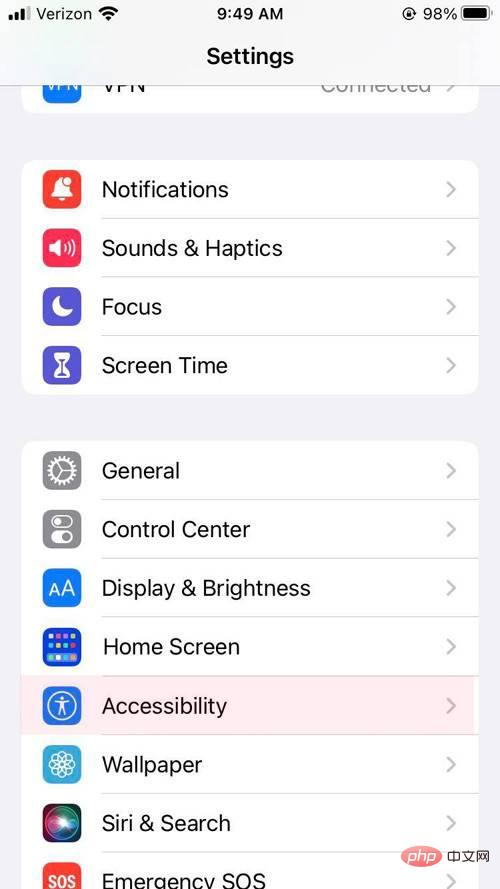 ClickTouch
ClickTouch
 Scroll down and tap Back Tap
Scroll down and tap Back Tap

From here you can configure what you want your double or triple tap to do. You can also turn this feature off completely.
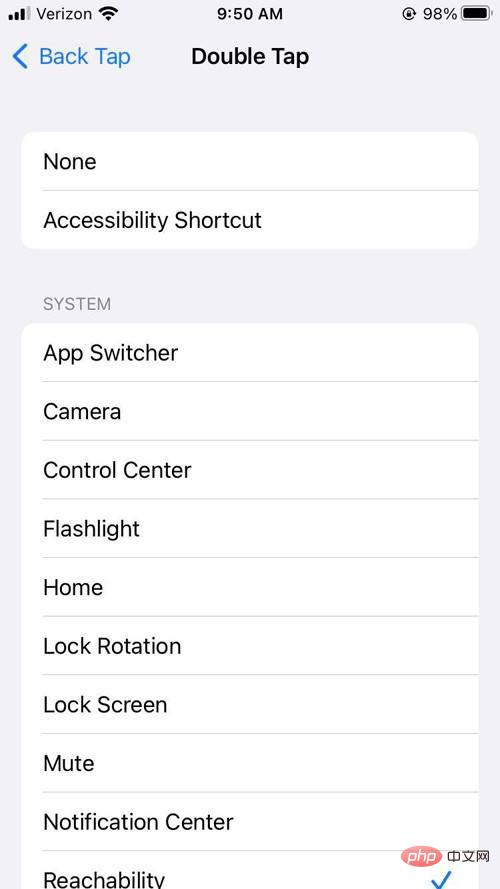
The above is the detailed content of A guide on how to enable Back Tap on your iPhone. For more information, please follow other related articles on the PHP Chinese website!
Statement:
This article is reproduced at:yundongfang.com. If there is any infringement, please contact admin@php.cn delete
Previous article:Mac Studio and Studio Monitor orders now liveNext article:Mac Studio and Studio Monitor orders now live
Related articles
See more- How to disable search highlighting in Windows 11?
- Obscura 3 camera app gets overhauled interface and new shooting modes
- Studio Buds, the 'best-selling” Beats product yet, now available in three new colors
- Microsoft apps on Windows 11 22H2 encounter issues after restoring the system
- How to rename and move files with spaces in their names from the command line

