Home >Common Problem >Some Lenovo Legion laptops won't boot after Windows BIOS update
Some Lenovo Legion laptops won't boot after Windows BIOS update
- WBOYWBOYWBOYWBOYWBOYWBOYWBOYWBOYWBOYWBOYWBOYWBOYWBforward
- 2023-05-04 23:25:055025browse

Some unfortunate Lenovo laptop owners (particularly those with Legion) have apparently run into serious trouble after installing a BIOS update pushed via the Lenovo Vantage app. According to various reports, BIOS updates available in both Windows 10 and Windows 11 can cause some nasty boot failures.
It’s worth noting that only select Lenovo Legion models are affected, including the Legion 5 and Legion 7 lineup. BIOS update version GKCN53WW causes random blue screen of death errors with a rather obscure stop code "DRIVER_POWER_STATE_FAILURE".
We are aware of various issue reports on Reddit and Lenovo's own support forums or social media platforms such as Twitter and Telegram, complaining of boot failures - reduced frame rates or stuck on black screen after installing BIOS update version GKCN53WW .
"I thought I was the only one. I've recently noticed that the system would randomly crash. I did all the troubleshooting I could, but none of them seemed to tell me something conclusive. My 15ACH6H The default BIOS that comes with it doesn't have this issue," one of the affected users noted in a Reddit thread.
Another thread on Reddit flagged potential performance issues after installing the BIOS update, with some claiming that their games were running much slower than usual due to reduced FPS.
"I wanted to take care of my new Legion 7 by always keeping it up to date. So, as usual, I checked for updates in my Lenovo Vantage. I saw a "Critical BIOS Update" - GKCN53WW. I'm not tech savvy, so I (cluelessly) assumed the update could only help. But I was wrong," another user complained about serious performance issues.
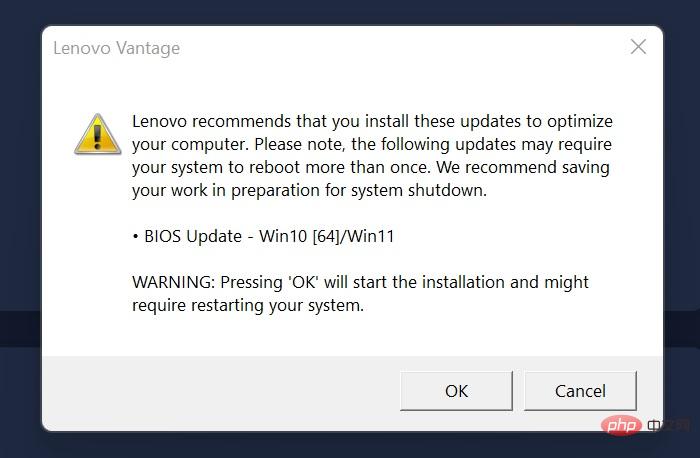
We own an affected machine and we can confirm that Lenovo's Vantage app is using Pop-up alerts appear at the top of applications and games to recommend incorrect BIOS versions.
As you can see in the screenshot above, the pop-up clearly states "Lenovo recommends that you install these updates to optimize your computer. Please note that the following updates may require your system to restart multiple times.
- BIOS Updates – Win10 [64]/Win11
BIOS updates are still available through the Vantage app and Lenovo website, so if you are considering upgrading now, you should avoid It. When checking for updates in the Vantage app, make sure to uncheck the BIOS update option.
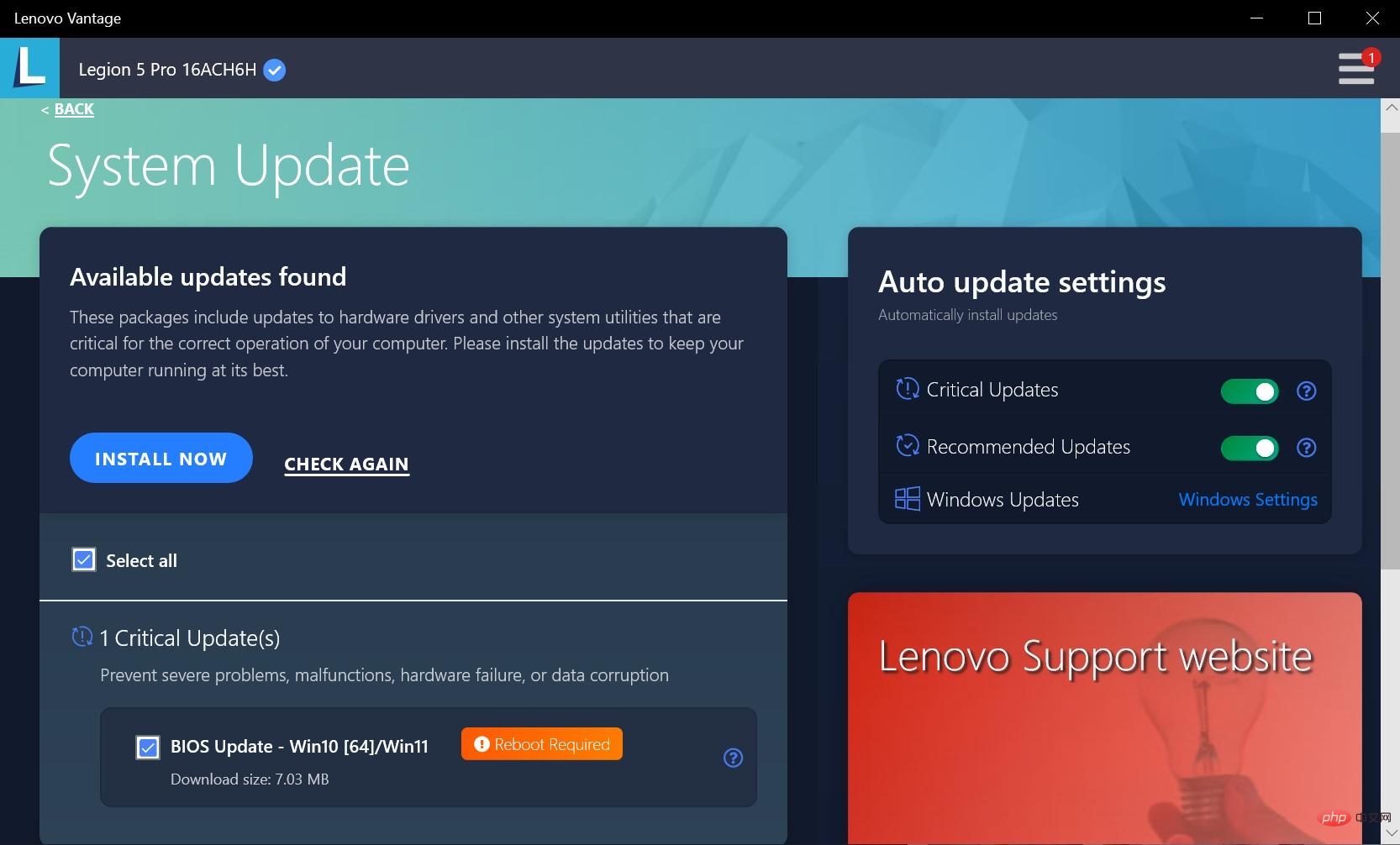
We don't know how many users are affected, but the Lenovo Legion community is full of Complaints. The reports from multiple machines and Lenovo's silence on the matter are certainly concerning.
Also, this BIOS is marked as a critical update on the Lenovo website, so it's possible that many ignorant users are doing it without doing anything Install it without researching.
How to Uninstall Lenovo Legion BIOS Update GKCN53WW on Windows 10 and 11
This BIOS update may sound like a mess, but since we are talking about Windows, So there's an obvious workaround.
As mentioned in several threads above and confirmed by us, deleting and reinstalling the previous BIOS will fix the problem. However, this may or may not work for everyone applicable, so if you try this workaround, you do so at your own risk.
To go back to a previous BIOS update, simply download and run the stable BIOS version (GKCN50WW).
If you It is not possible to downgrade the BIOS directly from the setup, make sure that the device allows flashing the BIOS to a previous version. To do this, go to the Lenovo BIOS Setup Utility from the boot menu and look for the option related to rollback or flash BIOS and set it to " Yes".
Press F10 to save the configuration settings and exit, and perform BIOS downgrade again. When downgrading BIOS, do not turn off the device during the process as this may cause serious damage to the system.
Another option might be to wait for Lenovo to acknowledge the mess and hopefully issue an emergency fix. This is assuming you can deal with the issue described or you have a backup device.
The above is the detailed content of Some Lenovo Legion laptops won't boot after Windows BIOS update. For more information, please follow other related articles on the PHP Chinese website!
Related articles
See more- PHP training institutions teach several frameworks
- What are the PHP software engineer training institutions?
- Microsoft releases a new lightweight Windows 11 verified operating system, and it might not work for you
- Teach you where to turn off the win7 firewall
- Win7 image file Microsoft official website system download address

