Home >Common Problem >How to keep the menu bar in full-screen mode on Mac
How to keep the menu bar in full-screen mode on Mac
- WBOYWBOYWBOYWBOYWBOYWBOYWBOYWBOYWBOYWBOYWBOYWBOYWBforward
- 2023-05-04 13:31:062989browse
How to Keep the Menu Bar Visible in Full Screen Mode on Mac
If you want to ensure that the menu bar remains visible even when any application on your Mac is in full screen mode, you can do the following:
-
- Pull down the Apple menu and go to "System Preferences"
- Select the "Dock & Menu Bar" preference
- Uncheck " Auto-Hide and Show Menu Bar Full Screen" to make it disabled When entering full-screen mode, the menu bar will remain visible at the top of the screen. Try it yourself and you'll see how it works.
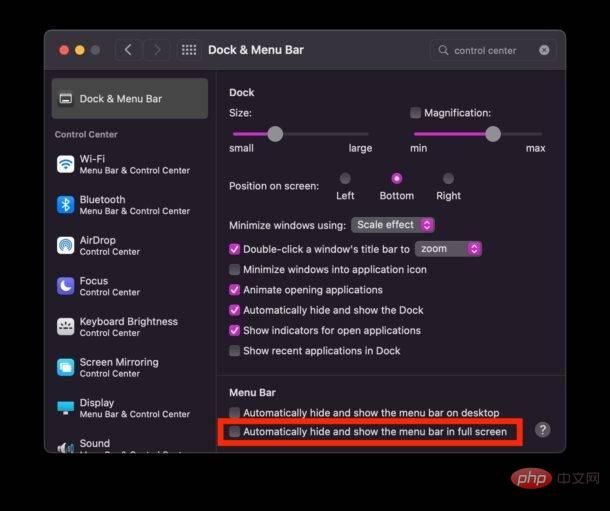 The cost of sifting through real estate by keeping the menu bar always visible in full screen mode is minimal and may be distracting or unnecessary for some users who prefer the menu bar to be in full screen on Mac Default behavior when hiding screen mode. Ultimately, it all depends on you and your specific preferences.
The cost of sifting through real estate by keeping the menu bar always visible in full screen mode is minimal and may be distracting or unnecessary for some users who prefer the menu bar to be in full screen on Mac Default behavior when hiding screen mode. Ultimately, it all depends on you and your specific preferences.
The above is the detailed content of How to keep the menu bar in full-screen mode on Mac. For more information, please follow other related articles on the PHP Chinese website!
Statement:
This article is reproduced at:yundongfang.com. If there is any infringement, please contact admin@php.cn delete
Previous article:Learn how and where to watch Microsoft's big Windows 11 eventNext article:Learn how and where to watch Microsoft's big Windows 11 event
Related articles
See more- How to disable search highlighting in Windows 11?
- Can you get a job through Qianfeng training?
- Obscura 3 camera app gets overhauled interface and new shooting modes
- New File Explorer for Windows 11 with support for tabs is coming soon, possibly after 22H2
- Studio Buds, the 'best-selling” Beats product yet, now available in three new colors

