1. Introduction
Point cloud applications are everywhere: robots, self-driving cars, assistance systems, healthcare, etc. Point cloud is a 3D representation suitable for processing real-world data, especially when the geometry of the scene/object is required, such as the distance, shape and size of the object.
A point cloud is a set of points that represent a scene in the real world or an object in space. It is a discrete representation of geometric objects and scenes. In other words, a point cloud PCD is a collection of n points, where each point Pi is represented by its 3D coordinates:
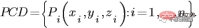
Note that it is also Add some other features to describe the point cloud, such as RGB color, normals, etc. For example, RGB colors can be added to provide color information.
2. Point cloud generation
Point clouds are usually generated using 3D scanners (laser scanners, time-of-flight scanners and structured light scanners) or computer-aided design (CAD) models. In this tutorial, we will first create and visualize a random point cloud. We will then use the Open3D library to sample points from the 3D surface to generate it from the 3D model. Finally, we'll see how to create them from RGB-D data.
Let’s start by importing the Python library:
import numpy as np import matplotlib.pyplot as plt import open3d as o3d
2.1 Random Point Cloud
The easiest way is to randomly create a point cloud. Note that we generally do not create random points to process except when creating noise for a GAN (Generative Adversarial Network).
Usually, point clouds are represented by (n×3) arrays, where n is the number of points. Let's create a point cloud with 5 random points:
number_points = 5 pcd = np.random.rand(number_points, 3)# uniform distribution over [0, 1) print(pcd)
We could print the points directly, but it's not very efficient, especially in most applications if the number of points is large. A better approach is to display them in 3D space. Let’s visualize it using the Matplotlib library:
# Create Figure:
fig, ax = plt.subplots(subplot_kw={"projection": "3d"})
ax.scatter3D(pcd[:, 0], pcd[:, 1], pcd[:, 2])
# label the axes
ax.set_xlabel("X")
ax.set_ylabel("Y")
ax.set_zlabel("Z")
ax.set_title("Random Point Cloud")
# display:
plt.show()
Random Point Cloud Visualization
2.2 Sampling Point Cloud
Required for direct processing of 3D models time. Therefore, sampling point clouds from their three-dimensional surfaces is a potential solution. Let's start by importing the bunny model from the Open3D dataset:
bunny = o3d.data.BunnyMesh() mesh = o3d.io.read_triangle_mesh(bunny.path)
Or import it as follows:
mesh = o3d.io.read_triangle_mesh("data/bunny.ply")Next, display the 3D model to see how it looks. You can move your mouse to view from different viewpoints.
# Visualize: mesh.compute_vertex_normals() # compute normals for vertices or faces o3d.visualization.draw_geometries([mesh])

Rabbit 3D Model
To sample a point cloud, there are several methods. In this example, we uniformly sample 1000 points from the imported mesh and visualize them:
# Sample 1000 points: pcd = mesh.sample_points_uniformly(number_of_points=1000) # visualize: o3d.visualization.draw_geometries([pcd])

Rabbit Point Cloud
We can save the created point cloud in .ply format as follows:
# Save into ply file:
o3d.io.write_point_cloud("output/bunny_pcd.ply", pcd)2.3 Point cloud from RGB-D data
RGB-D data is generated using RGB -D sensor (such as Microsoft Kinect) collected, which provides both RGB images and depth images. RGB-D sensors are widely used in indoor navigation, obstacle avoidance and other fields. Since RGB images provide pixel colors, each pixel of the depth image represents its distance from the camera.
Open3D provides a set of functions for RGB-D image processing. To create a point cloud from RGB-D data using Open3D functions, simply import two images, create an RGB-D image object, and finally calculate the point cloud as follows:
# read the color and the depth image:
color_raw = o3d.io.read_image("../data/rgb.jpg")
depth_raw = o3d.io.read_image("../data/depth.png")
# create an rgbd image object:
rgbd_image = o3d.geometry.RGBDImage.create_from_color_and_depth(
color_raw, depth_raw, convert_rgb_to_intensity=False)
# use the rgbd image to create point cloud:
pcd = o3d.geometry.PointCloud.create_from_rgbd_image(
rgbd_image,
o3d.camera.PinholeCameraIntrinsic(
o3d.camera.PinholeCameraIntrinsicParameters.PrimeSenseDefault))
# visualize:
o3d.visualization.draw_geometries([pcd])

Colored point clouds generated from RGB-D images
3, Open3D and NumPy
Sometimes you need to switch between Open3D and NumPy. For example, let's say we want to convert a NumPy point cloud to an Open3D.PointCloud object for visualization, and use Matplotlib to visualize a 3D model of a rabbit.
3.1 From NumPy to Open3D
In this example, we create 2000 random points using the NumPy.random.rand() function, which starts from the uniform distribution of [0,1] Create a random sample. We then create an Open3D.PointCloud object and set its Open3D.PointCloud.points feature to random points using the Open3D.utility.Vector3dVector() function.
# Create numpy pointcloud: number_points = 2000 pcd_np = np.random.rand(number_points, 3) # Convert to Open3D.PointCLoud: pcd_o3d = o3d.geometry.PointCloud()# create point cloud object pcd_o3d.points = o3d.utility.Vector3dVector(pcd_np)# set pcd_np as the point cloud points # Visualize: o3d.visualization.draw_geometries([pcd_o3d])

3.2 从 Open3D到NumPy
这里,我们首先使用Open3D.io.read_point_cloud()函数从.ply文件中读取点云,该函数返回一个Open3D.PointCloud对象。现在我们只需要使用NumPy.asarray()函数将表示点的Open3D.PointCloud.points特征转换为NumPy数组。最后,我们像上面那样显示获得的数组。
# Read the bunny point cloud file:
pcd_o3d = o3d.io.read_point_cloud("../data/bunny_pcd.ply")
# Convert the open3d object to numpy:
pcd_np = np.asarray(pcd_o3d.points)
# Display using matplotlib:
fig, ax = plt.subplots(subplot_kw={"projection": "3d"})
ax.scatter3D(pcd_np[:, 0], pcd_np[:, 2], pcd_np[:, 1])
# label the axes
ax.set_xlabel("X")
ax.set_ylabel("Y")
ax.set_zlabel("Z")
ax.set_title("Bunny Point Cloud")
# display:
plt.show()

使用 Matplotlib 显示的兔子点云
4、最后
在本教程中,我们学习了如何创建和可视化点云。在接下来的教程中,我们将学习如何处理它们。
The above is the detailed content of Python: How to create and visualize point clouds. For more information, please follow other related articles on the PHP Chinese website!
 Python: Automation, Scripting, and Task ManagementApr 16, 2025 am 12:14 AM
Python: Automation, Scripting, and Task ManagementApr 16, 2025 am 12:14 AMPython excels in automation, scripting, and task management. 1) Automation: File backup is realized through standard libraries such as os and shutil. 2) Script writing: Use the psutil library to monitor system resources. 3) Task management: Use the schedule library to schedule tasks. Python's ease of use and rich library support makes it the preferred tool in these areas.
 Python and Time: Making the Most of Your Study TimeApr 14, 2025 am 12:02 AM
Python and Time: Making the Most of Your Study TimeApr 14, 2025 am 12:02 AMTo maximize the efficiency of learning Python in a limited time, you can use Python's datetime, time, and schedule modules. 1. The datetime module is used to record and plan learning time. 2. The time module helps to set study and rest time. 3. The schedule module automatically arranges weekly learning tasks.
 Python: Games, GUIs, and MoreApr 13, 2025 am 12:14 AM
Python: Games, GUIs, and MoreApr 13, 2025 am 12:14 AMPython excels in gaming and GUI development. 1) Game development uses Pygame, providing drawing, audio and other functions, which are suitable for creating 2D games. 2) GUI development can choose Tkinter or PyQt. Tkinter is simple and easy to use, PyQt has rich functions and is suitable for professional development.
 Python vs. C : Applications and Use Cases ComparedApr 12, 2025 am 12:01 AM
Python vs. C : Applications and Use Cases ComparedApr 12, 2025 am 12:01 AMPython is suitable for data science, web development and automation tasks, while C is suitable for system programming, game development and embedded systems. Python is known for its simplicity and powerful ecosystem, while C is known for its high performance and underlying control capabilities.
 The 2-Hour Python Plan: A Realistic ApproachApr 11, 2025 am 12:04 AM
The 2-Hour Python Plan: A Realistic ApproachApr 11, 2025 am 12:04 AMYou can learn basic programming concepts and skills of Python within 2 hours. 1. Learn variables and data types, 2. Master control flow (conditional statements and loops), 3. Understand the definition and use of functions, 4. Quickly get started with Python programming through simple examples and code snippets.
 Python: Exploring Its Primary ApplicationsApr 10, 2025 am 09:41 AM
Python: Exploring Its Primary ApplicationsApr 10, 2025 am 09:41 AMPython is widely used in the fields of web development, data science, machine learning, automation and scripting. 1) In web development, Django and Flask frameworks simplify the development process. 2) In the fields of data science and machine learning, NumPy, Pandas, Scikit-learn and TensorFlow libraries provide strong support. 3) In terms of automation and scripting, Python is suitable for tasks such as automated testing and system management.
 How Much Python Can You Learn in 2 Hours?Apr 09, 2025 pm 04:33 PM
How Much Python Can You Learn in 2 Hours?Apr 09, 2025 pm 04:33 PMYou can learn the basics of Python within two hours. 1. Learn variables and data types, 2. Master control structures such as if statements and loops, 3. Understand the definition and use of functions. These will help you start writing simple Python programs.
 How to teach computer novice programming basics in project and problem-driven methods within 10 hours?Apr 02, 2025 am 07:18 AM
How to teach computer novice programming basics in project and problem-driven methods within 10 hours?Apr 02, 2025 am 07:18 AMHow to teach computer novice programming basics within 10 hours? If you only have 10 hours to teach computer novice some programming knowledge, what would you choose to teach...


Hot AI Tools

Undresser.AI Undress
AI-powered app for creating realistic nude photos

AI Clothes Remover
Online AI tool for removing clothes from photos.

Undress AI Tool
Undress images for free

Clothoff.io
AI clothes remover

AI Hentai Generator
Generate AI Hentai for free.

Hot Article

Hot Tools

SAP NetWeaver Server Adapter for Eclipse
Integrate Eclipse with SAP NetWeaver application server.

Dreamweaver CS6
Visual web development tools

Zend Studio 13.0.1
Powerful PHP integrated development environment

EditPlus Chinese cracked version
Small size, syntax highlighting, does not support code prompt function

MinGW - Minimalist GNU for Windows
This project is in the process of being migrated to osdn.net/projects/mingw, you can continue to follow us there. MinGW: A native Windows port of the GNU Compiler Collection (GCC), freely distributable import libraries and header files for building native Windows applications; includes extensions to the MSVC runtime to support C99 functionality. All MinGW software can run on 64-bit Windows platforms.






