Home >Common Problem >How to enable iPhone battery percentage
How to enable iPhone battery percentage
- 王林forward
- 2023-04-30 18:28:072267browse
Check How to Enable iPhone Battery Percent
The iPhone battery icon provides a useful estimate of the remaining charge level. But sometimes, you need to know exactly how much battery you have left in your phone. On older iPhones, you can display battery percentage by default, and we'll show you how. On newer models, there isn't a lot of space in the status bar due to the notch, but there are shortcuts and widgets that make the percentages easy to find or permanently displayed. 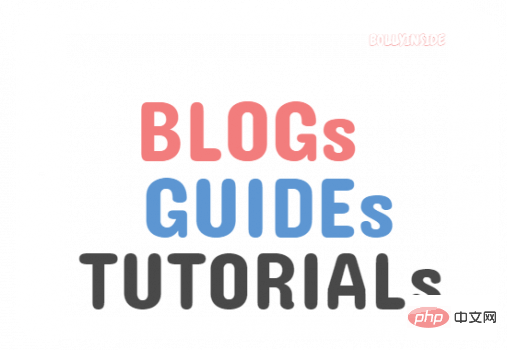
Show iPhone battery percentage: Check Control Center
On any screen on iPhone X or later, swipe down from the upper-right corner of the screen. This will summon the control center. On the next panel, you'll see a battery indicator with the battery percentage displayed just above the icon.
Swiping up from Control Center will take you back to your previous location.
Show iPhone battery percentage: Use the widget
If you have an iPhone 6s or later, you may have upgraded to iOS 14. If so, you're in luck: Apple's current operating system allows you to place widgets on your home screen, and one of your options includes a widget that displays your phone's battery percentage.
The process to access this battery widget is the same as adding any widget to your home screen. But here’s a quick reminder on what to do.
1. Swipe right from the home screen to enter the today screen.
2. Scroll down the available widgets until you see the Battery widget.
3. Long pressing the widget will generate an operation menu. Select Edit Home Screen.
4. Drag the Battery widget from the Today screen to where you want it to be placed on the Home screen. Touch anywhere on the screen to exit edit mode.
Please note that you can also long press anywhere on the home screen to edit. To access the widget, tap the plus button in the upper left corner of the screen.
When you find the Battery widget, you can scroll horizontally to see different display options, then tap Add Widget to take it to the home screen.
Show your iPhone battery percentage - What to do on an old iPhone
If you have a notch-less iPhone, there is a third option, which includes the latest iPhone SE, iPhone 8 or older equipment. Since there's no notch, there's more space at the top of the screen to display the battery percentage. You can adjust this from the Settings app.
1. In settings, select Battery.
2. Activate battery percentage.
Alternatively, if you prefer, you can toggle the switch to the off position so the battery percentage doesn't show on the screen.
The above is the detailed content of How to enable iPhone battery percentage. For more information, please follow other related articles on the PHP Chinese website!

